Call for testing: Google/Huawei Nexus 6P (angler) owners
-
@rocket2nfinity those notes you mentioned are a hot mess lol. Maybe they need some cleaning up. There are enough typos that might lead to a mistake in process/steps.
BTW, I am running on Linux (Pop!_OS 20.04).
If I don't install the 4-core TWRP, it'll just go straight to bootloop. I've tried just loading it before and it was a no go. There are two files required for it to work as intended. The mod'd TWRP and a shell script that edits the kernel to run on 4 cores. Without that last bit, it'll BLOD.
-
@augustblake said in Call for testing: Google/Huawei Nexus 6P (angler) owners:
@kz6fittycent Yeah i've been struggling getting this to work on my nexus 6p as well. I got it working in the past but I just went to install it again because i had to go back onto android for a moment and now im struggling to get back on to ubuntu touch. I follow all the same procedures as well. install twrp, format, install 7.1.2. then im using ubports from snap on ubuntu 20.10. I just get to the ubuntu recovery screen but only options are reboot and wipe / factory reset but nothing will get me into ubuntu touch. I've gone through the steps 4 times now. now im trying to install on different channels right now on edge. wish me luck

I don't even get to the recovery screen - immediate BLOD if I follow the default instructions.
-
@kz6fittycent This I dont understand, did you flash Android 7.1.2 first and then TWRP? YOu must get into TWRP somehow...
-
@Flohack said in Call for testing: Google/Huawei Nexus 6P (angler) owners:
@kz6fittycent This I dont understand, did you flash Android 7.1.2 first and then TWRP? YOu must get into TWRP somehow...
I flashed 7.1.2 via the
./flash-all.shscript provided from Google. This was to ensure that everything needed was there.Then flashed TWRP.
Then the rest.
Bear in mind that I've tried it several ways outside of manually installing everything as suggested by @rocket2nfinity - need clean instructions to ensure I don't goof it up royally.

-
are there instructions to install manually without ubports installer? I'd like to try that
-
@Flohack said in Call for testing: Google/Huawei Nexus 6P (angler) owners:
@kz6fittycent This I dont understand, did you flash Android 7.1.2 first and then TWRP? YOu must get into TWRP somehow...
To be clear - yes I can get to TWRP and even use it - but cannot flash UBPorts -
If I choose to flash the bootloader in the installer, it bootloops
If I choose to forego flashing the bootloader, and try to force it to use TWRP, it fails to flash the OS.
Sometimes, I think a video chat would do better - trying to explain what's happening in a post seems straight forward enough but it never actually is.
-
-
-
-
@kz6fittycent Fogot about the 4 core script. Yes, install TWRP the first time to get factory android installed and running.
-
I fixed my problem.. I was not following the steps properly. I would install twrp then sideload oem 7.1.2 then i would jump right into ubports installer.
i realized i needed to install twrp again after i sideloaded and format the whole drive then ubports worked correctly..
-
@augustblake Yeah the factory installation encrypts your drive ^^
-
Okay - pardon my ignorance with Android devices...
When you say "format whole drive" - what exactly do you mean? Are you using TWRP to format? This isn't wipe partition is it?
BTW, I just double-checked and I HAVE indeed formatted the
/datadrive. So then the question becomes, are there others that need to be formatted? Because the documentation/steps seem to differ depending on the post and definitely within the installer snap. -
Okay - last time and I give up.
Here are the CURRENT steps I am taking as of RIGHT now -
- Flash 7.1.2
- Flash TWRP 4-core
- Perform wipe AND format
/data - Run Installer app
- Select bootstrap stuff and format personal data
- Select
develchannel (actually I've tried them all so I don't think this matters one bit at this point - Begin installation
- BLOD
I am going to just walk away from this thing and let it BLOD endlessly. Sometimes the BLOD will end and get to the recovery. I doubt it though.
JUST TO BE CLEAR-
I have also tried leaving TWRP on there just to see what would happen - nothing. Nothing happened. -
@kz6fittycent Flash 4-core TWRP with script so it doesn't bootloop. Then wipe all partitions in TWRP (data, dalvik, system, cache, etc).
Then install factory 7.1.2, being sure to do the usb debug, MTP, and accept this computer prompt as described above. Then load 4-core TWRP and wipe dalvik, data, and cache
At this point try the installer in recovery, or flash halium, rootfs, etc manually as per instructions above
-
Okay, so, as I mentioned, the manual flash instructions are a hot mess - hard to read and definitely not clear cut. At least the one's I found here: https://pad.ubports.com/p/nexus-6p-alphatesting
I didn't see any others about manual installation. You posted several threads/posts but each one has some difference in the instructions/methods - leading to some confusion and likely issues.
Basically, need something very clear cut - exactly what order things are done and what is done - maybe even with screenshots. I realize that this can be a tall order during the testing phase but in my line of work (dev-ops), I have to clearly outline each step taken in order to determine any deviation that may have occurred on the user's end that would lead to failures or issues. Given the current state, it's kind of all over the place.
Please don't think I'm being a jerk, or overly critical, I'm trying the help the project along and I am going to assume that there is some dummy out there like me facing similar issues.
Now, on to the next bit:
When using the installer, this is what I see (screenshot). What I need to know is, do I tick both blocks in the ubports-installer? See screenshot.
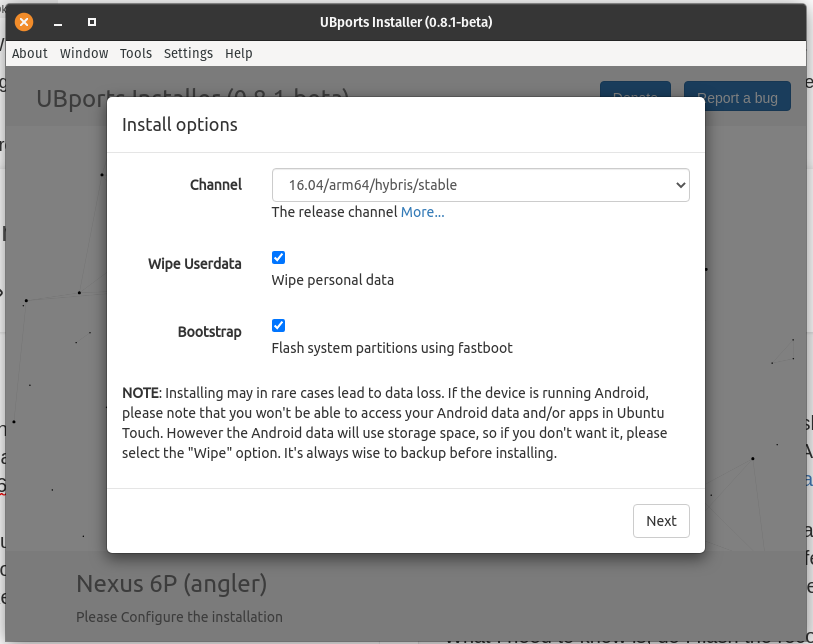
Because if I do, it just BLODs. If I don't tick the bootstrap box, it just fails to load the OS. Basically just quits.
-
@kz6fittycent PM me and I'll try to help you
-
@kz6fittycent are you on windows? ubuntu? i used ubuntu 20.10 and downloaded the .deb form. snap usually is slow and buggy from my experience with brave browser and other apps. i was also having problems with ubports on the snap version. not sure if that helps
-
@augustblake Pop! 20.04 - I'm actually a snap "developer", too. Snaps work fine for me - this one is no exception. The .deb didn't work either. Tried the AppImage, too. Same results.
I think the problem is either the phone or some step that's getting missed or misunderstood on my part.
-
This is where I'm at using the manual setup instructions provided (thanks @rocket2nfinity ).
I: Unmounting images I: Pushing rootfs and android image to /data via ADB I: Pushing rootfs to /data via ADB adb: error: failed to copy '.halium-install-imgs.RNTTa/rootfs.img' to '/data/rootfs.img': remote couldn't create file: Permission denied .halium-install-imgs.RNTTa/rootfs.img: 0 fil... pushed. 43.1 MB/s (2752512 bytes in 0.061s) I: Pushing android image to /data via ADB adb: error: failed to copy '.halium-install-imgs.RNTTa/system.img' to '/data/system.img': remote couldn't create file: Permission denied .halium-install-imgs.RNTTa/system.img: 0 fil... pushed. 59.3 MB/s (2621440 bytes in 0.042s)Followed this set of instructions:
./halium-install-standalone.sh -p ut ubports-touch.rootfs-xenial-armhf.tar.gz system.img adb reboot bootloader fastboot flash boot halium-boot-8-cores.img fastboot reboot/data,dalvik, andcachewere wiped so I don't know what would cause this.I ran the script with
sudoas I was getting permission denied previous to do anything without it. Should I have su'd toroot?All very odd to me.