Xiaomi Redmi 4X (santoni)
-
I've succeeded....

-
@aceclan If you get an error, next time please post the output of halium-install.
But in the future, I'll try to make it so that you don't have to depend on a bash script to install, but rather using the official UBports installer.
Or if you don't want that, I'll try to make it into a TWRP recovery zip. Of course, this installation method is not supported by the UBports dev team, but rather me.
-
@linuxadopter Not so much people reported issues, but so far I think the port could be usable for now.
Aside from loudspeaker mode in calls doesn't route to the speaker properly and a few apparmor issues.
-
Dual Boot -> Sysadmin approach :)I am using right now dual boot stock fw / ubport - switching boot from TWRP.
I write down thees steps to my self to remember and for everyone ho would like to try...
Using stock because is good... (dm-verity, rooted , ad-aware .... ) , I could not find any rom with scheduled Power On/Off feature. Needed a solution without wipe. As I understand won't mix the stuff because rootfs.img and system.img is used on ubuntu touch so it will be separated.So try ubuntu for freedom:
Having already an unlocked Redmi4x, with working StockRom, rooted, dm-verity, and TWRP installed.-
Boot to TWRP recovery, Backup ALL stuff including DATA.
-
Copy TWRP folder outside from the phone , ex. to Your desktop.
-
Format Data, to remove encryption, otherwise ubport installer won't work.
-
Copy back the TWRP folder backups to phone and restore stock rom.
-
Fingerprint and unlock won't work so need these steps in recovery mode:
Mount Data, System, and Delete from '/data/system' folder: files with .key extension and files with 'locksettings' keyword. Reboot to system. Everything should be fine , setup up again a security pattern. Fingerprints works after that.
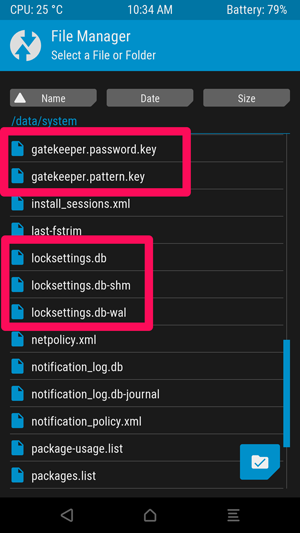
-
Reboot to recovery and Backup stock Boot partition.
-
Backup to fasboot , flash halium-boot.img.
-
Reboot to Recovery, so ADB recovery is active , flash from Your Desktop:
path/to/halium-install -p ut path/to/rootfs.tar.gz path/to/system.img -
Backup Hallium boot partition.
Now You can switch any time , just restore Boot partition. Enjoy
 .
.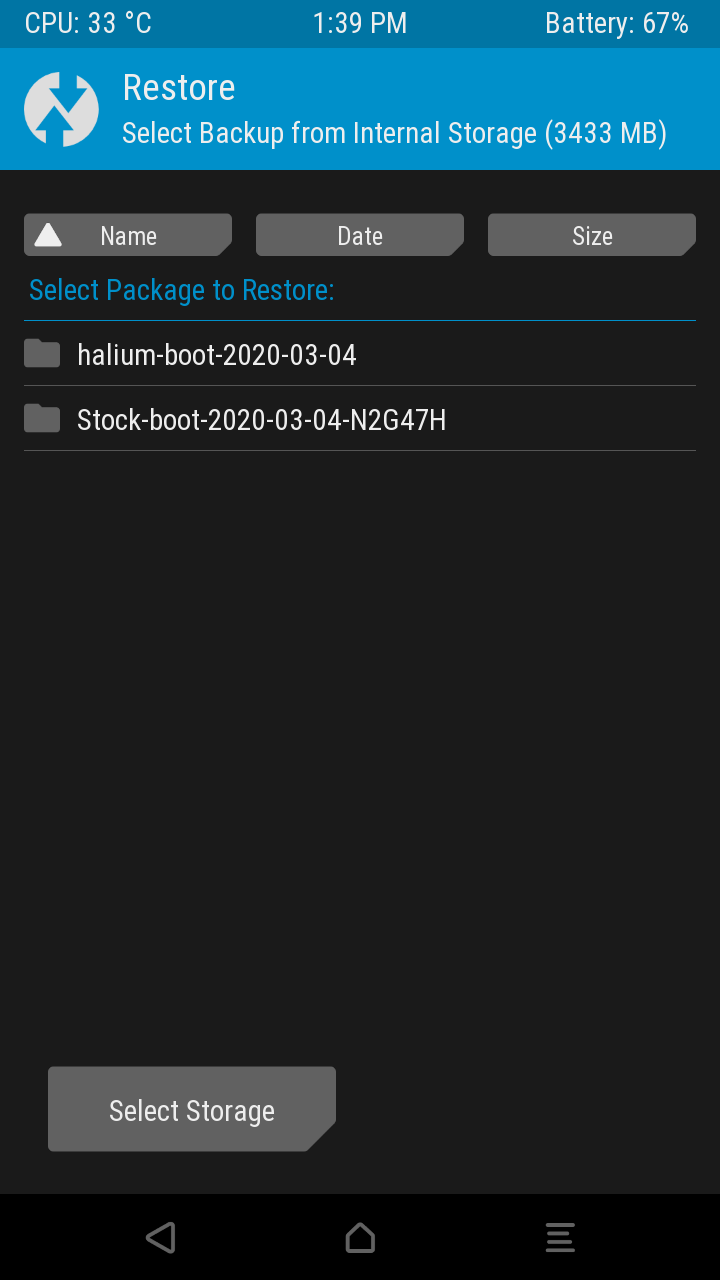
-
-
@aceclan can u explain detail how to flash system.img from twrp?
-
@4htet , if You read again the steps I wrote:
- Reboot to Recovery, so ADB recovery is active , flash from Your Desktop:
path/to/halium-install -p ut path/to/rootfs.tar.gz path/to/system.img
Explain:
When You are in recovery mode and connect the USB cable, the ADB recovery mode is active. (I suppose You already have android SDK, ADB , fastboot tools...)
To check use command:
adb devices
in fastboot :
fastboot devicesso in this step won't flash from TWRP GUI, just use TWRP for adb, and reboot.
How to flash, was specified already by @Danct12 , read here:
http://docs.ubports.com/en/latest/porting/installing-16-04.htmlthe basic is ->
path/to/halium-install -p ut path/to/rootfs.tar.gz path/to/system.img,Best regards,
Alex -
@aceclan Thanks for your reply. I followed your instructions. Now , when the terminal tell me to set password, this message is showing continuously. "chroot: failed to run command 'passwd' : Exec format error failed, please try again"
Edit: Now I know that I cant chroot into rootfs on my redmi4x which means qemu-user-static is not working on my Ubuntu 19.04. Still can`t find the fix for that.
-
Hey, I'm having some problems getting my 4X to boot into UT. I'm on Ubuntu 18.04 and downloaded latest System and Boot image from the Github. I also unlocked my bootloader and flashed newest TWRP. After that, I flashed Halium-Boot through fastboot. After booting back to TWRP( to get ADB to work) I started normally flashing with halium-install.
Everything seems to be fine. It asked me for password and flashed system and rootfs to /data. After that while trying to boot the OS, it just locks up on Mi Logo and on dmesg -w I see:
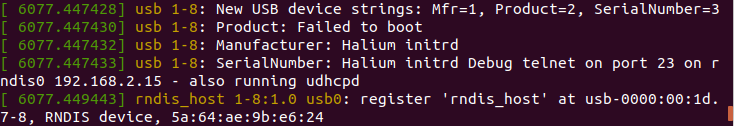
Here's the last message from Halium-Install:
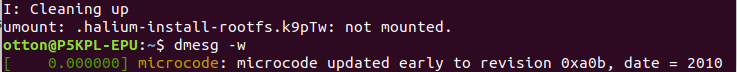
I really don't know what's the problem here. I tried reformatting /data, /system, /cache etc. and same results, I also tried installing LineageOS 16 (Official) and install ut on top of that but still the same thing.
Any help is appriciated! -
@BlackOtton Well you are in emergency telnet mode, maybe you should use telnet to connect to the shown IP and see what dmesg says there ^^
-
@4htet Make sure
qemu-user-binfmtis installed on your host. -
@BlackOtton Is your data partition f2fs? If it is then change it back to ext4.
-
@Danct12 Now booting on Ubuntu. Thx for ur help.
-
@Danct12 Thanks, reformatting /data to ext4 finally worked.
-
@4htet , I also had many problems with halium-install, I've spent a lot of time to figuring out , using manjaro linux ...
I've installed the : qemu-arm-static , binfmt-qemu-static, simg2img from simg-tools package
and changed a line in function setup_passwd() ,from "halium-install/functions/distributions.sh"
do_until_success sudo chroot "$ROOTFS_DIR" passwd $user to sudo chroot "$ROOTFS_DIR" passwd $useron the halium install script are described the dependencies:
"
Halium installer script
Copyright (C) 2017 JBBgameich
Copyright (C) 2017 TheWiseNerdLicense: GPLv3
dependencies: qemu binfmt-support qemu-user-static e2fsprogs sudo simg2img
"--
best regards,
Alex -
Hello @Danct12 ,
Flashing again Your last build, Mon 09 MAR, without any wipe -> all my settings were kept, this is normal? This is a feature? ... because of user data is stored in santoni:/data/user-data/phablet ?
Another problem network interface from computer disappearing during the UB boot.
Appearing for a short time then disappear.
-
@aceclan
Resolved, flashed the anterior. -
@aceclan Your home directory should stay intact, I flashed my nexus 5 on legacy build with halium 7.1 build and everything worked fine.
-
I tried to log in to google account to sync my contacts. But at the log in page, keyboard is not popping up( not showing) . And one more thing, my language BURMESE letters are not showing in sms. Showing only square characters. I tried to install fonts and it is saying read only file system. Any IDEA?
-
Please help me i tried everything always stuck at mi logo, i formated the data and flashed it and still stuck at mi logo never booted to ubuntu. please someone provide step by step process
-
@4htet Keyboard not popping up at Google page is probably a UBports error, the same issue is on Oneplus 3.
And read-only file system, you can try
sudo mount -o rw,remount /to remount the rootfs as root.But your language issue is weird, it could be a UBports issue unless someone tested it on official supported device.