File explorer PC files samba acces
-
Hi!
How can i access files on my PC (windows 7) with file explorer app using SMB?
Is it working?I activated network share on PC, i use wifi via internet box, and when i select network in UT file browser i see workgroup and if i access it i see my box and PC.
But if i try access my pc i get the error in UT file browser :
Handling file error
path or url may not exist or cannot be read: smb://pc_nameI know it worked some time ago with old canonical ut and old file browser, then it stopped working because of a crash bug with last canonical ut file browser when trying network access in it.
But now network in file browser is working again i'd like to use it.
What am i doing wrong?
PS : It also worked on androïd with ES File Explorer.
-
@Keneda I have no problem accessing smb shares via wifi on my FP2 (OTA11). What does not work is adding them through clicking on "network" and "workgroup" in the file manager. Try adding the URL manually as item, the share will appear with a symbol for a file not folder. At least worked in my case. You can then add it to "places". Loading large folders is quite slow and can take a while (e.g. large music library).
-
@nogoogle said in File explorer PC files smb acces:
Try adding the URL manually as item
How and where? URL is smb:// ?
EDIT : i tried add smb://pc_name as new file and new folder in file manager, didn't work, same with trying access this in browser.
-
Go to your home directory and open the file manager places configuration file:
.config/com.ubuntu.filemanager/places.conf
in a text editor. You will find a line starting withuserSavedLocations=/otherplace/otherdirectory
add your URL for the smb-server at the end after a comma. The line should now look something like
userSavedLocations=/otherplace/otherdirectory, smb://pc_name/smb_target_share
Save it and restart file manager. "smb_target_share" should now appear under "places" in your file manager. Tap on it and it should connect (at least did it in my case).
-
@nogoogle
Thanks. Sadly i have exactly same error as with using Network "folder".
Maybe something on windows side. -
I tested with flyme 4.2.8.4A MX4 file explorer i have, and it worked.
It asked me for Nick and Password from my computer account, and then i was able to explore files.So it's not windows side problem.
-
Do you can transfer files from phone to your smb share? I get an error message "Could not create the directory: OK". The other direction is working, I can copy files from my smb share to UT/my phone.
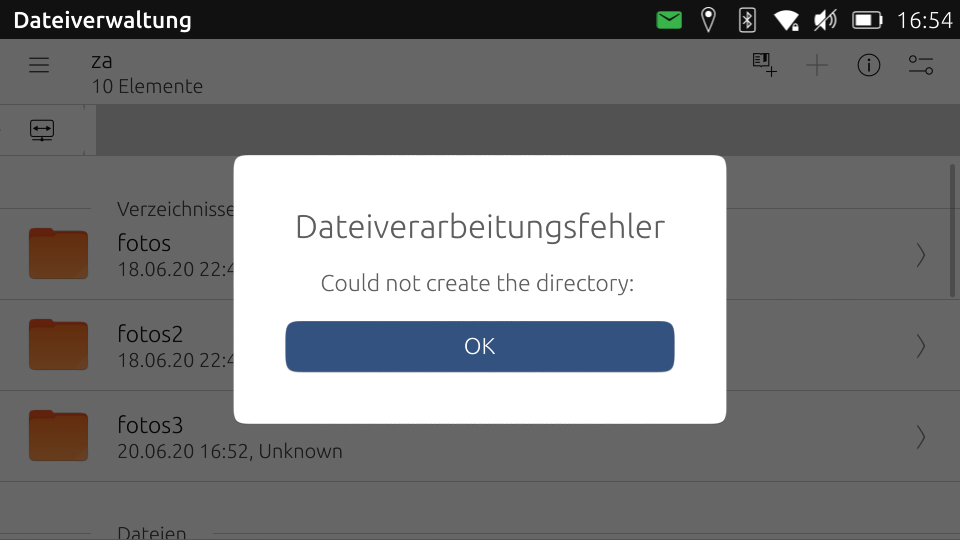
-
@herr-b said in File explorer PC files smb acces:
Can you transfer files from phone to your smb share?
No i can't anymore between my uTouch phone and my windows 7 PC, that's why i created this topic in the first place.
-
@herr-b
So i tried tonight to save my share directory, and as my usb data plug seems to be dead, i tried again with samba file manager using @nogoogle workaround, and that time i was able to connect to my PC shared folders (i think last time i made a mistake with path name... :grinning_face_with_sweat: ).But like you i can just read files/folders on PC, not write, and i get exactly the same error as your screenshot...
So i used wifitransfert.
That would be so conviniant to have samba working both ways again :grinning_face_with_big_eyes:
-
@nogoogle hi to all, I tried your solution but in .config/com.ubuntu.filemanager/ i found only the file .config/com.ubuntu.filemanager/com.ubuntu.filemanager.conf, i created a new file with name places.conf but nothing happened, do you have any idea???
-
@pierpaolo the content of the file places.conf is like this (ignore the line numbers they are from the editor):
1 [General]
2 userRemovedLocations=/home/phablet/.local/share/evolution/calendar/system, /home/phablet/.local/share/evolution/addressbook/system
3 userSavedLocations=/home/phablet/.local/share/evolution, smb://sambaservername/sharedirectoryThis works on my FP2.
-
@pierpaolo
Remember, this way you can only download files from computer, you can't upload anything on it.
The only way right now to do it in an easy way is to use wifitransfert. -
@keneda this is a Linux, and can be used directly...
mkdir ~/archive && mount //10.20.30.40/archive ~/archive -t cifs -o username=nobody,password=xxxxxx,rw,noexec,nosuid,noacl,iocharset=cp437,uid=32011,gid=32011,noperm,file_mode=0660,dir_mode=0770and use any application...

-
@markatrafik said in File explorer PC files samba acces:
and can be used directly...
What are you talking about? What can be used directly?
An what "is a linux"? My PC is not.
Remember, uTouch is not only for GNU/Linux power command line users... And will not spread like you are talking about on another thread, if it is not a minimum graphical user friendly.
For dumb user like me, wifitransfert is the best actual way to tranfer any file FROM uTouch device TO computer, wireless.
-
@keneda You don't give the impression of a dumb user. On the contrary, an cool hacker, who is correcting runtime code in the RAM directly with hexeditor... at least, that is my impression.

-
@markatrafik said in File explorer PC files samba acces:
mount //10.20.30.40/archive ~/archive -t cifs -o username=nobody,password=xxxxxx,rw,noexec,nosuid,noacl,iocharset=cp437,uid=32011,gid=32011,noperm,file_mode=0660,dir_mode=0770
Hey markatrafik,
maybe you can help me I'm allways gettin a mount error(95): Operation not supported when trying to mount an samba file share.
And I cant find my samba via file explorer.Marc
-
@marc123454321 If you want to mount in this way, it is better, of course, to make a script so that you do not have to type such command every time. Make sure that the username and password are correct. The command may need the root privileges, you can try to use sudo before it, also try adding yet another parameter: vers=2.0
-
@markatrafik
Hey,
Sorry for the late answer. I still font get smb working on my phone (Oneplus 3).
For mount with -o vers=2.0 im gettin a error 22 --> unknown option.
Do you have any idea how to fix that? Smb access is quiet important for me.Marc
-
Could anyone help with this problem or am I the only one having troubles using a samba share?
Marc -
@marc123454321
Honestly I never tried.SSH could be enabled given that you upload your public key to the phone.
So I'm only using SCP or MTP via USB to access my files.SAMBA is slow and unreliable from my past experience so I never tried it with Ubuntu Touch.
IIRC there is an app but it's old and maybe broken since then...