-
The new release date for Ubuntu Touch OTA-12 is Wednesday, May 6.
This forum post is a companion to the OTA-12 call for testing blog post.
Please post any general observations you have while testing the current image in the rc channel, as compared to OTA-11, in this thread.
If you have any comments on any of the specific issues in the OTA-12 tracker, please post them in the issue thread so they are easier to track.
This is not a place to request more bugs be added to the scope for this release. We'll experience death by a thousand cuts if we allow adding "just one more thing" to the release again. We want to make sure that the bugs labelled as fixed are actually fixed so we can get improvements out to the Stable channel.
-
Went ahead and installed the RC, everything seems to work just fine as it is, not sure how I feel about the change to the homescreen but I'm sure when I get used to it it'll be fine, no major bugs so far ^ ^
-
I installed it and it looks good but how do I get back on my home screen? Do I have to close all my apps?
-
@ToxyPoxy have a read of the blog and/or look here https://forums.ubports.com/topic/2579/i-wanna-go-home and dicuss

-
@Lakotaubp Thank you!

-
hi
after rc update
only in desktop mode(in phone mode is ok) bluethoot keyboard doesnt work !
For mouse no problem
hammerhead nexus 5 -
Hi,
I discovered this error: Cannot add VPN configuration on Nexus 5 rc! Is this a known issue?
-
@cherrie Have you tried this
Using VPN
https://ubports.com/blog/ubport-blog-1/post/using-vpn-in-ubuntu-touch-132
VPN Round 2
https://ubports.com/blog/ubports-blog-1/post/vpn-on-ubuntu-touch-178 -
@Flohack I have a device with mt6592 processor. How do I install this, on it?
-
@bw-space These are the supported devices it will work on https://devices.ubuntu-touch.io/
-
@Flohack
hi after rc update
in text entry settings some menu voices are missing
hammerhead nexus 5 -
@Podgoro what exactly do you mean?
-
@Flohack i mean language and text menu settings
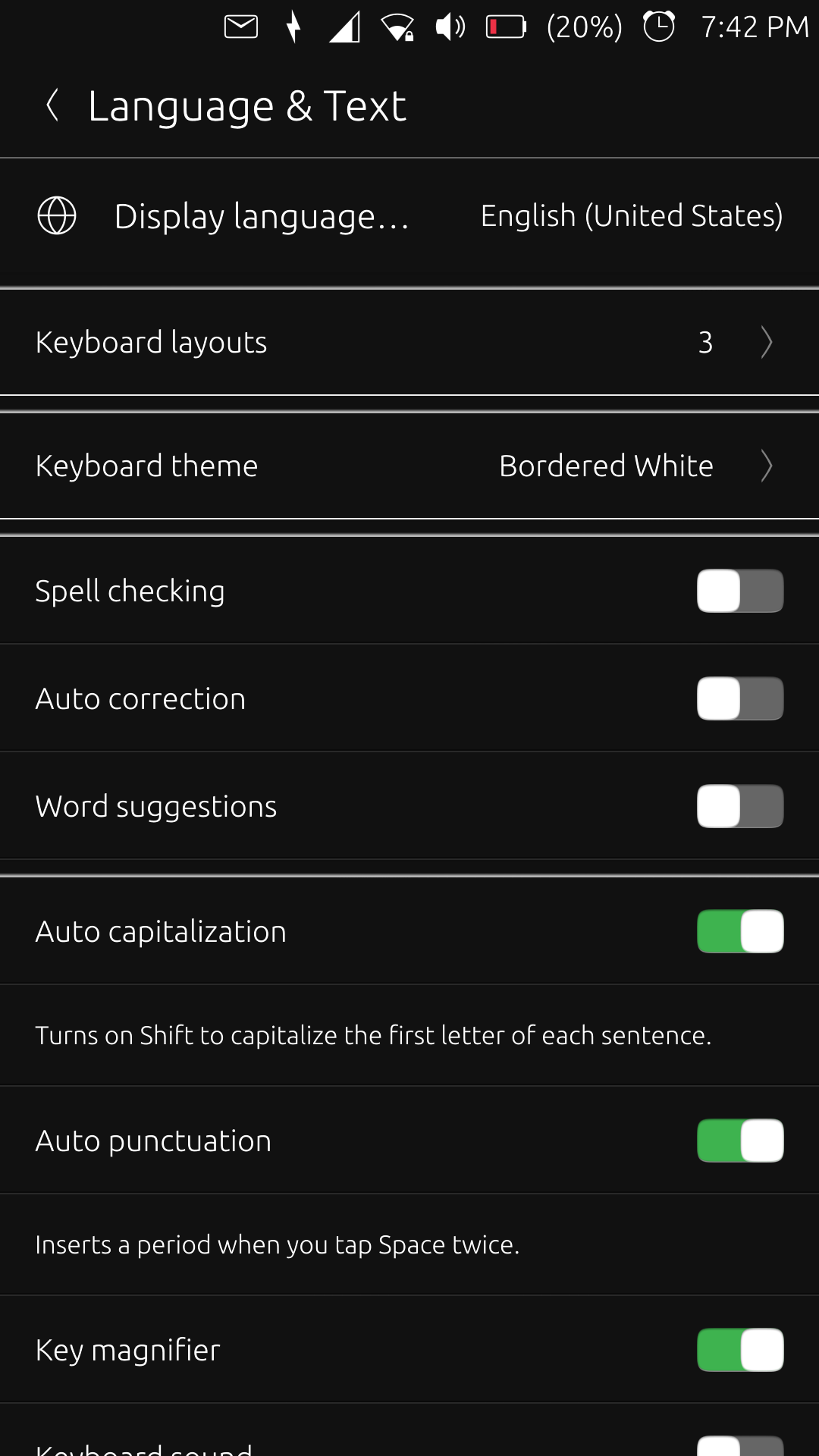
-
Hi!
So, what is missing in these settings? Looks complete to me...
-
@hankschwie it seems to me "keyboard on screen" and "external keyboard" however you see where are two lines on screen menu
-
Ok we will take a look
-
@Podgoro Do you have an external keyboard connected when looking at this page? If not, those options are not shown, IIRC.
-
-
Since switched on RC, sometime apps are freezing, nothing respond on it, need to switch to/open another app, to get freezed app working again.
MX4.
-
@UniSuperBox @dobey yes now is ok thank you