Feedback for the Seabass
-
Hi,
thank you for this great app,here are some enhancement/features that I would like:
- Create a new file from the UI
- The three lines icon on the top left is confusing: user would expect a drop down menu, but it actually opens a file chooser
- Same editor on both desktop and mobile Ubuntu (maybe a Snap app?)
- Code auto-completion
- A code linter would be nice.
-
It's looking great so far and almost on par already with the original one. Just needs some minor features like font size and tree view. And I didn't like auto-save so the save button is awesome

I want to request many things but what do you intend this to be? Like a full-blown IDE or at least a simple one?
Because,it would be great if you can add build/compile features and even chroots for these? But I think those are too much at the moment
-
I've played with Seabass2 a little bit and I'm impressed, it seems to work better that the original already and the syntax highlighting is a nice feature.
The save button is a nice change as the autosave was a bit opaque, and everyonce in a while I'd exit and saving would not happen.
My desired feature would be to be able to select a file and 'open with' Seabass via the content hub.
I have to agree about the hamburger menu not being clear. If that is meant to be the file dialogue maybe change the icon to something folder'ish. Or if it will contain more items (say options and an about page) the hamburger is fine for the moment.
-
Could we use it to open remote files? (from a server)
-
Thank you very much for the feedback!
@mihael said in Feedback for the Seabass:
Could we use it to open remote files? (from a server)
Well, maybe one day we could integrate it with sshfs!
@kugiigi said in Feedback for the Seabass:
Like a full-blown IDE or at least a simple one?
Hm, not before I'll find a way to make it a paid app!

So for now I would call it just a code editor
-
@mikhael hi,
I've seen auto-completion and snippets in today's upgrade. Thank you very much
One more idea: the space in the home screen could be used to display recently opened files -
@Capsia thank you!
-
I remember, there was an app before called OnTheRoad. It basically provides a full container and I remember I was able to make clickable work on it. Maybe something like this can be integrated into Seabass

-
@kugiigi Hm, actually, I've just been able to build the Seabass on my Xperia inside a libertine container using
clickable, so the integration with a build engine might be possible
-
@mikhael Awesome! Are you using the latest clickable version? I'm a bit more hardcore because I resize my rootfs and install stuffs there directly and when I tried clickable, it's looking for docker images even though I used
--container-mode.Anyway, I guess you just need to find ways to execute commands in a libertine container then pick up the click package install and run. That would be really cool!
-
@kugiigi said in Feedback for the Seabass:
it's looking for docker images even though I used --container-mode
Yes, the latest
clickableand it gives me the same error.
So... I had to comment out this line inclickablescript where the error about Docker images is thrown
Then--container-modeseemed to work for me. -
@Capsia said in Feedback for the Seabass:
The three lines icon on the top left is confusing: user would expect a drop down menu, but it actually opens a file chooser
@Giiba said in Feedback for the Seabass:
I have to agree about the hamburger menu not being clear.
Hm, thinking of a suitable icon... What do you think about the three lines icon in a File browser (it opens list of directories)? Is it less confusing here then in the Seabass?

-
@kugiigi said in Feedback for the Seabass:
remember, there was an app before called OnTheRoad. It basically provides a full container and I remember I was able to make clickable work on it. Maybe something like this can be integrated into Seabass
I'm actually thinking about integrating Seabass with Clickable for the next release.
I've found no major issues with executing Clickable from the Seabass so far
-
@mikhael said in Feedback for the Seabass:
Hm, thinking of a suitable icon... What do you think about the three lines icon in a File browser (it opens list of directories)? Is it less confusing here then in the Seabass?
Actually no, it opens a list of bookmarks to directories. A subtle difference, I will admit, but a significant one.
-
@mikhael How do you plan to do it though? chroot or integrating with libertine?
-
@kugiigi Libertine (with hardcoded chroot backend for the first release).
-
@mikhael that's a fair point, and I think more than anything consistency could be important. Maybe just sticking with the two icons like the file browser, the top right one is clearly settings which only leaves so many things the hambuger could be (a file browser in a coding app seems logical).
It could be worth asking the famous @CiberSheep for ui advice. But it is not like there is a problem as is, it doesn't take very much poking around to find a file and you only need to do it the once to learn.
A tangential though related feature request would be two things:
- Connecting with the content hub to allow opening files with Seabass from the file browser
- The ability to view system files in a read-only mode (ie navigating to / and exploring) - as a newbie to linux os's in general I spend a lot of time reading and viewing system files just to learn. Currently uText works for this, but something with syntax highlighting to view qml and bash scripts would really be great for UT. On desktop I use gedit happily, but that's not going to work for us here.
-
Thank you for your thoughts on the Icon!
@Giiba said in Feedback for the Seabass:
A tangential though related feature request would be two things
Thank you! Content Hub for the Seabass is definitely on my todo. It'll take a few releases before Content Hub is implemented though:
- v0.5 release will feature building packages with Clickable
- v0.6 will probably contain ability to delete files (seems to be the only blocker left before Content Hub integration)
- and then v0.7 will probably contain Content Hub integration.
Well, at least this is what I think for now

-
@mikhael Hi,
I agree with @arubislander for the difference between the favorites menu in the file explorer app and the files menu in Seabass.
In the file explorer the menu is used as a bookmark menu to access favorites more quickly, while in Seabass it is used to choose a file and navigate directories. Probably after the first use it will be easy to understand what the icon does, but if you opened the app for the first time it isn't very clear.
I would also prefer the icon to be separate from a settings menu, because it is one of the most frequently used ones. -
v0.5 is up and it has support for building projects using Clickable.
The feature is very experimental and somewhat limited for now and (although I've tested it as much as I could) there should be bugs. To build a project you need to open a corresponding clickable.json file and click the "Build" button:
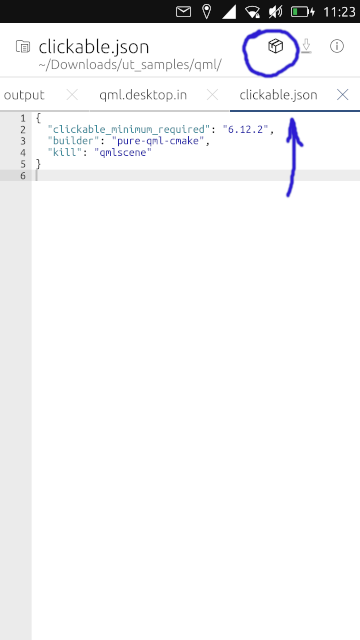
When starting a build process for the first time a new chroot Libertine container with ID
seabass2-buildwill be created.
So the first thing required to build packages with the Seabass for now is... patience :-D.
Because creating a chroot container might take a while. About 30min was usually enough for my Xperia X during testing, but the experience for sure may vary depending on your device and Internet connection. The app should also be active (not sleeping) while the container is being created. The good thing is that you only need to create container once.If for some reason the container creation failed, Seabass will try to delete the container, so that the next time you run Build it could try to create container once again.
And if for some reason the deletion wasn't successful, libertine-container-manager is here to help:libertine-container-manager destroy -i seabass2-build. You could also use this command if anything goes wrong with the container
There are also a few limitations:
- Project files should be located inside ~/Downloads or ~/Documents directories. Not really a strict requirement, just these directories are automatically mounted to Libertine containers. Alternatively you could create additional bind mounts using libertine-container-manager or maybe even System Settings application.
- clickable.json file should be named 'clickable.json'. Because the "Build" button is only visible for "clickable.json" files.
QML, HTML, C++ and Python clickable templates are supported for the first release (Go and Rust require additional packages that are not installed in
seabass2-buildby default). By "supported" I mean I've tested building "HelloWorld" applications using these templates
Please let me know if there are missing packages in the container required to build your favorite application!
Your feedback is very appreciated!