-
Thanks for your hints! Slowly I learn all the features!
I was wondering, why the Bookmarks do not show in the "Nearby venues" ... would be nice to have them together with the selection of the recent searches when selecting "Near location" instead of the other way selecting first the Bookmark and then select "Nearby Venues".
Here some Examples from UT. First: search is not possible, icon in the upper right corner is grey, no GPS position acquired (circle turning).
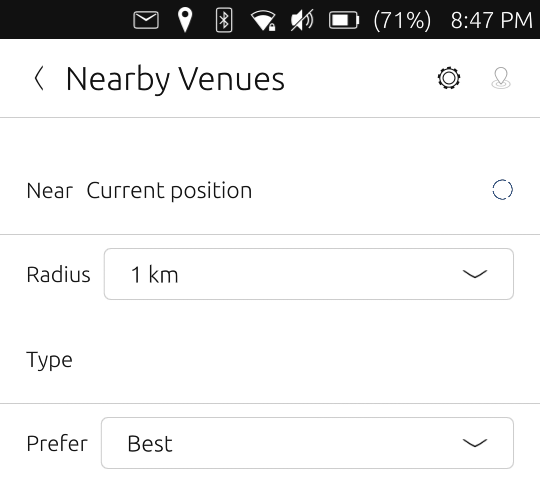
Second: Search is not possible, icon is still grey, GPS position o.k. but no type selected (no pulldown beside Type, you have to tap the white area):
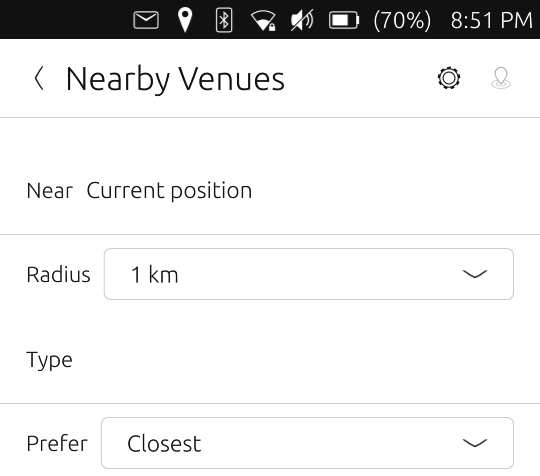
Third: You can start the search, icon is black now. You have to tap the icon to start the search (try and error, no comment also on the tablet):
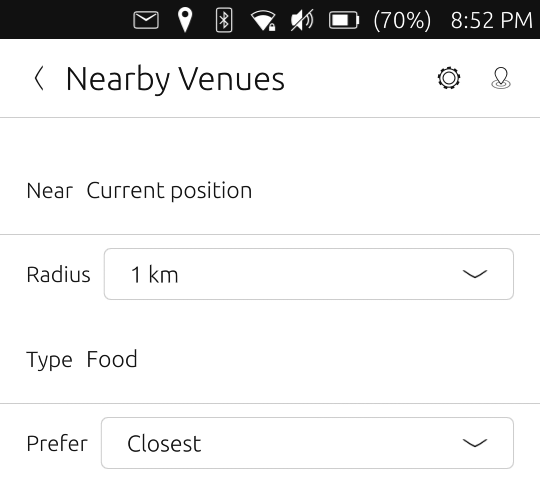
What is also not clear for me is the difference between "Prefer Closest" and "Prefer Best", the wording "Best" is not defining anything, best for whom or what?
-
It's not very obvious on UT, but you can tap on "Near Current position". That will open search dialogue with bookmarks being part of it. On SFOS, we have special color coding of elements that can be tapped. This makes it clear where you could interact, not sure whether there is something similar for UT.
So, from screenshots:
- That's correct, as we don't know location. If you tap Near, you will be able to enter location that will be used as a reference
- Same as Near, have to tap on it.
- Yeah, I can see that it is not super intuitive. Re Best - old formulation, most popular would be the correct one.
From comments, it's clear that some visual feedback is missing for selectable elements. Combobox is probably wrong - but I am not sure what should it be.
Also triggering of the action seems to be rather obscure. Any good design for UT? Same probably goes for routing.
Hopefully replied to your suggestions. If not, please let me know.
-
@rinigus many thanks for your explanations! Step by step I learn the program know. It was not clear for me, that bookmarks appear, if I enter text into the search field for "Near location".
So it seams to be:
- depending on offline or online I get different input fields
- Using offline OSM Scout I can enter a search string and search "Any" Type
- Using online Maps I can't enter a search string and the Type "Any" does not exist.
The text Best is still confusing for me, same as most popular. I don't see what algorithm is behind and according to which criteria I should use "Closest" or "Best". Is there some counter somewhere counting how many people enter this keyword?
-
Search field (the one you see when starting entering text into Near location, same in routing) links bookmarks and addresses. They both are searched while you type (assuming that provider supports it).
In many of my replies I mention provider. From the beginning, Pure Maps (with its earlier names Poor Maps and WhoGo Maps) was designed to be modular. It is easy to add new providers for search, nearby venues, and routing.
Each provider can have it's own settings that alter the action. For routing, some search only routes for cars, some do more. For nearby venues, default online provider is https://foursquare.com/. That "Best" or Most Popular comes from them.
Over offline provider - OSM Scout Server - I have some control as I am the author of it. But note that even there, routing is provided via one of the libraries - Valhalla - and the server can be considered as just an extra layer for that. For search (global and nearby), though, control is larger as it is using geocoder-nlp that I wrote. Although, it becomes question of my time and priorities among projects that I contribute to.