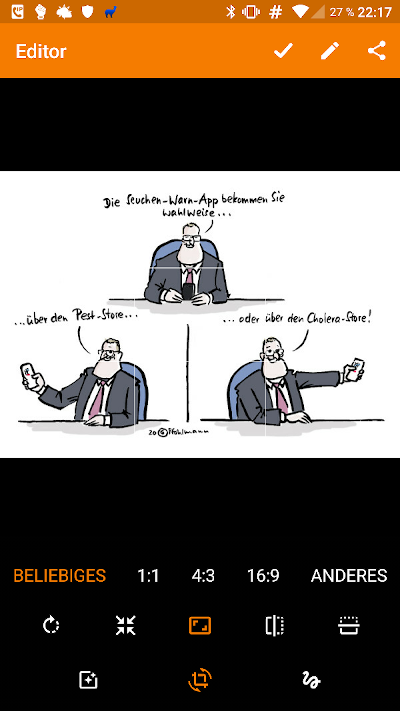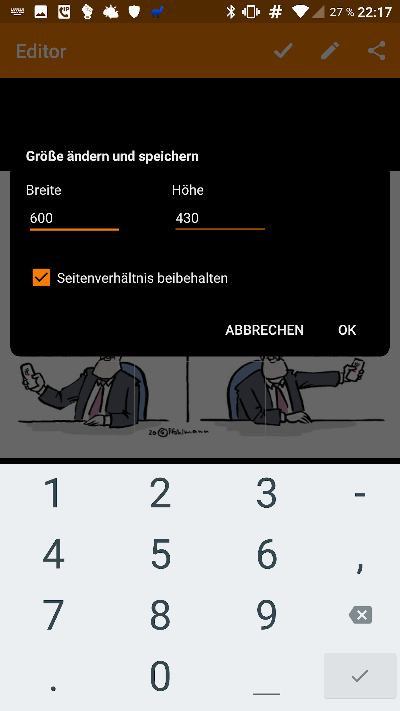Change resolution of pictures
-
In which way could I help? I am not a software developer, I am a mechanical engineer ...
-
@herr-b
Beta testing, feedback on the UI/UX, ...
If you reach out to him and depending on his progress he might be incline to suggestions or help debugging.
Also translation is something one can do.See the discussion there: https://github.com/ubports/ubuntu-ui-extras/issues/32
Any kind of help is always welcome
-
@AppLee said in Change resolution of pictures:
@herr-b maybe you can try and help @stefwe whom I think is working on this.
Thanks for the reminder. There was something...
I need to check my crossbuilder config, then maybe I can try again
-
Here I have an example. And regarding the icon, if it has a small arrow, I think it should point from the large frame to the small frame and not vice versa, because most times the resolution will be reduced.
https://github.com/SimpleMobileTools/Simple-Gallery