Media Player - change video display resolution (aspect ratio) / storage location
-
I tried to play videos in UT / Media Player but it is displayed in the wrong format. There are two black sections left and right and the picture is compressed. The earth in my example should be round!

Is it possible to choose the format in Media Player, like in other programs? Example:
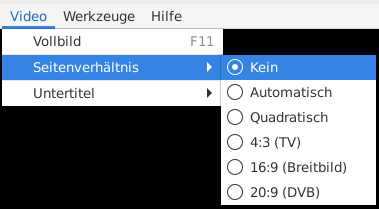
I did not find a menu to change it.Another point is the storage location. I have the video on the external SD card and after some endless tests (also with UrPlayer) to open the video I got the message "out of memory". So I noticed in the .cache folder of the internal memory copies of the video ??? There should be no need to copy the video, if it is only read from the external SD card?