Trying to use the UBports Installer on a Debian system with an OnePlus One: Failed to start adb server
-
Hello,
I used UBports on a Bq Aquaris E5 for a while. So, first of all: Thanks to the community. Right now, I got an OnePlus One. I am not quite experienced in this field, so it might be a rookie mistake.
I am using a notebook with Debian GNU/Linux 10 (buster). In order to use the UBports Installer, I installed the stable snap 0.4.18-beta. I started it via: snap run ubports-installer Sadly, I got the error message: Failed to start adb server
- It might be a permission issue.
- Or do I have to install some ADB tool?
- Would it be much simpler to use Ubuntu on a virtual machine?
Any support would be welcome.
Greetings.
error: Error: Failed to start adb server: Error: {"error":{"killed":false,"code":255,"signal":null,"cmd":"/snap/ubports-installer/275/app/resources/app.asar.unpacked/platform-tools/linux/adb -P 5037 start-server"},"stdout":"","stderr":"* daemon not running; starting now at tcp:5037\nADB server didn't ACK\nFull server startup log: /tmp/adb.1000.log\nServer had pid: 8505\n--- adb starting (pid 8505) ---\nadb I 08-08 11:09:12 8505 8505 main.cpp:60] Android Debug Bridge version 1.0.41\nadb I 08-08 11:09:12 8505 8505 main.cpp:60] Version 29.0.6-6198805\nadb I 08-08 11:09:12 8505 8505 main.cpp:60] Installed as /snap/ubports-installer/275/app/resources/app.asar.unpacked/platform-tools/linux/adb\nadb I 08-08 11:09:12 8505 8505 main.cpp:60] \nadb F 08-08 11:09:12 8505 8505 main.cpp:144] could not install *smartsocket* listener: Operation not permitted\n\n* failed to start daemon\nerror: cannot connect to daemon"} stack trace: Error: {"error":{"killed":false,"code":255,"signal":null,"cmd":"/snap/ubports-installer/275/app/resources/app.asar.unpacked/platform-tools/linux/adb -P 5037 start-server"},"stdout":"","stderr":"* daemon not running; starting now at tcp:5037\nADB server didn't ACK\nFull server startup log: /tmp/adb.1000.log\nServer had pid: 8505\n--- adb starting (pid 8505) ---\nadb I 08-08 11:09:12 8505 8505 main.cpp:60] Android Debug Bridge version 1.0.41\nadb I 08-08 11:09:12 8505 8505 main.cpp:60] Version 29.0.6-6198805\nadb I 08-08 11:09:12 8505 8505 main.cpp:60] Installed as /snap/ubports-installer/275/app/resources/app.asar.unpacked/platform-tools/linux/adb\nadb I 08-08 11:09:12 8505 8505 main.cpp:60] \nadb F 08-08 11:09:12 8505 8505 main.cpp:144] could not install *smartsocket* listener: Operation not permitted\n\n* failed to start daemon\nerror: cannot connect to daemon"} at /snap/ubports-installer/275/app/resources/app.asar/node_modules/promise-android-tools/src/adb.js:66:13 at /snap/ubports-installer/275/app/resources/app.asar/src/utils.js:282:7 at ChildProcess.exithandler (child_process.js:319:5) at ChildProcess.emit (events.js:194:13) at maybeClose (internal/child_process.js:998:16) at Socket.<anonymous> (internal/child_process.js:403:11) at Socket.emit (events.js:194:13) at Pipe.<anonymous> (net.js:593:12) -
I'm not familiar enough with snap to help (it does say "operation not permitted").
But alternatively, you could try to use the deb or AppImage packages instead.
Personally I always found the AppImage most convenient (I'm on opensuse linux). -
Hello,
In effect, you have to install adb and fastboot. It's a long time since I last did this, so I might have forgotten something important ! In Debian, you can type
sudo apt-get install adb fastboot. You also need to have the proper udev rules for your phone to be recognised, as it allow you to run adb and fastboot as the normal user. Is it the case for you ?You also need to activate developer mode in Android before you can install Ubuntu Touch. For this, go to Settings --> About this phone, and type 7 times on the build number. Lastly, connect your phone to the computer, unlock it and type
adb start-server, and thenadb devices. You should have a message like this :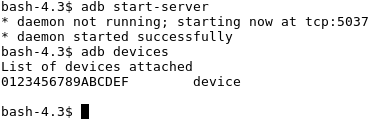
Edit : I forgot to mention that on the first attempt to connect, you'll get a message on your phone asking if you want to share keys with your computer. You say yes, of course, because you need that to install UT on your phone !
If this is the case, you can start the Ubports installer, and it should work (I hope it does !)

-
@Luna said in Trying to use the UBports Installer on a Debian system with an OnePlus One: Failed to start adb server:
In effect, you have to install adb and fastboot
Is that true? The installer comes with bundled adb and fastboot (can be seen in the output).
Edit: of course it can be helpful to have access to those tools outside the installer, too.

-
@Ingo said in Trying to use the UBports Installer on a Debian system with an OnePlus One: Failed to start adb server:
The installer comes with bundled adb and fastboot (can be seen in the output).
Oh, I'm really sorry, my bad !! I wrote it thinking about how I did it... That's because I'm on Slackware and I have to use the AppImage. But then the rest applies : if @connochaetes has Android on his OPO, he (or she) still has to enable developer mode on it and make it recognised by ADB. By the way, I'm realizing I forgot one step, I'll correct this right away in my first answer.
-
Thanks, that 's all very kind and helpful.
- I installed adb and fastboot. (I 'm not sure, if this was necessary.)
- I used the ".AppImage" file as a normal user.
- I watched the installation video carefully: https://www.youtube.com/watch?time_continue=1&v=zuLFTGkuD68&feature=emb_logo
- I enabled the developer mode on the phone's exiting CyanogenMod operating system. (The "how to..." button shows, how it 's done.)
- Then, it worked out just fine.
The problem is solved. Perhaps, this forum issue might encourage another newbie to check out UBports. Again, thanks to the community.
-
@connochaetes Congrats on installing. You can mark the thread as solved using Topic Tools, Ask as Question by the way.