Testing the upgrade to Qt 5.12
-
OK. I've written a little script, to run a click packaged app in confinement, from the command line:
#!/bin/bash # # usage: ./run-click.sh <app package name> [app name] set -e APP_PKG=${1} APP_NAME=${2} APP_ID=$(ubuntu-app-triplet ${APP_PKG} ${APP_NAME} 2>/dev/null | grep -E "^\S+$" || echo "${APP_PKG}") HOST_ARCH=$(dpkg -L libgcc1|grep so|cut -d/ -f3) CLICK_PATH=/opt/click.ubuntu.com/.click/users/${USER}/${APP_PKG} if [ ! -h ${CLICK_PATH} ]; then CLICK_PATH=/usr/share/click/preinstalled/.click/users/@all/${APP_PKG} fi # Export some necessary environment variables for running the app export APP_ID=${APP_ID} export APP_DIR=${CLICK_PATH} export DESKTOP_FILE_HINT=${APP_ID} export LD_LIBRARY_PATH=${CLICK_PATH}/lib/${HOST_ARCH}:${CLICK_PATH}/lib export PATH=${CLICK_PATH}/lib/${HOST_ARCH}/bin:${CLICK_PATH}:${PATH} export QML2_IMPORT_PATH=${QML2_IMPORT_PATH}:${CLICK_PATH}/lib/${HOST_ARCH} export TMPDIR=${XDG_RUNTIME_DIR}/confined/${APP_PKG} export XDG_DATA_DIRS=${CLICK_PATH}:/usr/share/ubuntu-touch:/usr/local/share:/usr/share export XDG_SESSION_DESKTOP=ubuntu-touch # Get the exec line to run under confinement EXEC=$(grep -m 1 "^Exec=" ~/.local/share/applications/${APP_ID}.desktop|cut -b6-) (cd ${CLICK_PATH} && ${EXEC})If those of you having problems on various devices where the logs aren't really telling us anything, could save this script to
run-click.shon the device, and then use it to run the crashsing apps in question from terminal or ssh session, such as./run-click.sh com.ubuntu.clockit should hopefully give us a little more insight to what is going wrong here.Thanks!
-
Today i've tested the halium 7.1 on fp2 with ubports-touch.rootfs-xenial-armhf.tar.gz from today it tries to remove a lot of packages:
Die folgenden Pakete werden ENTFERNT: libqgsttools-p1 libqt5multimediaquick-p5 qtdeclarative5-accounts-plugin qtdeclarative5-folderlistmodel-plugin qtdeclarative5-localstorage-plugin qtdeclarative5-online-accounts-client0.1 qtdeclarative5-particles-plugin qtdeclarative5-qtcontacts-plugin qtdeclarative5-qtorganizer-plugin qtdeclarative5-qtquick2-plugin qtdeclarative5-ubuntu-mediascanner0.1 qtdeclarative5-ubuntu-settings-components qtdeclarative5-window-plugin qtdeclarative5-xmllistmodel-pluginLoading animation of the startscreen is not fluid anymore.
uCopay loads but needs like 5-10 secs to show up.
sdl app works
go-qml app worksSo yeai, well done
-
New logs for
the Clock:https://paste.ubuntu.com/p/TCww2SbNXD/- GearSystem: https://paste.ubuntu.com/p/HfYKMjH9Bg/
-
Edit, thanks @jezek I confirmed, it's an error of syntax:
pushing a page created in js, to a PageStack doesn't work in Qt 5.12 if properties are added:var importPage = mainStack.push(Qt.resolvedUrl("PageHubImport.qml", {"allowMultipleFiles":false}));Edit: parameters,should be outside of resolvedUrl
var importPage = mainStack.push(Qt.resolvedUrl("PageHubImport.qml"), {"allowMultipleFiles":false}); -
@CiberSheep said in Testing the upgrade to Qt 5.12:
Interesting:
pushing a page created in js, to a PageStack doesn't work in Qt 5.12 if properties are added:var importPage = mainStack.push(Qt.resolvedUrl("PageHubImport.qml", {"allowMultipleFiles":false}));I think, the parentheses are mismatched. I should be:
var importPage = mainStack.push(Qt.resolvedUrl("PageHubImport.qml"), {"allowMultipleFiles":false}); -
Testing on M10HD.
-
Calendar crashes after some secods to be opened(same in E5): https://paste.ubuntu.com/p/d5WXvnFb4h/
Fixed -
GearSystem works
-
Splash screens are a bit too big. Special issue with side stage (don't look at the background color)
Fixed
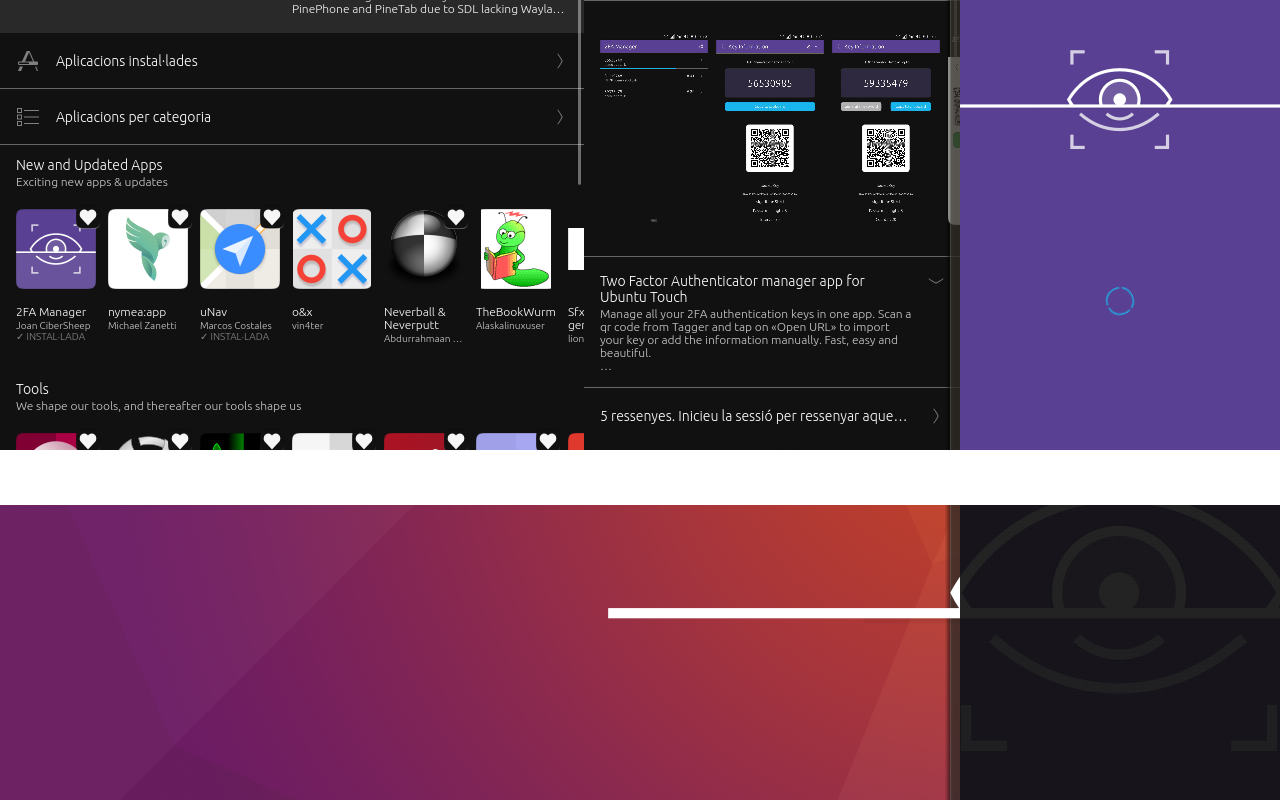
-
-
@CiberSheep said in Testing the upgrade to Qt 5.12:
Splash screens are a bit too big. Special issue with side stage (don't look at the background color)
I'm not quite sure what's going on in this picture. What's the giant white bar across the screen, and why is OpenStore not filled to the bottom?
-
There is an issue with splash image in quickddit too, but there is too small. And clock app crashes only when there is any alarm.
-
OK. I've made another change to the splash image handling that should hopefully fix these last issues. If you could update and test again to verify, that would be great, thanks!
-
@danqo6 said in Testing the upgrade to Qt 5.12:
And clock app crashes only when there is any alarm.
Tried to track this down, and was able to get a crash, but after rebuilding a couple repos so I could get debug symbol packages from CI, it now just works. So please update and see if it still occurs. Thanks.
-
Crashes in both Clock and Calendar apps has been fixed :party_popper:
Splash image in gallery app is weird, but it can be fixed with new higher resolution icon.
Issue with not remembering settings across app (Morph, Podbird, etc) restarts still persist for me, phone goes to sleep during video playback too. No any other issues for me -
Looks like we're slowly getting there, congratulations to everyone involved with a special thanks to @dobey
-
@dobey said in Testing the upgrade to Qt 5.12:
@CiberSheep said in Testing the upgrade to Qt 5.12:
Splash screens are a bit too big. Special issue with side stage (don't look at the background color)
I'm not quite sure what's going on in this picture. What's the giant white bar across the screen, and why is OpenStore not filled to the bottom?
It's fixed with the latest changes
-
Some apps with custom splash image are too stretched out like for example Gallery.
It's also the same as Talaan and the common thing with them is that the custom splash images are both png instead of SVG. My guess is that the current behavior is that the size is based on the image size but with qt5.12, it's always stretched vertically or horizontally. -
@kugiigi The problem is that
Image {}can't magically determine the intent of app devs showing splash screen, and some define it incorrectly. There's an updated splash ingallery-appon GitLab but it hasn't been released yet. But even these new splashes will have some problems in certain situations, and won't work for all possible window sizes under Lomiri. It just happens that apparently some changes in Qt 5.12 are exposing these issues to us.So, we need to define the expected behavior for
X-Ubuntu-Splash-Imagebetter, and stick to that, and then if there are still more complaints about size or scaling, the apps need to be fixed. So, what is the opinion of @CiberSheep and UX group here?The old Ubuntu platform guide says this on it:
File name of an image present in the directory stated in the Path entry. The splash image is centered on the splash screen and displayed in its actual size (ie, it's not stretched or shrunk and aspect ratio is kept).
-
@dobey said in Testing the upgrade to Qt 5.12:
File name of an image present in the directory stated in the Path entry. The splash image is centered on the splash screen and displayed in its actual size (ie, it's not stretched or shrunk and aspect ratio is kept).
For vector images, the splash screen has always scaled the image to fill the minimum value between window width and height. Not sure if we want to change that or keep it...
-
OK. Did a little more poking at the Splash, and I think I have it working more like it was before, without the weird artifacts happening. Please upgrade and test again. Thanks!
-
Well, that didn't seem to really fix everything, and with more poking about at the
X-Ubuntu-Splash-Imagehandling I'm surprised it every worked as described in the platform guide. I can't seem to get a configuration of theImage {}component which provides the behavior described there, and which also provides a usable experience with the sample set of apps installed on my test device, nor in my VM running unity8 on 16.04. -
Just pulled the latest devel update for my E5, devel.
Calendar app does crash on startup. http://paste.ubuntu.com/p/F4WjzkkQh9/
Notes app does open, but too only gives blank screen when opening a date picker. http://paste.ubuntu.com/p/XYrxkX2PNd/
FluffyChat works, also bottom edge. Although when opeing that the first time it took a few seconds to open up.
Teleports + dekko blank screen on startup.
uTorch does crash after it has lost focus.
Farkle, sprint app, ThemeSwitch, Logviewer, terminal, music app, gallery app, weather app, docviewer, file manager, calculator are working (basic functions).
Ok, thats for a first feedback.
-
@dobey said in Testing the upgrade to Qt 5.12:
The old Ubuntu platform guide says this on it:
File name of an image present in the directory stated in the Path entry. The splash image is centered on the splash screen and displayed in its actual size (ie, it's not stretched or shrunk and aspect ratio is kept).
I think this is a good way of going. On Qt 5.9 the image is scaled to the smallest size but that works kind of funny on the tablet.
If that's possible to implement, we can add that to the HIG and change any app that need fixing afterwards.