MeiZU Pro5 Update Failed
-
Hi buddy. I have a Mizu Pro 5 and I restore it to 16.04 from a backup in TWRP 3.0.
But I find it cannot update anymore, always prompt failed. The OS number now is 2018-W34/3.
Do you guys have good idea about it?
If it can be update by computer with command to flash it? The ubports installer is not working.
-
Finally, I solved this problem. Thanks for the author give me the thinking light!


https://forum.xda-developers.com/meizu-pro-5/development/tool-ubuntu-touch-installer-t3469304
I used the flash script because I find it code can be used any files, so nice.
And also, This command is the key I get the 'latest' files about Pro 5https://ubports.com/zh_CN/blog/ubports-1/post/ubuntu-touch-ota-13-release-3720
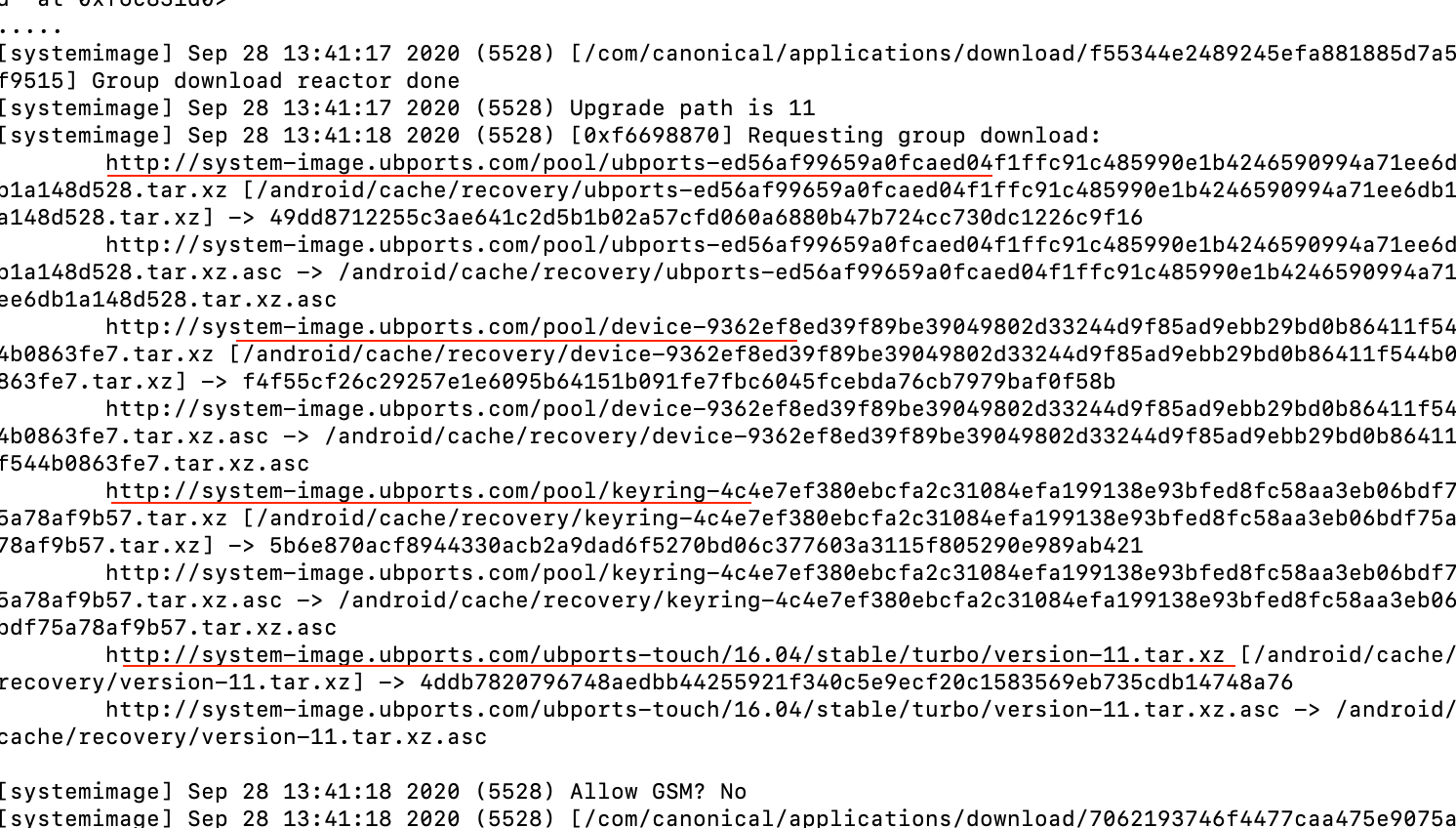
sudo system-image-cli -v -p 0 --progress dotsThough it prompt Hash failed , But I find the files link. Some tar.xz like device***.tar.xz keyring***.tar.xz ubports****.tar.xz and version-*.tar.xz.
So we only need to use twrp to install the ubuntu-touch-installer_v0.1b.zip script ( these 5 files must in the same folder and no other files) wait it succeed and reboot it. enjoy

And now I got 16.04 OTA-13
-
@chuangwei324 Good your sorted. Can you please mark as solved using Topic Tools, ask as question.
-
@Lakotaubp Okay. I solved the problem now.