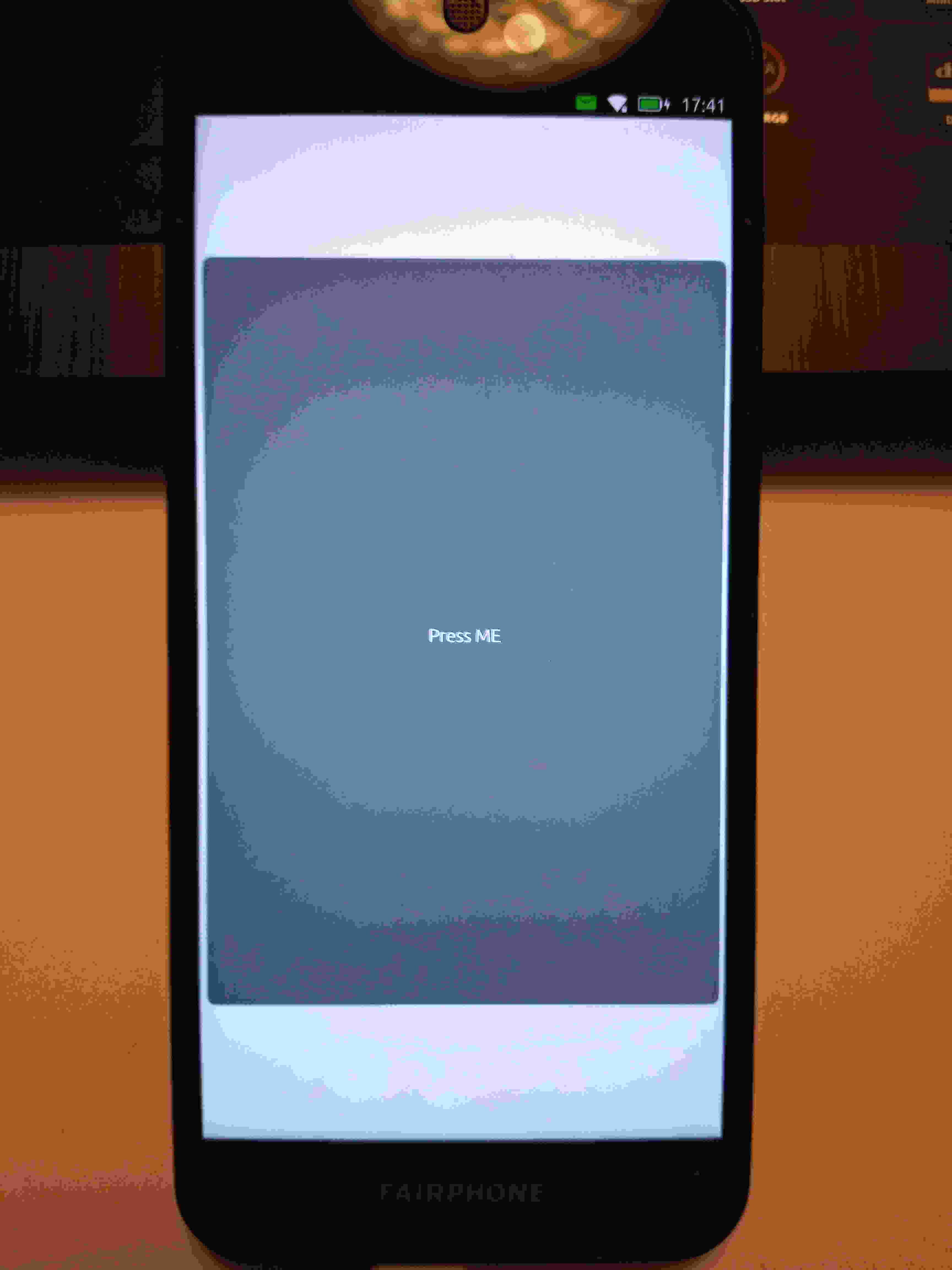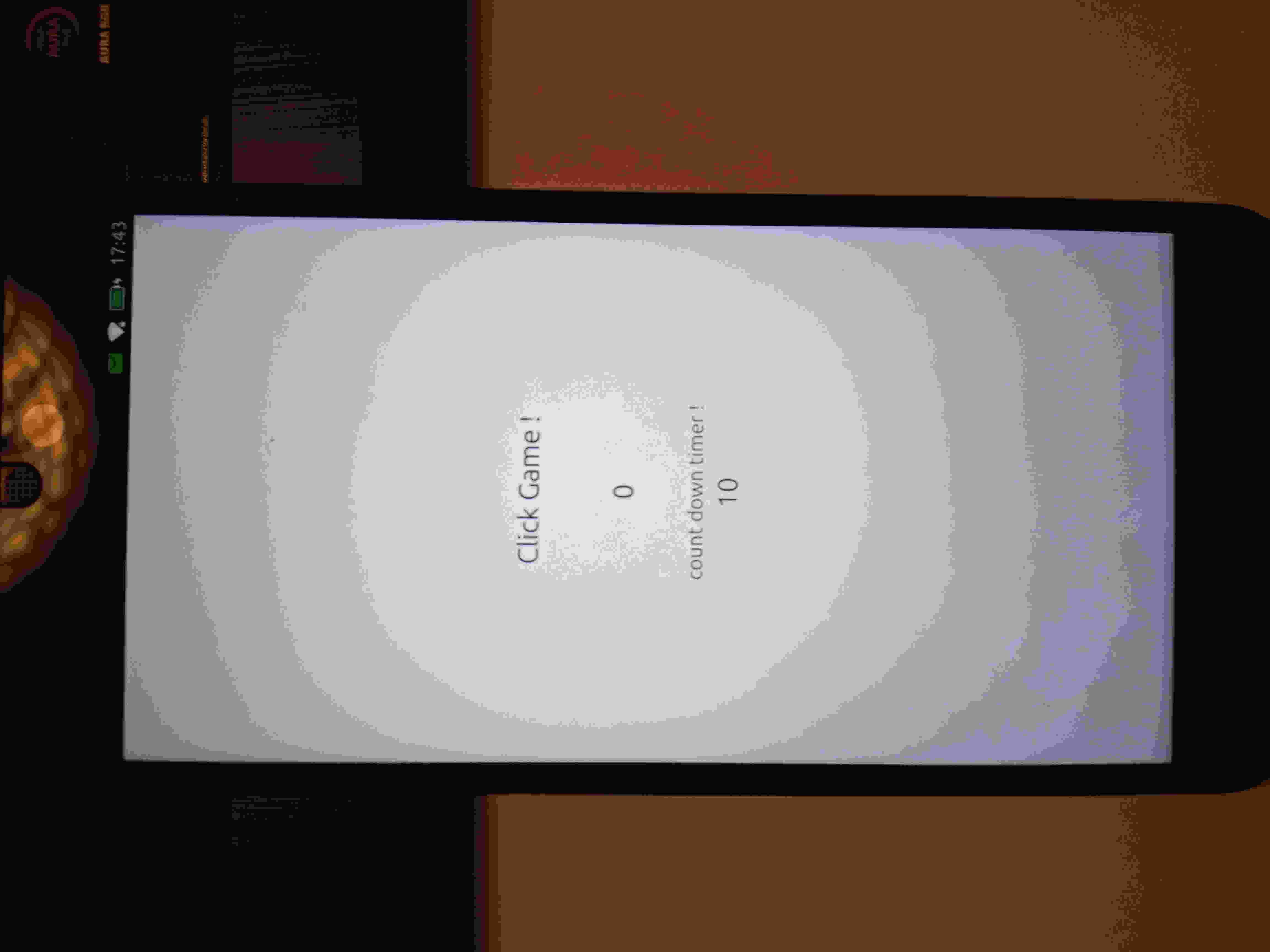Responsive Design, In QT Creator, Real Device
-
Hello,
I try to create a simple app to Ubuntu Touch
But then i try to create a app, (i can't center Buttons), but Text works finehere is photo 1
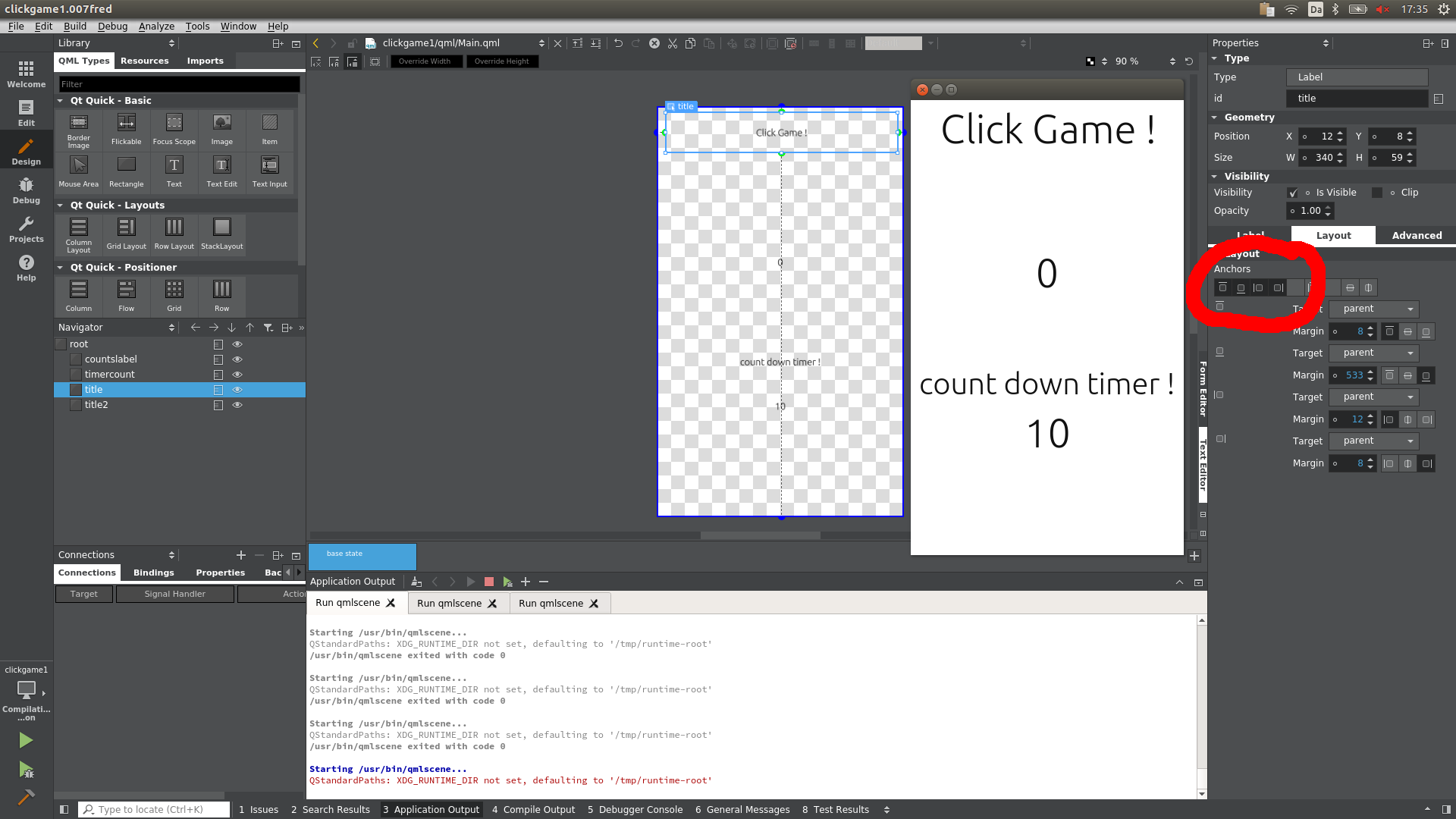
in photo 1 i added layout (Anchors) in all 4.
all Text are the same as the photo 1But then i add a Button to the screen
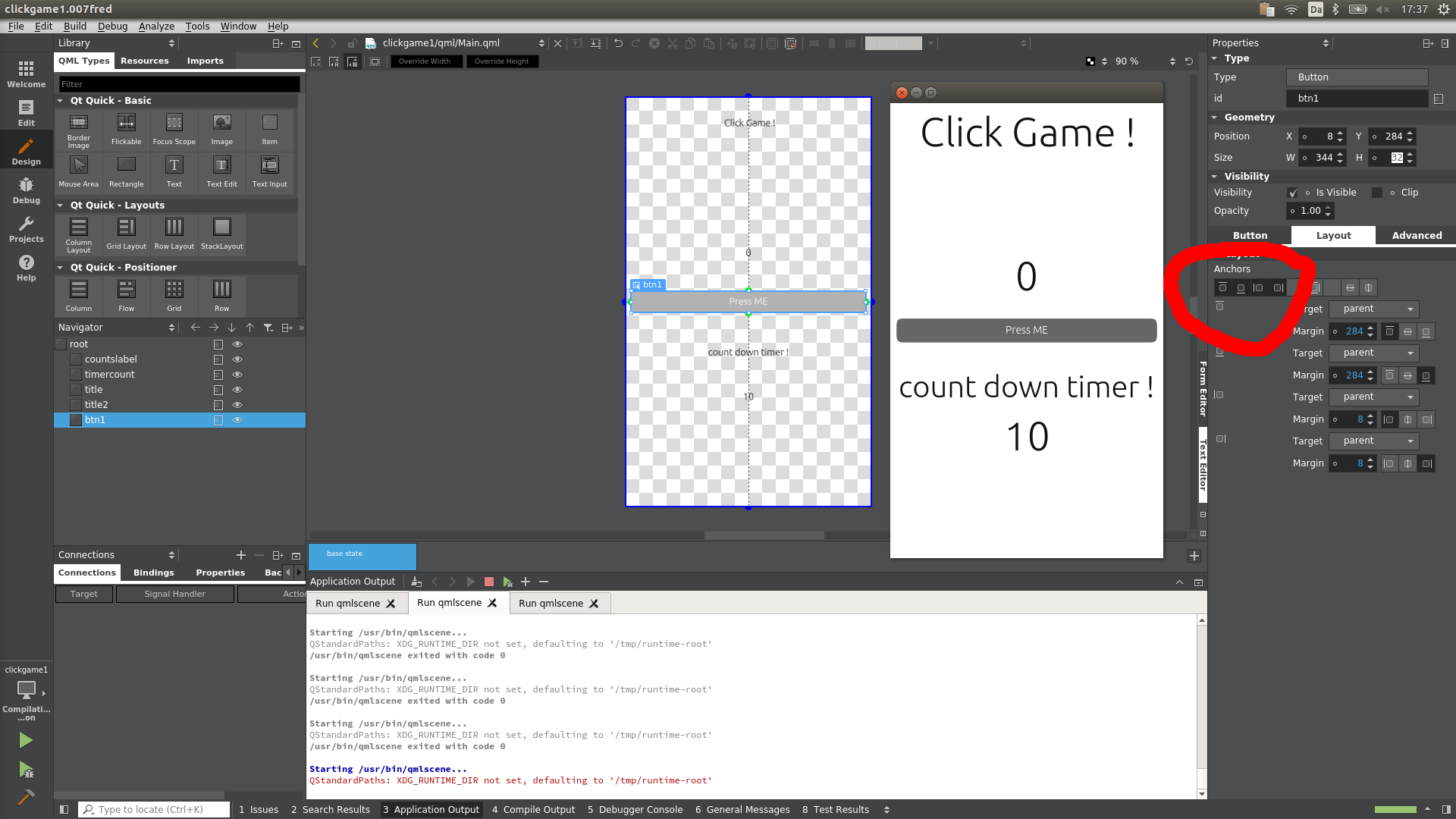
added layout (Anchors) in all 4
In my emulator looks fineThen i testet on my Fairphone 3 plus. looks like this
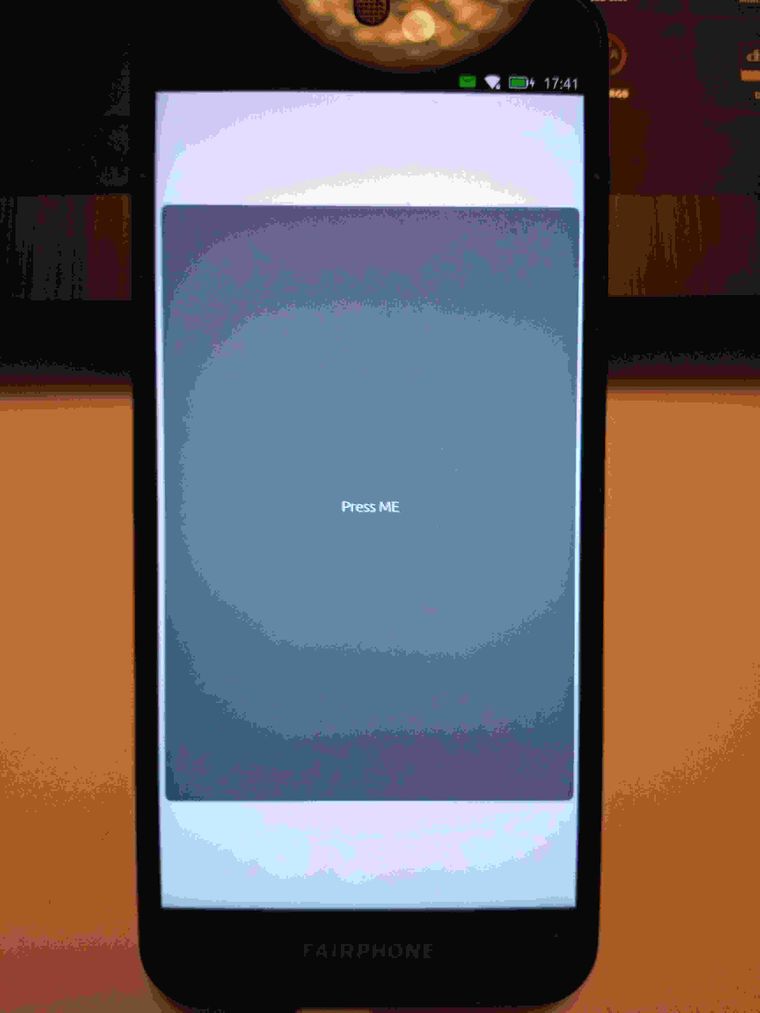
You can try to remove the button, and all Text are center correctwithout the Button on my device (Fairphone 3 plus)
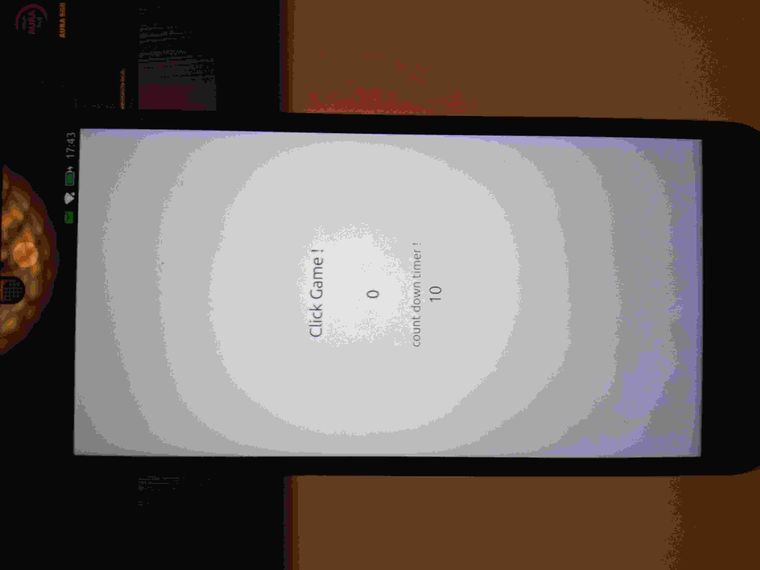
My Qustion is why does the Button get so crazy on my device?
Here is my code
MainView { id: root objectName: 'mainView' applicationName: 'clickgame1.007fred' automaticOrientation: true property var counts: 0 property var countsdown: 10 property var stopgame: 0 width: 360 height: 600 function pressMeBtn(){ console.log((units.gu(75) / 5)) if(stopgame == 0){ innerTimer.start() stopgame = 1 }else{ if(countsdown == 0){ console.log("stoped") } if(countsdown > 0){ counts += 1 countslabel.text = counts.toString() } } } Timer { id: innerTimer repeat: true interval: 1000 onTriggered: { countsdown -= 1 if(countsdown == 0){ innerTimer.stop() } timercount.text = countsdown.toString() } } Label{ id: countslabel text: "0" anchors.right: parent.right anchors.rightMargin: 8 anchors.left: parent.left anchors.leftMargin: 8 anchors.bottom: parent.bottom anchors.bottomMargin: 343 anchors.top: parent.top anchors.topMargin: 198 verticalAlignment: Text.AlignVCenter horizontalAlignment: Text.AlignHCenter font.pointSize: 40 } Label { id: timercount width: 352 text: "10" anchors.right: parent.right anchors.rightMargin: 4 anchors.left: parent.left anchors.leftMargin: 4 anchors.bottom: parent.bottom anchors.bottomMargin: 132 anchors.top: parent.top anchors.topMargin: 409 font.pointSize: 40 horizontalAlignment: Text.AlignHCenter verticalAlignment: Text.AlignVCenter } Label { id: title text: "Click Game !" anchors.left: parent.left anchors.leftMargin: 12 anchors.bottom: parent.bottom anchors.bottomMargin: 533 anchors.right: parent.right anchors.rightMargin: 8 anchors.top: parent.top anchors.topMargin: 8 font.pointSize: 40 horizontalAlignment: Text.AlignHCenter verticalAlignment: Text.AlignVCenter } Label { id: title2 text: "count down timer !" anchors.left: parent.left anchors.leftMargin: 4 anchors.right: parent.right anchors.rightMargin: 4 anchors.bottom: parent.bottom anchors.bottomMargin: 197 anchors.top: parent.top anchors.topMargin: 344 font.pointSize: 30 horizontalAlignment: Text.AlignHCenter verticalAlignment: Text.AlignVCenter } Button{ id: btn1 text: "Press ME" anchors.top: parent.top anchors.topMargin: 284 anchors.bottom: parent.bottom anchors.bottomMargin: 284 anchors.left: parent.left anchors.leftMargin: 8 anchors.right: parent.right anchors.rightMargin: 8 onClicked: pressMeBtn() } }All what i wont is make a Button to Center.
You can remove the Button and it looks right on devicesThanks for your time

-
The problem is you are anchoring all the widgets too the parent, and
Buttonis the last one defined, so it's simply on top of everything, but it is exactly how your code describes it should be. I don't know why it wouldn't render the same way in QtCreator though, other than the fact that traditionallyUbuntu.Componentsstuff doesn't work properly in the designer there.Instead you probably want to use a
ColumnLayoutfromQtQuick.Layoutsand use theLayoutattached properties instead, to define whether the components should fill the width/height or not. -
@dobey Thanks it works now

-
I never used graphical designer when developing QML well mainly because it didn't work on UITK like Rodney say but I got used to it and I guess it's better not to so that you can really learn the language and adjust your layout and make them responsive like what you want