Using QBS for UBports applications
-
Hi there, I just released a VNC client application which I built using clickable + QBS, probably the only build system which I like.
I wrote a blog post to announce it, but while writing the post, I realized that there was some information that a developer could find useful, so I'm copying that here:
Development of a UBports Qt/QML app with QBS
If, like me, you are a fan of QBS, you might want to have a look at the source code of CuteVNC (yes, the project was born as "Lomiri VNC", but since it's a generic QtQuick.Controls 2 application, there was no need to tie it to the Lomiri environment); there you can find a QBS module for UBports applications, which can help in filling in the manifest file and deploying other Ubuntu Touch specific files into their proper install location.
You can also see the configuration file to make clickable build a QBS-based project. In my mental task backlog I still have the idea of making clickable support QBS out of the box, but the integration of the two technologies is so easy even now, that I gave this task a quite low priority.
A class for computing viewport transformations
Last but not least, a developer might find useful the generic Scaler class I wrote to compute the viewport transformations: it's a simple, QtGui-only C++ class which takes an input structure with the viewport information, and returns a similar structure containing a QTransform matrix to map item coordinates to coordinates in the source object coordinates (in my case, the source object is the remote screen served by VNC) and some other useful parameters, such as the scale, center offset, and the painted area rectangle.
The class has a 100% line and branch coverage in the unit tests, so I hope I can rely on it.
-
@mardy Awesome work! Someone's working on a vnc server so that means we can now control other UT devices from another UT device

Did you actually release it to the store or only in github? I don't see it on the store on my Xperia X. -
@kugiigi Thanks. If I didn't make any mistakes in publishing it, it's here: https://open-store.io/app/it.mardy.lomiri-vnc
Is the Xperia an arm64? If so, indeed, I didn't build it for arm64. But let me give it a try...
-
The arm64 version is now in the store. I have no idea if it works, though

Please let me know, if it doesn't work.
-
@mardy It does work. Thanks!
See this UTception
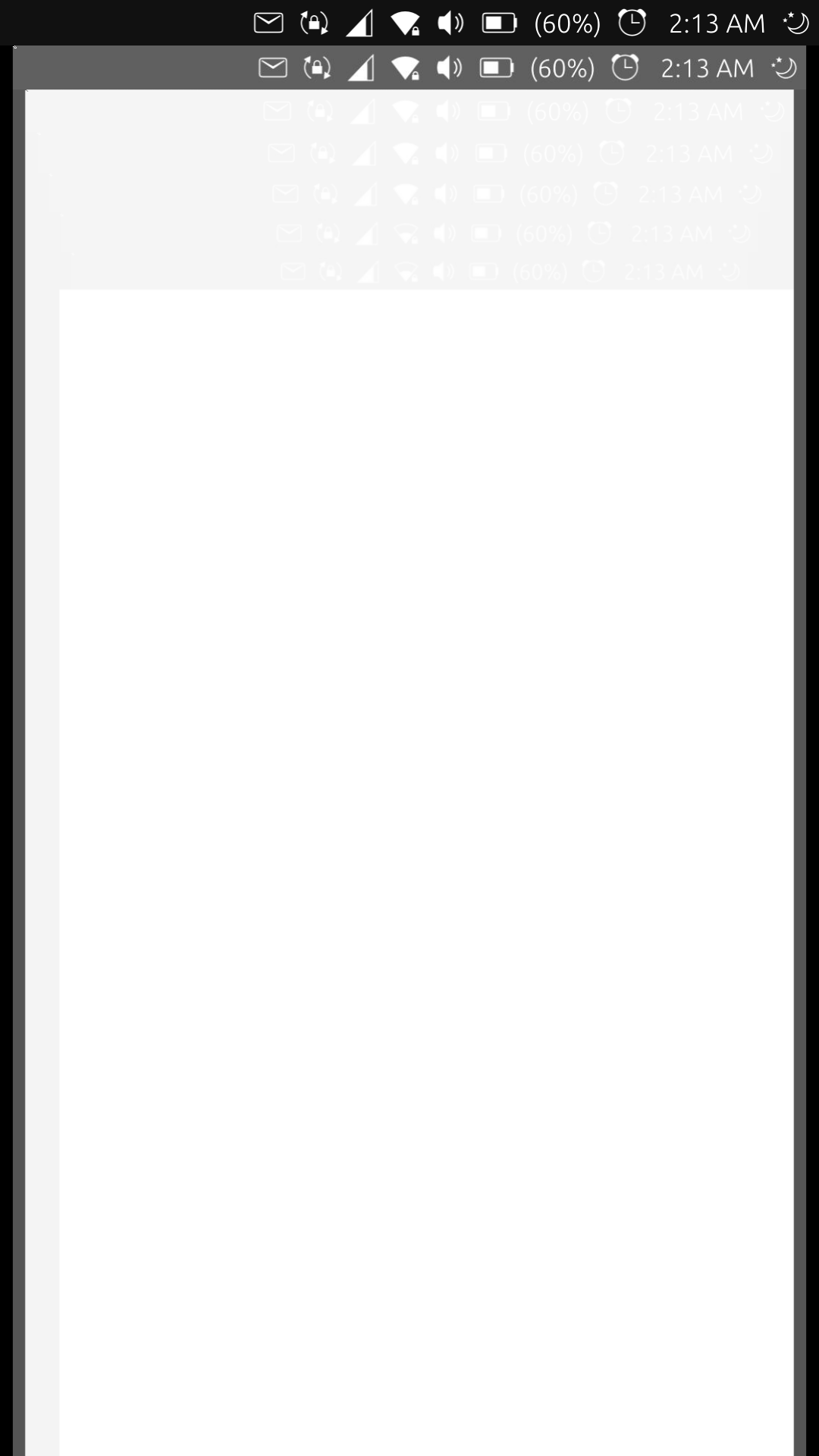
-
@kugiigi meta!
-
@cibersheep And it even work on the Pinephone
