One+3T : always option menu screen on boot
-
Hi users, I installed Ubuntu touch on my smartphone one+3T. And at each restart the option menu is displayed before the system boot.
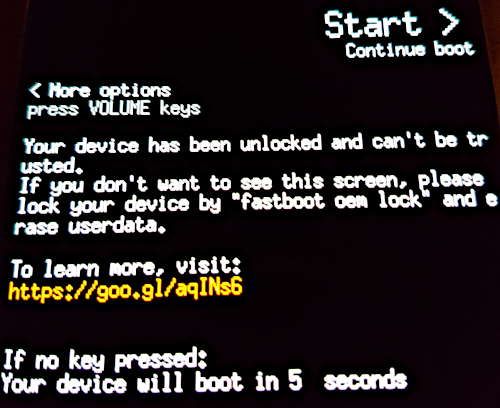
the options are:
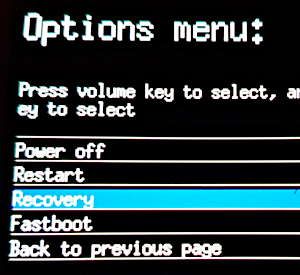
Is there a solution to skip this step ?
The second problem is that when ubuntu touch is started "adb devices" cmd don't find any device. And if I reboot in recovery mode, "adb devices" cmd returns "List of devices attached 3af2ceff recovery". So I can't use adb to test new applications.
Thanks
-
@qmant The displayed message at startup is a result of unlocking the bootloader and cannot be turned of, as far as I know.
Did you turn on developer mode in system settings?
-
@luksus Yes I turned on the developer mode in system settings. But it is always the same thing.
-
@qmant hm, I am not sure, if adb is available at all in this port.
Do you perhaps have an ssh over usb connection?Edit: As you can read here: https://forums.ubports.com/post/26030 adb is not available on Halium ports.
Try:ssh phablet@10.15.19.82to get commandline access to your phone.Do you want to copy unreleased click-packages to your device? Then, assuming ssh over usb works, try copying it with scp command:
scp yourfile.click phablet@10.15.19.82:/home/phablet/Downloadsfor example. -
@luksus Ok effectively I have a ssh connection (provided I start the ssh service on the device). But what about the option menu (when switching on the device) before the boot of ubuntu touch system ?
-
@qmant That cannot be romoved part of halium boot, same on my Bq uPlus.
-
@qmant see my first comment.
-
@luksus ok thank you for your help.
I tested "clickable install /path/to/the/app.click --ssh 192.168.0.26" and the installation is perfect.
-
@lakotaubp ok thank you