GPS not working
-
It used to be possible to get GPS location on the N6P but now it has been some time since it has last worked for me. I tried both stable and devel.
Can anybody confirm whether it is currently working or not?
-
@lgtrombetta It's currently working for me on Devel.
-
@rocket2nfinity any suggestions on what to try?
-
@lgtrombetta Install the SensorStatus app from the app store to find out what sensors are working. Or in terminal type: test_gps
Either will tell you if it's a hardware issue - i.e. sensors not reading
-
@lgtrombetta There is an intermittent bug with the N6P that causes occasional sensor crashes. Rebooting usually fixes it. The cause for it has not yet been determined.
-
Sensor status shows no error but no reading either. No matter how long I wait, it remains stuck as this:
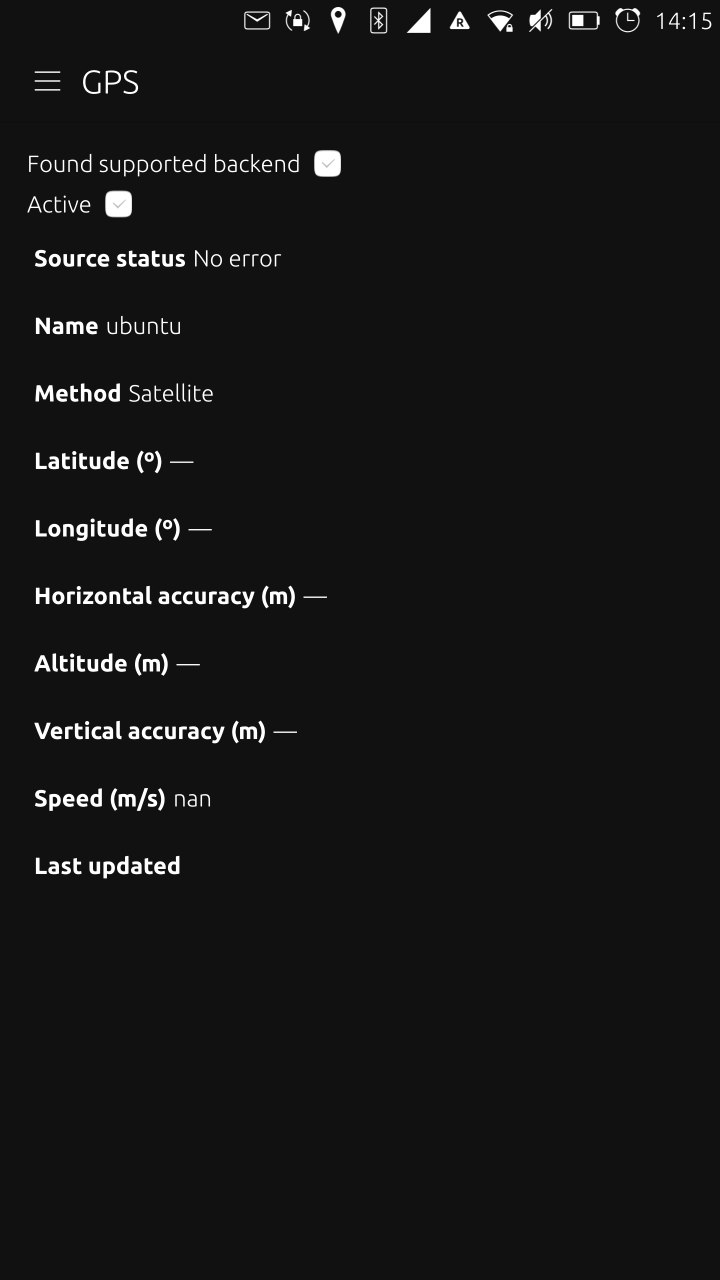
On the other hand, the output of test_gps is the following:
*** setup signal handler *** get gps interface *** device info id = gps name = loc_api GPS Module author = Qualcomm USA, Inc. *** init gps interface ** Creating thread: 'Loc_hal_worker' (start=0x738aee8e68, arg=0xd29d30) ** After thread_create: 'Loc_hal_worker', error=0 (start=0x738aee8e68, arg=0xd29d30) **** Thread wrapper start (start=0x738aee8e68, arg=0xd29d30) **** library "libizat_api_pds.so" not found *** setting positioning mode *** start gps track *** gps tracking started *** tracking.... Diag_LSM_Init: Failed to open handle to diag driver, error = 13*** set capabilities capability is 00000047 *** status callback *** engine on *** status callback *** session begin -
@lgtrombetta It seems you may be missing a driver. But @Flohack would know better than I.
-
There can´t be a driver missing, since otherwise it would not work for anyone. I personally did not have this issue on my device so far, but it seems that from time to time sensors stack crashes or does other funky things. Does rotation light sensor etc work for you?
-
@flohack Rotation works, light sensor works.
Later today I might try to reinstall everything from scratch to see if it helps. On the way maybe I can check if GPS works on android to rule out a hardware issue.
-
So apparently the GPS works now, it just takes a loooong time to get a fix, which makes it unusable in practice. Specially since you need to keep the screen on and the app focused while you wait. My experience wasn't like this a few months back when I first tried UT on the NP6... how is it for you guys?
I don't know if it had any effect, but I did a complete reinstall from scratch. I first tried the GPS on android and it took circa 30 mins to get a fix. Then on fresh UT it was more like 20-25 mins. Finally I restored my backed-up userdata and it also worked after some 20 mins. Once there was a first fix, other apps were able to almost immediately (~ 1 min) get location info. Although maybe this was cached info or something?
Btw, the warnings/errors in the output of test_gps that I reported a few days back are still present, so they seem to be harmless.
-
If the first fix on Android took 30 minutes, while first fix on UT took only 20, that sounds like an improvement. From my own experience with a Nexus 5 and from what I read here your first fix times are normal.
-
@lgtrombetta Thats definitely still too long. I normally get a fix under 2 mins on coldboot, later on during seconds...
-
@flohack Maybe the difference in time to a fix is due to the difference in geographic location? The time to a fix was similar on Android and UT for this user.
-
I've been doing some more testing:
After many reboot and test cycles the TTFF has been improving. Now it is more in the order of 5 to 10 mins.
Occasionally, after reboot it would not get a fix at all (waiting at least 30+ mins), with the only solution being a reboot. Maybe related to the bug mentioned by @rocket2nfinity ?
I also tested getting location this morning, having had a successful fix last night and no reboot in between. It only took 2 mins.
To give some more context: I haven't used the GPS much since my initial testing of this port in August (staying at home and all). At the time it worked well as @Flohack described. Recently I tried it again a few times and it was not working (hence my original post). Now I see that after many attempts it is sort of "warming up" and performing better. This is pure speculation from my part, but I suspect there is some kind of caching that helps the GPS get subsequent first fixes faster. Over time, if not used frequently, this information becomes outdated. Maybe this is why there is such thing as AGPS? (which, as far as I understand, is not available in UT).
Anyway, I don't think there is much more to do here. Maybe we should mark this as "solved". Thanks everyone!
I will keep doing some more tests. I'd be happy to help testing if there are any projects that aim to improve the overall performance of GPS on UT.
-
@lgtrombetta That is indeed what A-GPS is for.
-
Its still very strange, tested a few occasions now, I usually have only 10secs to fix

-
Mine didn't use to work, but now it's pretty reliable. I once made it connect this summer, no luck since before last week. I changed the battery and kept the GPS open for a while, and suddenly it's working.
Did it learn where to look after randomly finding a signal twice? Did I accidentaly push the antenna back into place when changing the battery somehow? Was there a change on the devel channel that made the difference?
I don't know, but it didn't work at all, and now it does.
-
@potet There was no change in software I would say. We use the android container for GPS, so we have 0 influence on what it does ^^ and after a reboot it takes longer to get a fix, so try to keep your device running when possible, that should make future locks faster.
Not that when you close an app with location, GPS will stop so it looses track of all satellites. Thats a privacy feature ^^
-
@flohack It's quick to reconnect even after reboots now, while earlier I could never make it work at all. So there is truly something that has snapped into place the device.
Not much help for those experiencing problems though - sorry I don't have anything more valuable to add based on my experience!
-
@flohack said in GPS not working:
Not that when you close an app with location, GPS will stop so it looses track of all satellites. Thats a privacy feature ^^
About that... it can also be an anti-feature, for instance for the purpose of tracking your sport activities. This point has already been raised before, for example here: https://github.com/ubports/ubuntu-touch/issues/1067