"first world problem" - figuring out best device for UT daily driver
-
So - the answer to my problem was solved by using a solution that should have been obvious to me when I first posted on this - and this is using dual SIM for the Volla. So now I have LTE mobile data via a Red Pocket Mobile SIM that uses the AT&T network on SIM slot 1, and I am able to receive and send calls on my T-mobile SIM on slot 2. So - maybe not totally optimal in that I can't keep a micro-SD card installed all the time, and that I have to subscribe to a couple of carriers - but it does allow me to have a great device using my favorite mobile OS for my daily driver.
Best regards,
Steve Berson -
@totalsonic It's great that you figured this out and even better that you posted about it, so others have access to the information that you gathered! Cheers!
-
@totalsonic I am happy for you that you can now use your Volla correctly.. Same thing for me as i have now cellular data.
But i am surprised that you can use SIM on slot 2. See https://github.com/HelloVolla/ubuntu-touch-beta-tests/issues/93 -
@domubpkm - the main current bug seems to be that the SIM2 slot does not get mobile data, but given that my T-mobile connection only gets 2G mobile data, but that it gets calls fine, it wasn't an issue for me to place it in that slot. Meanwhile the AT&T network in SIM1 gets 4G/LTE mobile data in SIM1 slot fine, but phone calls are not possible with it because that carrier now requires new activations to go through VoLTE (which UT currently does not support) for phone calls.
The other bug is that sometimes phone calls and text stops being able to be sent or received after an x amount of hours (not sure what the actual timing is for this to happen). The solution I've found for this is simply to restart the phone.
Best regards,
Steve Berson -
If it wasn't for the native camera app not working properly (without GSI) I would certainly add OnePlus 3(T) to that list of yours. Using it as a daily driver is satisfactory, but no pics.
-
As nothing is perfect in the best of worlds, I have actually got the internet on the Volla, thanks to the command line
/usr/share/ofono/scripts/set-context-property 0 Protocol IP
which is THE temporary solution but did not solve the deeper problem of protocol management for Android 9 devices.But unfortunately, I don't have MMS (RC 11 ) because the context 2 MMS can't be activated because of ????
Nuntium log:
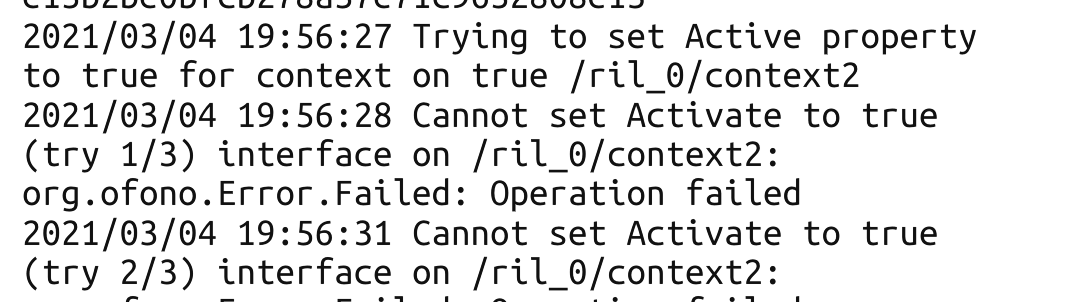
Or using terminal:
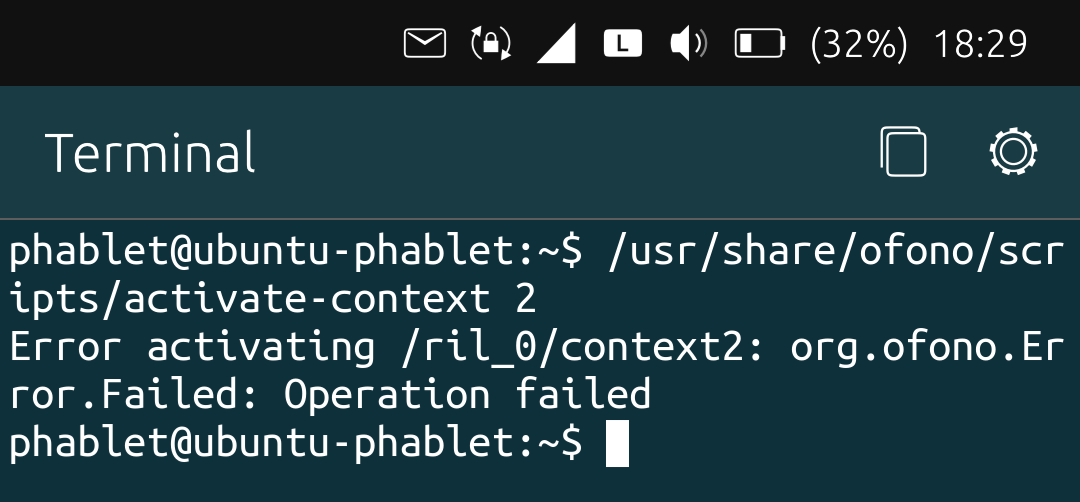
I suspect that the command line that solved the internet problem does not apply to the MMS APN. Just a hunch but maybe it's something else ????
@dobey Any idea ?? -
@domubpkm - fwiw - with latest OTA-16 RC's I no longer need to occasionally restart in order to maintain the ability to send and receive calls on my Volla.
Best regards,
Steve Berson -
@totalsonic Yes. As in tennis, the fundamentals to work on and reach are regularity, precision, length of the ball, in telephony the fundamentals to 'work on' and reach are: calls, SMS, MMS...


-
@domubpkm said in "first world problem" - figuring out best device for UT daily driver:
@dobey Any idea ??
I know nothing.
-
@dobey well, thanks anyway !