Clickable desktop cannot run html APP
-
How can i fix it
Select Template:
1 - QML Only
2 - C++
3 - Python
4 - HTML
5 - Go
6 - Rust
Choose from 1, 2, 3, 4, 5, 6 [1]: 4apanda@ubuntu:~/myapp$ clickable build
Copied files to install directory for click building
Successfully built package in './myapp.yourname_1.0.0_all.click'.
/home/apanda/myapp/build/all/app/myapp.yourname_1.0.0_all.click: passapanda@ubuntu:~/myapp$ clickable desktop
Copied files to install directory for click building
Successfully built package in './myapp.yourname_1.0.0_all.click'.
/home/apanda/myapp/build/all/app/myapp.yourname_1.0.0_all.click: pass
non-network local connections being added to access control list
Mounting device home to /home/apanda/.clickable/home
bash: webapp-container: command not found
Command exited with non-zero exit status 127, see above for details. This is most likely not a problem with Clickable.But the Python APP runs successfully
Select Template:
1 - QML Only
2 - C++
3 - Python
4 - HTML
5 - Go
6 - Rust
Choose from 1, 2, 3, 4, 5, 6 [1]: 3apanda@ubuntu:~/pyapp$ clickable desktop
-- The C compiler identification is GNU 5.4.0
......
......
Successfully built package in './pyapp.yourname_1.0.0_all.click'.
/home/apanda/pyapp/build/all/app/pyapp.yourname_1.0.0_all.click: pass
non-network local connections being added to access control list
Mounting device home to /home/apanda/.clickable/home
QStandardPaths: XDG_RUNTIME_DIR not set, defaulting to '/tmp/runtime-apanda'
libGL error: failed to open drm device: Permission denied
libGL error: failed to load driver: vmwgfx
"/home/apanda/pyapp/build/all/app/install/%U" does not exist.
Got library name: "/usr/lib/x86_64-linux-gnu/qt5/qml/io/thp/pyotherside/libpyothersideplugin.so"
qml: module imported
file:///usr/lib/x86_64-linux-gnu/qt5/qml/Ubuntu/Components/1.3/Icon.qml:115:5: QML Image: Failed to get image from provider: image://theme/chevron
file:///usr/lib/x86_64-linux-gnu/qt5/qml/Ubuntu/Components/1.3/Icon.qml:115:5: QML Image: Failed to get image from provider: image://theme/chevron
qml: example.speak returned Hello World!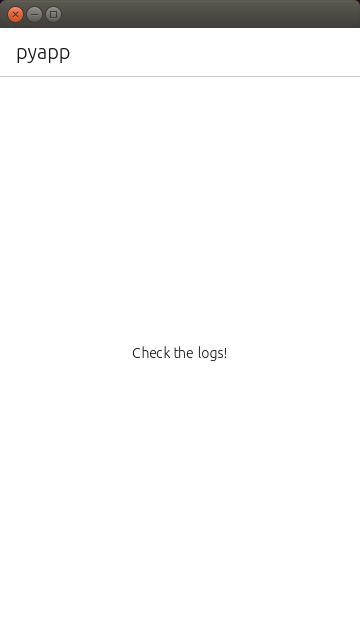
-
@apandaman This is a known issue when running on the desktop. You may try building against qt5.12 for now.
-
@kugiigi If its a webapp, how we can compile against any qt version?
I too have same issue -
@jittopjose Add
"qt_version": "5.12"in your clickable.json -
I Try to add { "qt_version": "5.12", } to clickable.json
Recompile successfully
Clickable desktop mode runs successfully
apanda@ubuntu:~$ cd ~/myapp && clickable desktop
......
qml: Start browsing
QDir::mkpath: Empty or null file name
file:///usr/lib/x86_64-linux-gnu/qt5/qml/Morph/Web/MorphWebView.qml:139:9: Unable to assign [undefined] to QObject*
qml: Loaded 19 UA override(s) from file:///usr/lib/x86_64-linux-gnu/qt5/qml/Morph/Web/ua-overrides-desktop.js
file:///usr/lib/x86_64-linux-gnu/qt5/qml/Morph/Web/MorphWebContext.qml:102: Error: Invalid write to global property "userAgentOverrides"
[PERFORMANCE]: Last frame took 81 ms to render.
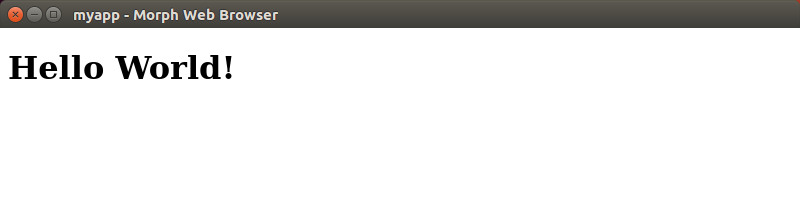
But push to device failed
apanda@ubuntu:~$ clickable --ssh Nexus6P
......
Successfully built package in './myapp.apanda_1.0.0_all.click'.
/home/apanda/myapp/build/all/app/myapp.apanda_1.0.0_all.click: pass
......
......
/home/phablet/myapp.apanda_1.0.0_all.click failed to install.
**WARNING:root:Signature check failed, but installing anyway as requested
Cannot install /home/phablet/myapp.apanda_1.0.0_all.click: Framework "ubuntu-sdk-16.04.5" not present on system (use --force-missing-framework option to override)Command exited with non-zero exit status 7, see above for details. This is most likely not a problem with Clickable.**
I tried to copy 'myapp.myname_1.0.0_all.click' to the device and installed it myself but it failed
I had to set to the default value 'Qt 5.9' before Compile and push to device -
@kugiigi why with this line works all? is so weird? this is why is a webapp? or? what? you can explain this?
-
@lirrums Your device is most likely on stable, correct? qt5.12 is only present in devel and RC at the moment. Unfortunately, there are some issues in clickable that were introduced when Qt5.12 landed in the images. For now, there are workaround but I'm pretty sure these issues will be solved eventually.
-
Ah, I'll use the browser to preview the WEB APP temporarily