Fairphone 3/3+ (FP3/FP3+) Port - Halium 10
-
@luksus said in Fairphone 3/3+ (FP3/FP3+) Port - Halium 10:
@koens regarding Anbox: no solution yet.
I put this topic on hold, because I already tested the new Anbox-Halium on the FP3, which is so much smoother in any way, that it makes no sense for me, to invest more time into "old" Anbox.But: In new Anbox, there I did have no network too, and the latest version did not start (it is in heavy development), that is because I am just waiting until it is more stable, before I give it another try.
For those, who want to try it on the FP3: last time it also killed my audio, that I could not do calls anymore and I had to reflash system-image... you've been warned.

I have tried to install the new anbox/waydroid on FP3 stable with halium 9.....I got the kernel errors....binder and so on.....where is the kernel to try the new anbox? Did i flash it with halium 10?
thanks
-
@fp2andfp3-user Hm, in the latest builds (Halium9/10), the kernel should already be patched... Did you use the latest one?
For Halium 9 (FP3), waydroid (anbox-halium) works with internet access. I am not sure, if still things are breaking.
For Halium 10 (FP3+), it currently does not work. -
@luksus ok thanks, i have latest stable....I will try again.
-
This post is deleted! -
@oden Hi,
yes, it is possible to run android apps, but as you can see, its currently not very easy to achive for the average user...
Also, if your preferred android apps are dependent on google play services, it may not work as exspected, though I was able to run "naviki", which depends on some google services.Hotspot works.
Video recording not.Yes you can revert back to android. Make sure that you backup your Android data, because your userdata partition needs to be formated when flashing Ubuntu Touch or when flasing Android again.
-
@luksus Thanks for the reply!
Yeah, I can see that installing Android apps might be an issue. But if WiFi hotspot works, I could use my work phone to access the banking app instead until it's easier to setup Android in UT.
Another silly question: is it possible to access files on the device if connected to a PC via USB? As a way to access the photos taken or adding music?
Thanks again!
-
@oden ah, no. I totally forgot about the filetransfer thing... because I could work around it.
Currently you get an ssh over usb connection, where you can pull or push files, using the scp command (linux).
But it should not be too hard, to make the device visible in filebrowser instaed. I will have look into that.
-
@Luksus Hey there bud.
I just installed UT on my Fairphone3+!
Initial impressions are really good. I like how well it runs.
I decided to try the hotspot feature (as I would probably use it a lot) and the initial setup (changing the name and password of the hotspot) worked fine but once my work phone connected with the device, I noticed a few issues (I think).
- Network type on my F3+ would immediately switch from 3G to 2G. Neither my F3+ nor my work phone could connect to any network using the hotspot.
- Once I turned off the hotspot through the notification bar (swiping down from the top), the F3+ would show the hotspot switch "Off" but I can still see the Ubuntu Touch Wifi hotspot network on my work phone if I search for WiFi networks. I tried connecting to it and my workphone actually connected to the hotspot WiFi. Once connected, the F3+ would once again, switch from 3G to 2G network. Turning the WiFi Off/On on my work phone would still list the UbuntuTouch WiFi network. Toggling Flight mode on the F3+ "fixed" the hotspot issue.
- After the Flight mode "fix", I couldn't get my F3+ to connect to WiFi. Restarting the F3+ brought back the WiFi.
Maybe you are aware of these issues. Maybe I screwed something up when flashing it onto my F3+. So please let me know if I should tone down such messages. Cheers!
-
@oden Thanks for your feedback.
Hm, I just used the hotspot some days ago and did not encounter such issues, I will test it again.
That the connections switches to 2G, does happen for me while calling only.The issues with the "disabled but still enabled" hotspot are not device specific, I think. For some devices it works better than for others.
I also encountered it in the past.If you have the UT Tweak Tool app installed, you can use it to restart the UI (under System/Services). Then sometimes, the UI shows the real state of the hotspot(-toggle).
But, as I said, I will also do some tests again.
-
@Luksus
Yes hotspot is a all devices thing. -
@luksus Thanks for the reply and for the clarification. As @Keneda (awesome user name, btw) mentioned, it is an issue on all devices. I remember seeing the global icon in UbPorts website.
I do have installed UT Tweaks Tool. Once I'm back home, I can give it a try and see whether it helps or not.
Another question: Is 4G possible in UT? I do have SIM/Mobile Data setup as "2G/3G/4G" yet I only get 3G network on the device. Is there any way to activate it or is it something being worked on?
I hope you guys are having a great weekend.

-
@oden Yes indeed, 4G should be enabled by default in the cellular settings.
On Ubuntu Touch, the 4G logo is represented by the letter L (LTE / Long Term Evolution)
Warn that 4G temporarily disappears while making a phone call.
Also make sure that you have a strong enough 4G signal.
I guess you already tried your Sim card in another device?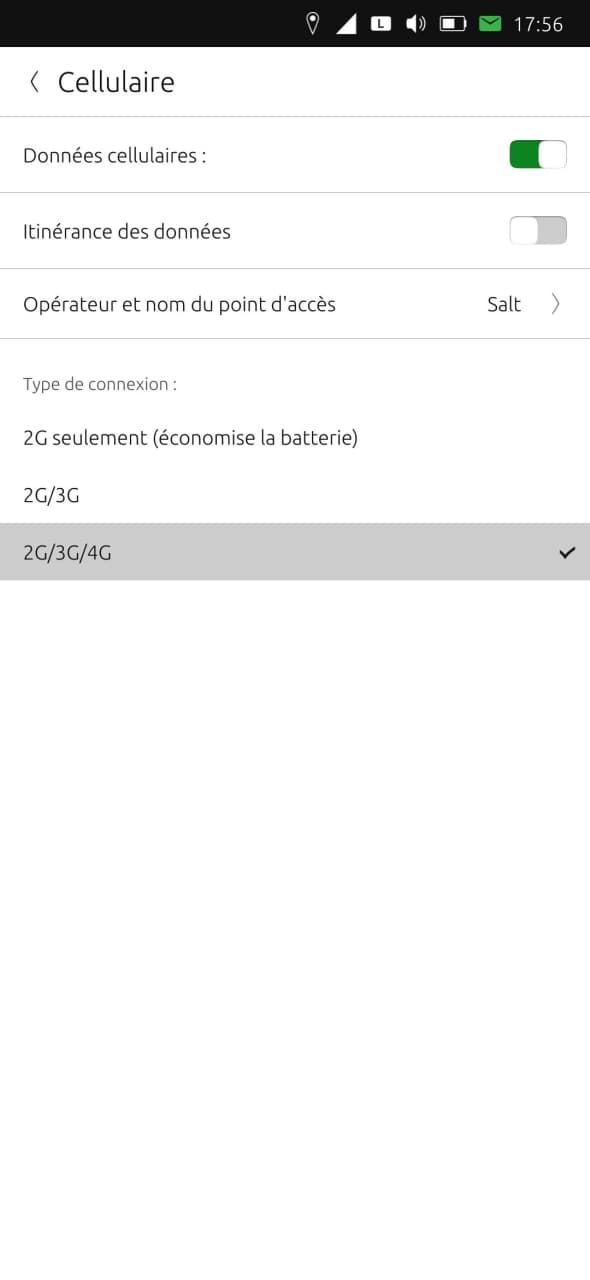
-
@stanwood Hi there! Those are the exact settings I have as well. Yes, I have used this SIM on another device before, including here at home and know the 4G signal is strong enough even in the F3+ before installing UT. I live in the center of the city, so the signal has always been pretty strong here.
Now that I have been using UT for a couple of days, I notice that the network connection is completely lost pretty often throughout the day. I would be several seconds without any connection until the phone connects again to the network but it never reaches 4G. always 3G or 2G (which I think isn't supported in Sweden anymore).
-
@oden Weird indeed, no idea though, can it be an incompatible LTE band?
Is your device intended for the European market?Otherwise it may be an incomplete portage. But on this subject I leave it to more experienced people...
-
So... I have yet another question:
Should I lock the bootloader after flashing the FP3+ with UT? Whenever I restart the phone, I get a warning about the bootloader being unlocked and I am not sure whether I should go back and lock it.
-
@stanwood Hi again! I live in Sweden so I am assuming both my SIM and the FP3+ should be fine here. Considering Sweden is part of the EU. Unless I misunderstood your question, of course.
-
@oden I think bootloader should remain unlocked.
-
@oden yes, just leave the bootloader unlocked and ignore the message

Regarding mobile data: I can't confirm the issues you have. Do you have the simcard in slot 1 or 2? Maybe try to switch the slot.
Can you tell me which Android 10 stock rom was on the phone before?
For example mine was flashed with: Fairphone OS version 8901.3.A.0101.20210420 (Android 10) - April 28, 2021 (look here for the different versions: https://support.fairphone.com/hc/en-us/articles/360048139032) -
This post is deleted! -
@luksus I had the SIM installed on Slot1. I turned it off and changed the SIM to Slot2 but it is the same. Only showing 3G network instead of the usual 4G. I removed the SIM and put it back into my work phone (S20) and it quickly showed the 4G icon with full bars. So I do not know if it is just the antenna in my FP3+ that is weak or if I am missing something. Oh well.
As for the Android build: Ive got my FP3+ a couple of weeks ago. Upon initial Android Setup, I updated. Unfortunately, I do not know which version it is. I am assuming that since I got it so recently, that the latest update should be 8901.3.A.0107.20210513 (Android 10) - May 28, 2021 since I had done no changes to the device except the regular Android setup. Is there a way to check which version was installed before flashing UT?