Error: net::ERR_CONNECTION_REFUSED
-
So, i just tested twitter with data or wifi, result in this same error.
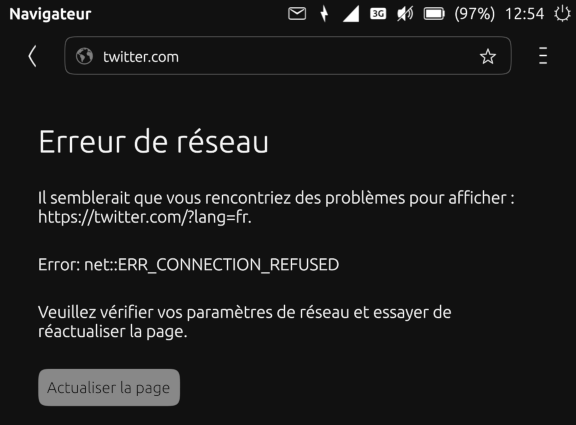
Maybe that's twitter itself that prevents morph from connecting?
-
Well, i deactivated all blocking lists from uadblock, before cleaning data from it in UTTT and then uninstalled it, and now it works... i forgot i had it installed :grinning_face_with_sweat:
-
@keneda Congratulations. I tried what you did & does not work for me. I never had uadblock activated.

BQ Aquaris M10 HD... new installation!
-
@iomassetti the ping command wasn't to fix the problem, it was to check if faulty DNS resolution was the culprit.
I bet if you checked the contents of your
/etc/hostsfile, you would see lots of entries. Maybe you did try uAdBlock in the distant past?You can list the contents of the file with
cat /etc/hostsBut whatever the case may be, when you say the install is fresh/new, does that mean that you also selected to wipe all the user data?
-
@arubislander Hi! Thanks a lot!
I did the installation again (wipe userdata)
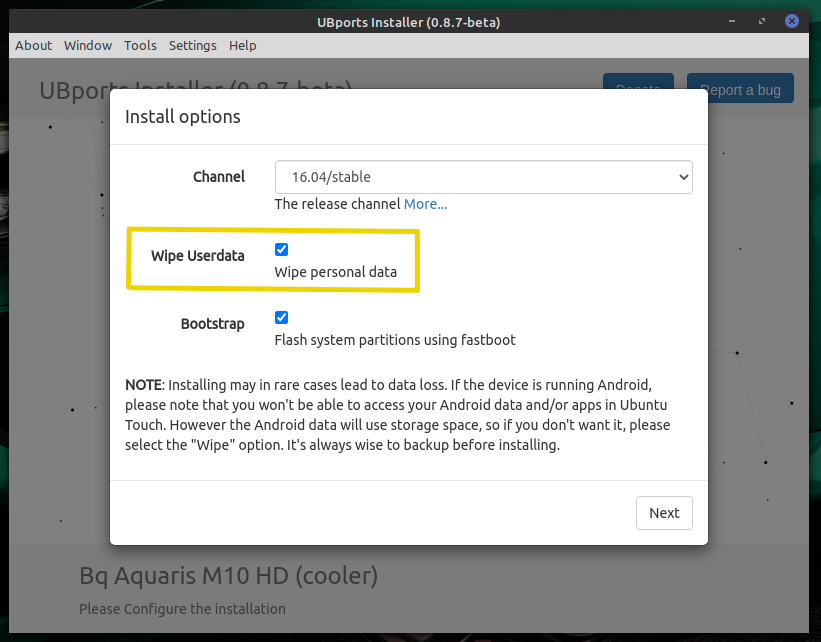
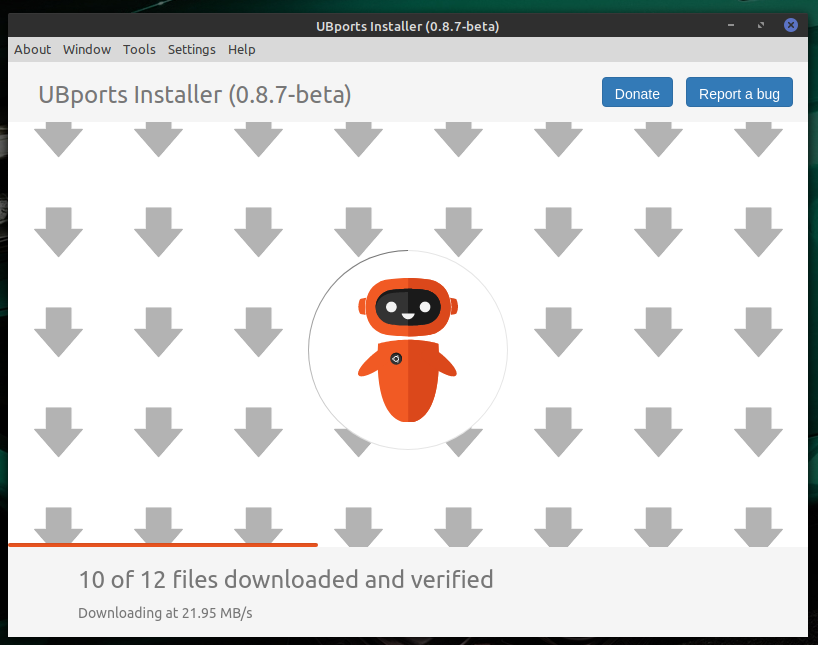
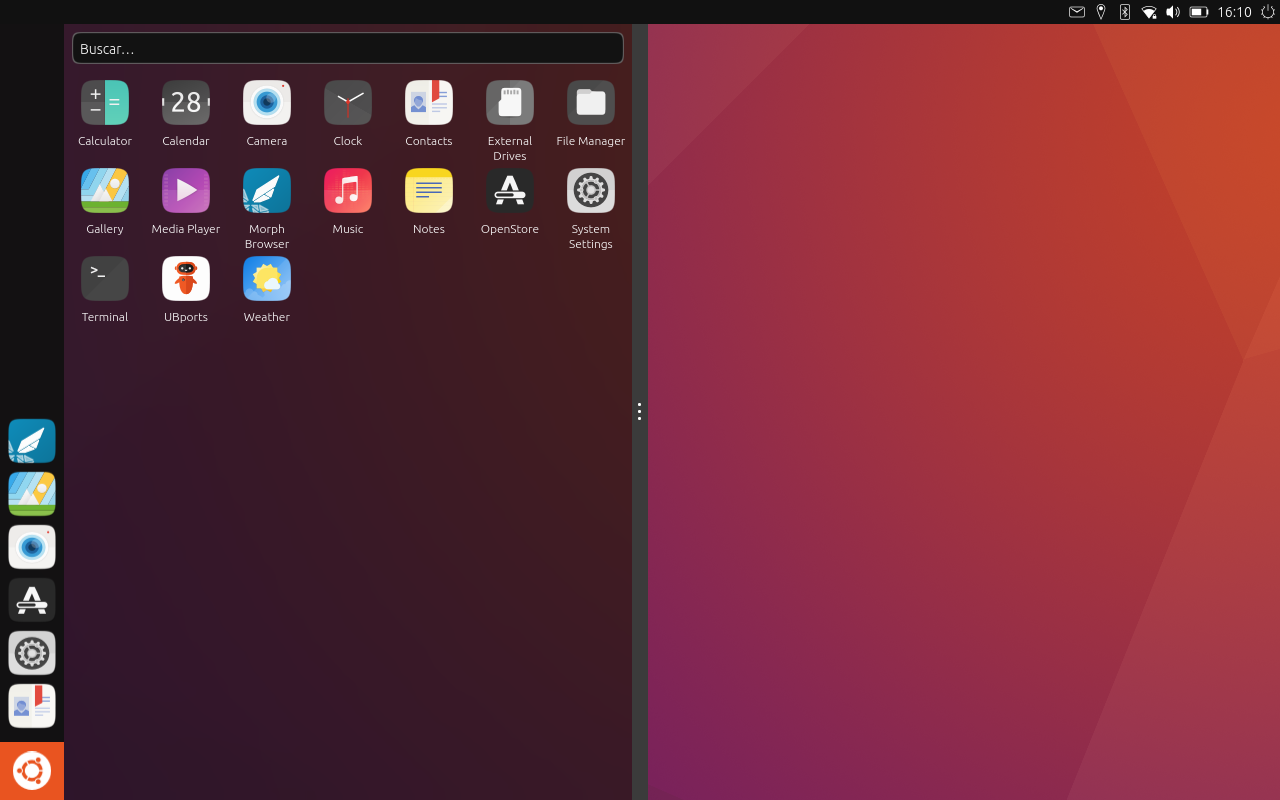
It works!! THX!
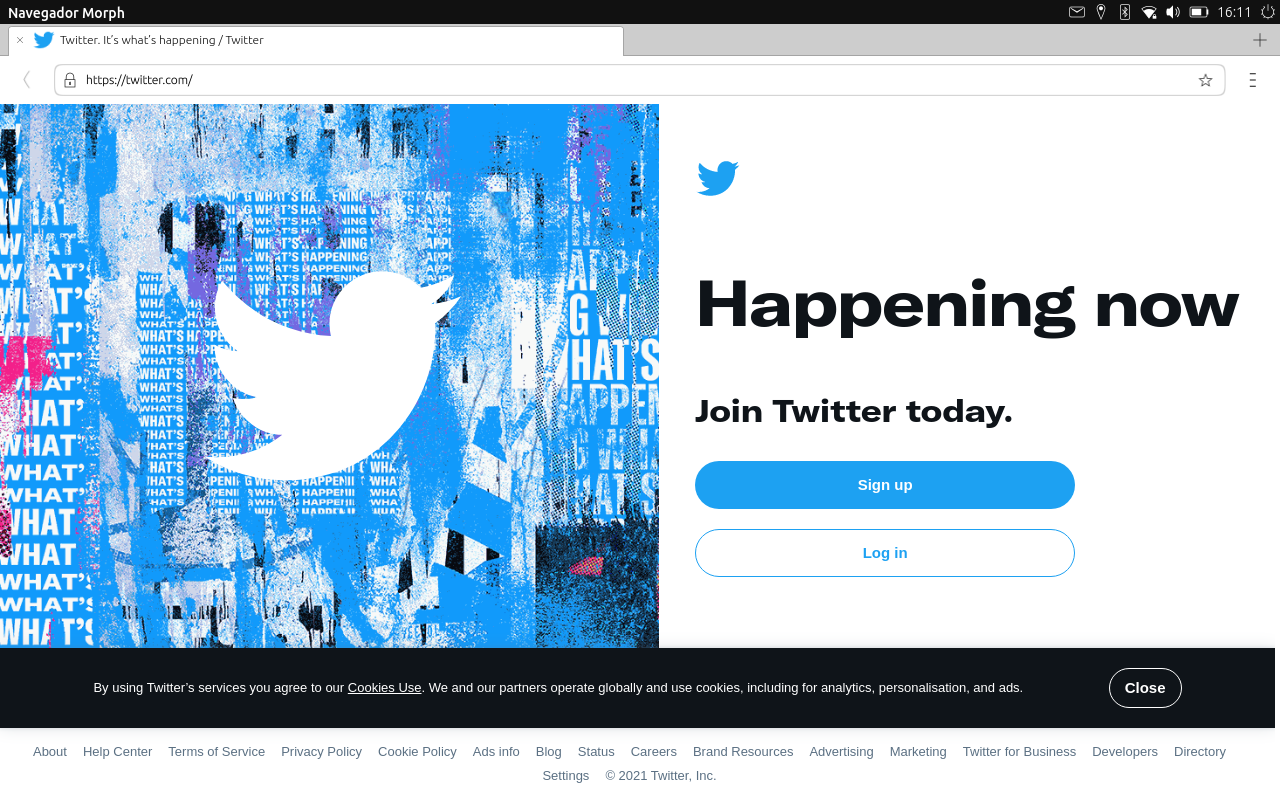
wipe userdata -
@iomassetti well, that is not exactly the way I would recommend to solve this issue, but I am happy it worked for you.
I you would, could you mark this thread as solved?
-
@arubislander It is not exactly the most useful solution. I know.
- BQ Aquaris M10 HD
I think the problem is clearly related to uAdBlock. (Thank you all for answering)
For me deactivating uAdBlock, or use UT Tweak Tool app from OpenStore and clean all cache of uAdBlock and than uninstall it... didn't work.
Problem appeared after installation ... before trying Onion Browser & without installing uAdBlock.
Maybe I did try uAdBlock in the distant past .. as you say.
But I did a very recent installation and it was no problem for me to do a reinstallation with ubports-installer again (with wipe userdata). It worked for me. THX!

Happy with Ubuntu Touch :cowboy_hat_face:
-
@iomassetti uAdblock works by adding entries to the
/etc/hostsfile. These entries are not removed neither by clearing data or cache in UTTT nor by uninstalling uAdBlock.
If I am not mistaken three is the option in the app itself to disable the filters? If so, then this should remove the entries it added.EDIT: I see on the screenshot in the OpenStore that there is a button to disable uAdBlock. This should always be done prior to uninstalling the app.
-
@arubislander said in Error: net::ERR_CONNECTION_REFUSED:
EDIT: I see on the screenshot in the OpenStore that there is a button to disable uAdBlock. This should always be done prior to uninstalling the app.
I think filters must be removed (like you said) prior disabling uAdblock, just to be sure ^^
And flushing data before uninstalling will do no arm
-
@arubislander Good to know. Could you share screenshot please. I don't know where is the button to disable uAdBlock.
-
@keneda said in Error: net::ERR_CONNECTION_REFUSED:
And flushing data before uninstalling will do no arm
But it will do no good either. At least not in disabling the filters. At the most it will simply remove the downloaded originals from.the device.
-
@iomassetti You'd have to install uAdBlock first. But as that was the source of your original issue, I would advise against it.
But for the relevant screenshot. It is the first one on the uAdBlock page in the OpenStore.
-
@arubislander OK perfect.

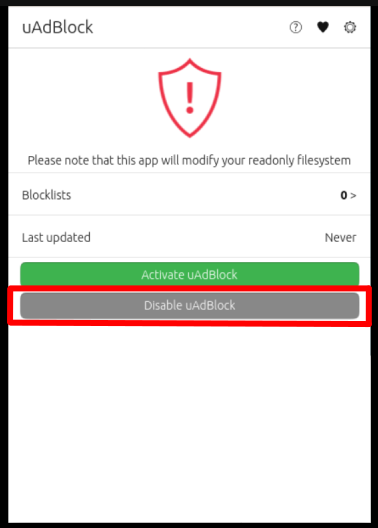
-
Confirm, the problem is uAdBlock. Uncheck all list and clear data help. After some tests I think the problem is stevenBlack Unified list. But I still can't block YT ads:(
-
ok I checked and blocking working in 90%, after 3-5 movies i cant see ads https://github.com/jerryn70/GoodbyeAds/blob/master/D
-
@siwuarek said in Error: net::ERR_CONNECTION_REFUSED:
the problem is uAdBlock
I would say the problem is user error. As uAdBlock is doing exactly what it was designed to do.