Installing - connection to device lost
-
@rapidrotator said in Installing - connection to device lost:
I had the same problem and decided to try and solve it by formatting both
/dataand/system. TWRP provides buttons to change the filesystem type for any partition, but afaik not to format any partition except/data. So using the UI I changed the filesystem of/datato ext4 and formatted it.Then I went into a shell (
$ adb shellon my PC but TWRP has an internal shell too) and unmounted/systemto format it:~ # mountNote the block device
/systemis mounted on, then:~ # umount /system/ ~ # mkfs.ext2 /dev/block/<device>(Yes, that's ext2, not 4, but it won't matter)
You can of course use the shell to format
/data(and/cache) the same way if you want.After that, I could install UT by not ticking the boxes for first install and wipe device.
I would be interested if others also succeed using this solution.
Isn't there a manual install instruction somewhere?, I thought it was on the devices page, i'd like to try installing
manually, without the installer.
None of these solutions worked me, been messing around for hours, wiped and formatted all partitions except USB-OTG.Even formatted
SYSTEM using twrp terminal, still freezes on reboot, after installing. Even reinstalled Oxygen 9.0.6 using the installer and started over again.
I can install Lineage OS from TWRP no problem.I can easily install, if I untick first install and wipe boxes, reboots, get the rotating
ring on first boot, then on 2nd reboot stuck on "Powered by Android" splash screen.using ubports-installer_0.8.6-beta_linux_x86_64.AppImage and twrp-3.3.0-0-oneplus3.img newer versions of both
freeze up. -
@rapidrotator said in Installing - connection to device lost:
I had the same problem and decided to try and solve it by formatting both /data and /system. TWRP provides buttons to change the filesystem type for any partition, but afaik not to format any partition except /data.
This is the problem I seem to be running into today. The installer said something about needing to format both of these partitions, but I could not find where to do it in TWRP so I skipped it. This appears to have been a mistake. The phone can now not boot into any OS. (Not a drama as it was very cheap)
Is there any way to fix this without terminal use? If not, is there any link or information that explains how precisely this is done through the terminal? The instructions as given here make my head spin, I'm afraid.
Any sentence that starts with 'You can use the shell...' makes my inner technophobe shout 'No I &%$ well cannot'.
-
@moem you can just boot back to twrp and you need to look under advanced wipe otptions. Clear format to ext4 cache and data. Then try again. You might need to do system as well.
-
This post is deleted! -
@lakotaubp said in Installing - connection to device lost:
under advanced wipe otptions. Clear format to ext4 cache and data. Then try again. You might need to do system as well.
Okay, I managed to do this. But I'm still getting the same error:
Installing - connection to device lostAnd it also pops up a notification about not being able to mount something. Here's an example, but the numbers differ a bit:
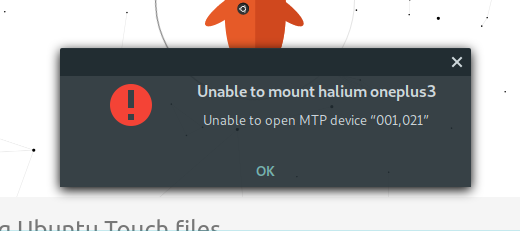
-
The installer offered to reinstall OxygenOS, and that worked! So at least the thing boots again. More experiments to follow soon.
-
@moem Original thread https://forums.ubports.com/topic/3253/oneplus-3-3t/616 very long and a bit of a ramble. Start at about 5th Nov.
-
@lakotaubp I don't see anything relevant in that thread... maybe I'm missing something?
-
@moem https://forums.ubports.com/topic/3253/oneplus-3-3t/59 fromm the 5th Nov 2019 is where the first mention of using TWRP starts down to about 19th it might give some hints on how to sort it.
-
@lakotaubp Ah, THAT fifth of November! Will check, thank you.
Edit: I see a lot of mentions of using TWRP for wiping cache/data/system partitions... which I have done at least five times today in different ways.

No success yet. -
@moem Just found this
libremax Just trying to think what I did with twrp. Wipe option, format data-select yes, then in advanced wipe repair change system and data to ext4 then reboot. Then just ran the installer with wipe and bootstrap, booted to fastboot then recovery for the rest. I do remember it took ages for the spinning circles to appear to say it was flashing the device. Remember thinking it had not worked at first. Maybe leave it a little longer rather than force reboot but bit confused I must admit.But that's about all. Will keep looking
-
@lakotaubp said in Installing - connection to device lost:
Then just ran the installer with wipe and bootstrap,
I know about the wipe, but what is the bootstrap?
It does not take long at all to tell me it's flashing. It always fails during the 'pushing files to the device' phase. And I never try to reboot at all... there is, after all, nothing to reboot.Thank you for your time!
-
@moem It was an option given in the installer is it not there now? Also found this from Flohack
FlohackFlohack 31 Jan 2021, 08:34
@sven Also delete system partition to be sure - If there was encryption used for data before, it needs to be formatted, a simple wipe wont work.
- If there was encryption used for data before, it needs to be formatted, a simple wipe wont work.Might not help but explains why.
-
@lakotaubp said in Installing - connection to device lost:
It was an option given in the installer is it not there now?
I see two options: First Install (tick if the device was running Android before) and Wipe Data. Dalton advised me to tick them both.
I've wiped all the things.... so many times. And done a factory reset, and reinstalled Oxygen. All partitions show up as Ext4.
I don't by now even remember what I've tried.
-
@moem Sounds like time for a break and come back fresh. Packing in for today soon myself . Good luck and will keep thinking.
-
@lakotaubp said in Installing - connection to device lost:
Sounds like time for a break and come back fresh.
You are most likely right. Thank you, again, for your time!
-
@moem I found that it is better to tick "First Install" regardless, then the installer guides you through what you need to do in TWRP recovery to prep the partitions, I also found that if you untick "Wipe Data" the install completes to 100%, otherwise I get the connection lost dialog at around 75% if I tick "Wipe Data".
I can 100% complete the install every time now but my device freezes on the 2nd reboot after install.
I am using UBports installer version 0.8.6 beta on Endeavour OS. It might help if anyone has success to let everyone know which installer version they are using and on what OS.
I am thinking of getting access to a Windows machine to see if it makes a difference, I have tried different usb cables in both front and rear USB ports.
-
@cela said in Installing - connection to device lost:
I also found that if you untick "Wipe Data" the install completes to 100%
Holy macaroni.
 You, kind sir/madam/other, are the hero of the day. This was the winning tip. My Op3 is now proudly running UT!
You, kind sir/madam/other, are the hero of the day. This was the winning tip. My Op3 is now proudly running UT!my device freezes on the 2nd reboot after install.
I will report back once I know whether mine does that too. I used the 0.8.9 .deb on Linux Mint.
-
@moem Now that is something to remeber, and well done on sorting it.
-
@cela That no wipe thing is one to remember. Thanks.