-
I notice that when I enter a libertine container with libertine-launch I get the following errors
phablet@deb:~$ libertine-launch -i xenial /bin/bash ERROR: ld.so: object 'libtls-padding.so' from LD_PRELOAD cannot be preloaded (cannot open shared object file): ignored. : Xmir is not running on DISPLAY ! ERROR: ld.so: object 'libtls-padding.so' from LD_PRELOAD cannot be preloaded (cannot open shared object file): ignored. ERROR: ld.so: object 'libtls-padding.so' from LD_PRELOAD cannot be preloaded (cannot open shared object file): ignored. ERROR: ld.so: object 'libtls-padding.so' from LD_PRELOAD cannot be preloaded (cannot open shared object file): ignored. ERROR: ld.so: object 'libtls-padding.so' from LD_PRELOAD cannot be preloaded (cannot open shared object file): ignored. ERROR: ld.so: object 'libtls-padding.so' from LD_PRELOAD cannot be preloaded (cannot open shared object file): ignored.If I clear the variable I don't get the error
phablet@deb:~$ LD_PRELOAD= libertine-launch -i xenial /bin/bash : Xmir is not running on DISPLAY !But, I'm unsure, should the variable be cleared? Or should this lib be available inside? I think this is somewhat new, I haven't seen this in the past.
-
@mark-muth said in libertine complains about LD_PRELOAD libtls-padding.so:
@arubislander Yes I tried installing it through the libertine settings app and through apt on the command line. It just cannot be found.
Turns out there is no package one needs to install to get rid of the error. Just unsetting LD_PRELOAD is enough:
unset LD_PRELOAD -
This exists since OTA-16, as Qt 5.12 upgrade exposed some issues with TLS padding in bionic libc vs gnu libc, which we had to work around with an
LD_PRELOADlib. If you install thetls-paddingpackage inside the container (ie,libertine-container-manager install-package -i xenial -p tls-padding), theld.somessages should go away, I think. -
@dobey said in libertine complains about LD_PRELOAD libtls-padding.so:
tls-padding
i have the same problem, but it's not in the repository
phablet@ubuntu-phablet:~$ libertine-container-manager exec -c bash root@ubuntu-phablet:/# apt install tls-padding Paketlisten werden gelesen... Fertig Abhängigkeitsbaum wird aufgebaut. Statusinformationen werden eingelesen.... Fertig E: Paket tls-padding kann nicht gefunden werden. root@ubuntu-phablet:/# apt search tls-padding Sortierung... Fertig Volltextsuche... Fertig root@ubuntu-phablet:/# -
it installed for me via GUI... strange
-
@nanu-c
apt update? -
OTA-19 : install libtls-padding0 via the Preferences/Libertine GUI works well
BR
Pulsar33 -
@pulsar33 When I installed "libtls-padding0" via the UT Libertine GUI, it then disappeared and was no longer listed. I tried it again and it disappeared again. Is this normal?
-
@bre34 I don't think it's normal. Mine is still listed :
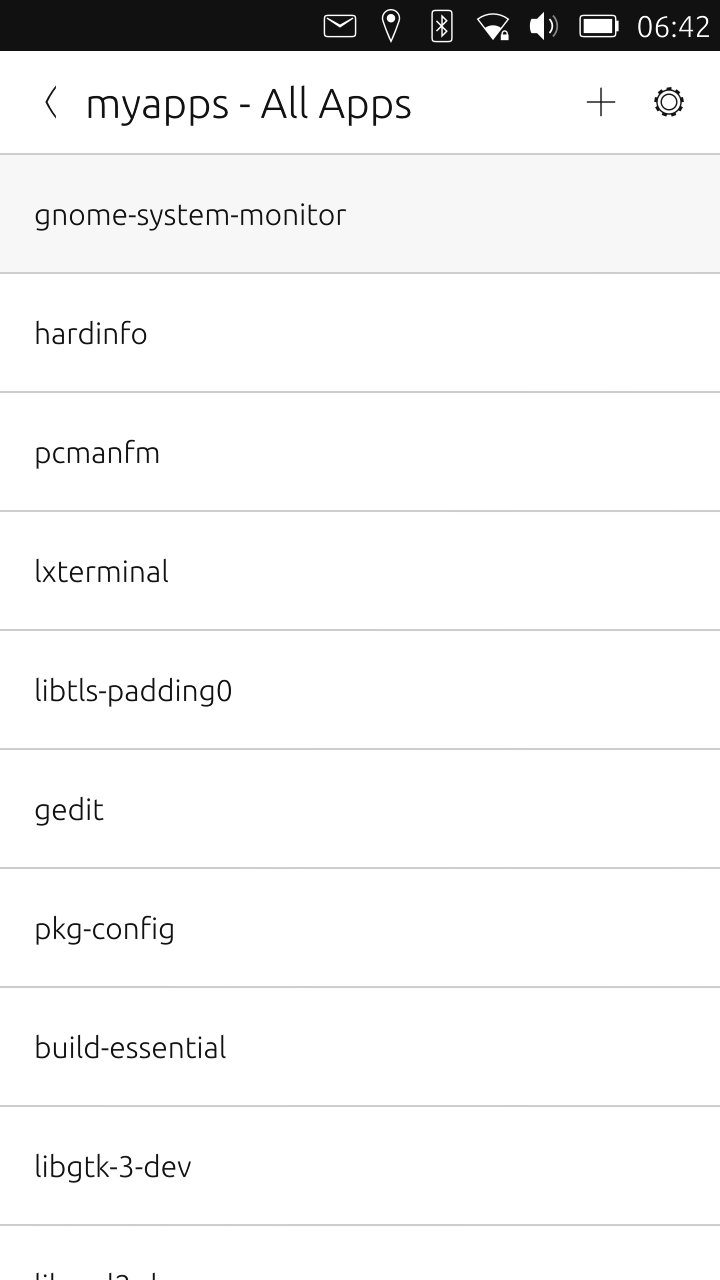
Have you the error LD_PRELOAD ?
BR
Pulsar33 -
I did have that error. After the third attempt of trying to install "libtls-padding.so", that error went away. Thanks for the reply.
-
@bre34 any clue what was different between those three attempts?
-
I did the install the same way through the Libertine GUI. I didn't do anything different in any attempt. It was strange and I was even surprised it worked the third time. It did solve that error. Thanks for the reply.
-
Hi, seems there is no libtls-padding0 package anymore. I just set up a new libertine container, because the old one messed up some Qt dependencies... What can I do to get rid of these error messages?
-
@mark-muth Did you try installing the package in the libertine container?
-
@arubislander Yes I tried installing it through the libertine settings app and through apt on the command line. It just cannot be found.
-
@mark-muth said in libertine complains about LD_PRELOAD libtls-padding.so:
@arubislander Yes I tried installing it through the libertine settings app and through apt on the command line. It just cannot be found.
Turns out there is no package one needs to install to get rid of the error. Just unsetting LD_PRELOAD is enough:
unset LD_PRELOAD -
 A arubislander marked this topic as a question on
A arubislander marked this topic as a question on
-
 A arubislander has marked this topic as solved on
A arubislander has marked this topic as solved on