mettre fond d'écran en noir/ put wallpaper in black
-
J’utilise le Volla Ubuntu Touch depuis quelques jours. Je suis globalement très satisfait. Félicitations à tous.
Mais il me reste 2 questions, à cause d’un gros problème de vision :
1 - de nombreuses applications d’origine ont un fond blanc, sans possibilité de passer à un fond noir. Exemples: le clavier téléphonique, la calculatrice, les paramètres système, alors que pour d’autres comme Agenda, Fichiers ou Messages, c’est facile de mettre le fond en noir.
2 - comment afficher en caractères plus épais tous les écrans.
Merci d’avance, si une solution existe car mes yeux souffrent vraiment avec les écrans blancsD dag-obert 4 minutes ago I have been using the Volla Ubuntu Touch for a few days. Overall, I am very satisfied. Congratulations to all. But I still have 2 questions, due to a big vision problem: 1 - many original applications have a white background, without the ability to switch to a black background. Examples: the phone keypad, calculator, system settings, while for others like Calendar, Files or Messages, it's easy to set the background to black. 2 - how to display all screens in thicker characters. Thanks in advance, if a solution exists because my eyes are really hurting with the white screens. -
@dag-obert Hi, Please note we use English on this forum to give more people from around the world a chance to join in. I have provided a translation for now. We also have a French group here if that's better for you https://t.me/UBports_French
Edit: Also https://t.me/vollaphonefan
-
@dag-obert
Hi ans welcome!You can use Ubuntu touch tweak tool in the store to modify lot of things.
Have a good UT day!
-
@Lakotaubp
Oops, I really wasn't awake this morning.
Thousand excuses.
Thanks for translating my post.
And thank you also for the link to the French group and the one to the Volla group. -
@tchan
Thank you so much.
I will continue my good UT day by your suggestion !!! -
@dag-obert
Use Ubuntu Touch Tweak Tool to enable Suru Dark, and to increase grid size of the phone that will make bigger everything, texts and app icon size. -
UTTT default screen with the tweaks you need :
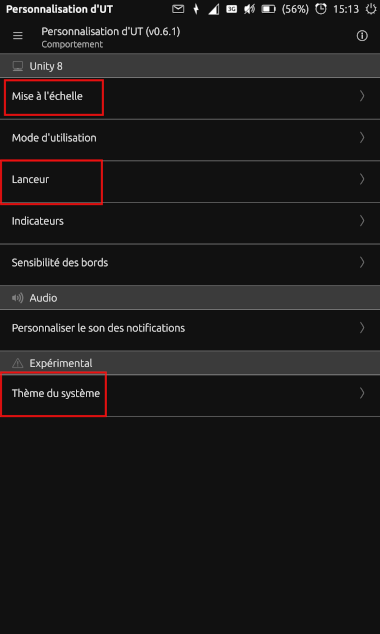
Here you can change all OS sizing (you can see i like small size lol) :
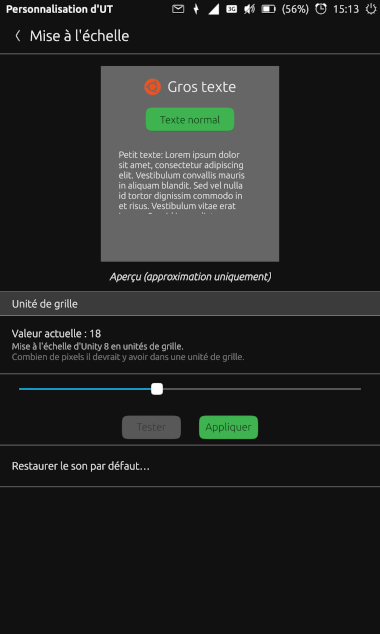
Here you can change the size of the app launcher icons only :
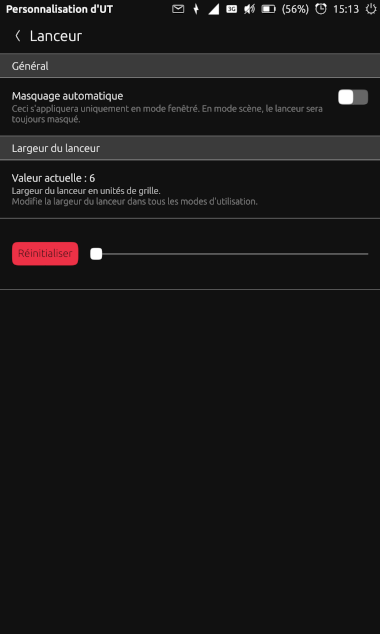
Here you can activate suru dark for OS :
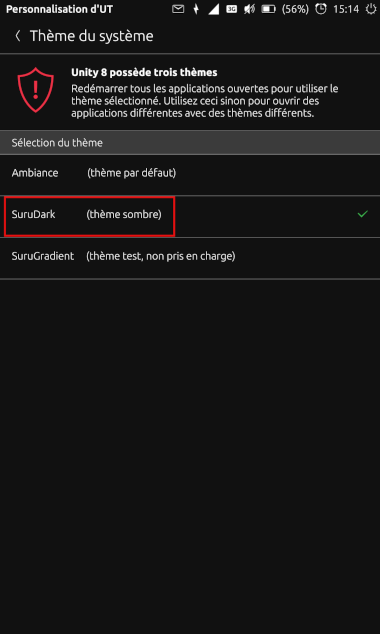
-
@Kenada
Thanks for the specific advice.
I have System Theme Suru Dark and scaled to 27 and my eyes are happy.
I didn't touch the Launcher. I only have a problem with the light.
In addition, a big thank you for the autonomy which will inevitably increase.
Too bad the choice of Dark theme is not in System Settings. This will avoid installing Ubuntu Touch Tweak Tool with which we can mess around.
Are settings lost if an application is updated? -
@dag-obert
Autonomy will only increase if you have an [AM]OLED screen, on LCD screens, this will not change anything as backlight stay on whether screen is white or black. This could change a bit with led backlighted screens with high localised dimming, but there is not such screens on smartphones.What settings do you talk about?
Settings for an app stay when this app is updated.
Settings for the OS stay when OS is updated.
Settings for the OS done under UTTT app stay whether UTTT or the OS are updated.