Feature testing - Pixel 2 XL
-
Hi guys,
as I lost a bit my overview about the current state (and my device is physically too damaged to be used as daily) I would like to get your feedback on the current state of:- Battery lifetime > 24h from 100%
- No reboot needed for 1 week
- Bluetooth
- Hotspot
- Microphone
Please report if those features are working or whats the deal, thanks

-
@flohack All works for me, as you know, including hotspot. Only MMS doesn't work for some reason, even with the MMS patch
-
@rocket2nfinity So you can also confirm Microphone works outside of calls, like with the audio recorder? Is it loud enough when you record?
I dont know why I put Bluetooth there, I think that worked for some time now ^^
-
@flohack It's kind of quiet when recording audio and video. But, it's there. Could stand to be a bit more sensitive.
-
The last three are working. The battery is not so good for me (latest devel):
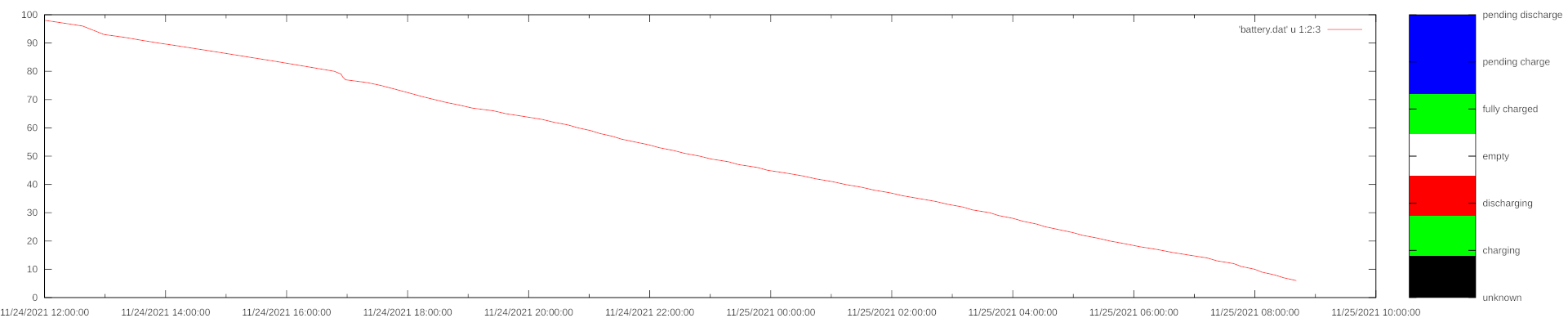
This is without using the device and with a pretty new battery (~2 months old). The dip around 17:00 is when I searched for something in the store, although I have brightness set to 100% so that's probably why it dipped so much. -
@klh Is this on 2 or 2XL?
-
@klh
What did you use to get this graph? -
@flohack 2 XL
@Yoni the UNIX way: qdbus + pcregrep + sort + gnuplot. The plot file:
set term svg size 1920 400 set output 'battery.svg' set timefmt '%s' set format x '%m/%d/%Y %H:%M:%S' set xdata time set palette model RGB maxcolors 7 defined ( 0 "#000000", 1 "#00ff00", 2 "#ff0000", 3 "#ffffff", 4 "#00ff00", 5 "#0000ff", 6 "#0000ff" ) set cbrange [0:6] set cbtics ("unknown" 0, "charging" 1, "discharging" 2, "empty" 3, "fully charged" 4, "pending charge" 5, "pending discharge" 6) plot '< cat -' u 1:2:3 w l lc palette zAnd the command (from PC with the phone connected with ADB active):
adb shell qdbus \ --system \ --literal \ org.freedesktop.UPower \ /org/freedesktop/UPower/devices/battery_battery \ org.freedesktop.UPower.Device.GetHistory charge 86400 10000 \ | pcregrep -o1 -o2 -o3 --om-separator=' ' "\(udu\) (\d*?), (\d*?), (\d*?)]" \ | sort -n \ | gnuplot -c battery.plot/org/freedesktop/UPower/devices/battery_batteryis the path of your main battery
86400is the timespan to grab in seconds
10000should be the number of points, but I guess UPower treats it as a suggestion and always outputs much less for meIn theory this can also work on the device, although you probably have to install
gnuplot -
@klh
I didn't know that UT supports UNIX, and it seems that the graph you posted is from that method, should I input all of those commands in the terminal to get that graph, and where will the svg file be saved?
And I'm assuming that I must create the file before the battery is completely drained, or will the data remain after the phone turns off and gets charged?
Should I change the size of the graph if the results are for a week instead of just 24 hours for the UNIX method? -
@yoni the UNIX thing was a joke, it refers to the way I joined a few standard commands together to get the output I needed (the ability to do so is a part of the Unix philosophy).
This is a single command, and UT doesn't have
gnuplotby default, so you'd have to make your filesystem writeable. Better to use ADB from a PC.The svg will be saved in your current directory (on the PC if using ADB).
I'm not sure if the history is persisted between reboots or what is the maximum time range you can query (
0will give you all of the data it has).Making the chart wider will definitely help you show more data points, but I don't think it's necessary - you can experiment and see what works for you.
Also this is completely off topic, so if you have more questions please create a new one.
-
@flohack Hello! Thank you for your port! I really appreciate it. I finally got it loaded on my Pixel 2 XL yesterday with Waydroid. If I can get the following to work:
Calls/SMS
OKTA
Maps (any map/directions app)
12hr battery life for normal usage
camera/video
Dischord or equivalent
Google chat
Web browsingThis phone will be my daily driver. I know a lot of this works based on your testing and posts.
Nice to have:
Headphone jack
BluetoothI'm extremely excited to have this opportunity to use Ubuntu Touch!
Thank you for your efforts!