Any recommendation for the Xiaomi Mi A2?
-
Hello,
I still use an ageing N900 running Maemo and I'm looking for a replacement. After making the rounds of the various "open phone" projects, Ubuntu Touch/UBports seemed the most advanced, so I'd like to give it a try.
I'm considering purchasing a refurbished Xiaomi Mi A2, as that model is still fairly recent, is listed as supported by the UBports installer, and support for it seems to be feature-complete.
Is there anything I should check for before purchasing the device? (e.g. a specific version of the default firmware?)
Some of these devices are advertised as "unlocked" -- is this something I should care about, or will the UBports installer (and replacement OS) take care of any provider lock that may initially exist?
Any advice or alternative suggestion is welcome.
Thanks in advance.
Phil. -
Many thanks to all those who responded. I'll now mark this thread as resolved as I ordered the phone on Tuesday -- and already received it today, as it turns out

-
@phandersson
I don't think installing uTouch will unlock any previous carrier lock so best is to purchase a carrier free one, but i may be wrong. -
Unlocked means that it has either been purchased as a SIM free device or alternatively the carrier has unlocked it for the user, usually at the end of a contract. If it is locked you are locked to a carrier such as EE, O2, T-Mobile etc. However if your SIM is such as (in the UK) GiffGaff, it runs off the O2 network so will work on an O2 phone. The phone operating system i.e Ubuntu Touch, won't unlock the phone as such (SIM Lock).
-
@mrt10001 Many thanks for the clarification. The web offers I'm looking at ATM are all for non-SIM locked phones anyway, so no problem there.
Anything else I should pay attention for, or is it just buy, flash and Bob's your uncle?
-
@phandersson make sure to read through the topics on the phone here on the forum. Flashing the phone was a bit challening I think, but deffinitively worth it. I've used it as my daily driver for months now, and I am super happy with it.
I think there also was an important note about which touch screen version works with UT when starting up the installer, it was also mentioned on the device page, but now I can't seem to find it... -
Before you buy download and run the Ubuntu Touch installer as though you are going to flash your phone. There is extra steps you need to know with this phone:
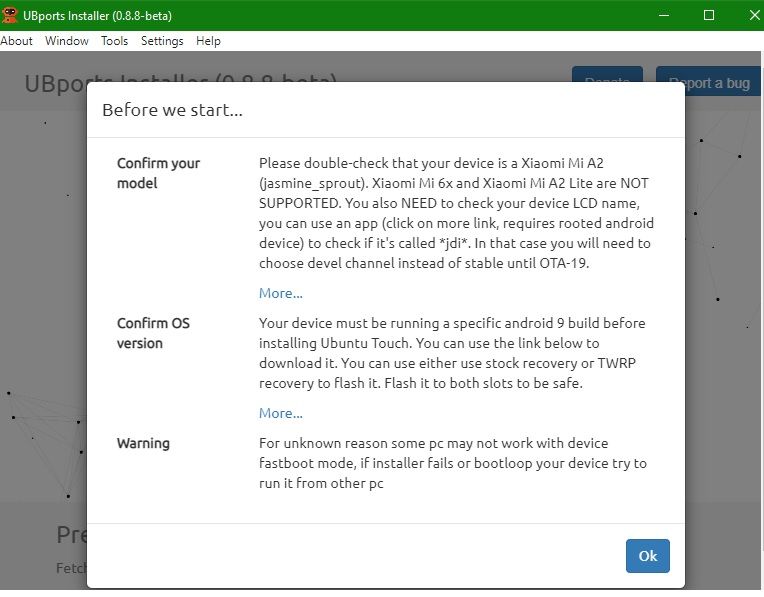
Don't worry about the screen, we are on OTA-19 now. -
@magnargj Thanks for the tip about the device-specific forum posts -- I've found a few that were really spot-on (one of them was yours, BTW).
The Xiaomi doesn't seem to be the easiest phone to flash, but the technical complexity doesn't frighten me (or at least not yet
 ). I just hope I can deal with all the steps without the need for a Windows PC, as I don't have any. I'm a Linux-only kind of guy.
). I just hope I can deal with all the steps without the need for a Windows PC, as I don't have any. I'm a Linux-only kind of guy. -
@mrt10001 Thanks a lot -- excellent advice. Will do.
Understood about the screen support and OTA-19.
-
@phandersson It should be fine with linux only. I only used my work windows pc to unbrick it, and all that was just bad luck I think!

-
@magnargj Excellent! Thanks.
-
Many thanks to all those who responded. I'll now mark this thread as resolved as I ordered the phone on Tuesday -- and already received it today, as it turns out

-
@phandersson Just some stuff you have to do to unlock the bootloader of an Xiaomi phone I have discovered:
- the phone must have a working SIM inserted
- You must have a Mi Account
- You must link the phone to that Mi account in order to unlock the bootloader
- As per usual, developer options must be enabled, USB debugging enabled and also OEM unlock enabled
- You can then unlock the bootloader, follow the instructions on the phone to the letter, and also follow the Ubuntu Touch installer instructions. You have to download the Mi unlock tool and run that with the phone connected (obviously).