-
BTW. waydroid desktop files are perfixed with "waydroid" in current versions, like this:
waydroid.org.fdroid.fdroid.desktopSo (re)moving
.local/share/applications/waydroid.*should be enough.(Would be nice, if there were some filter in the app drawer, then we could just filter by the desktop file prefix ;-))
-
Hi @luksus ,
And If I want to keep only one or two icons from this family "waydroid.*"
how should I proceed in the following script ... (In fact I'd like to make an exception ;o))#!/bin/bash waydroid session stop rm .local/share/applications/waydroid.* -
@cr9c I don't know.

And I have the impression, that the desktop files, gets readded, when restarting waydroid, or when re-inititalizing... I am not sure. But it is not very comfortable to always move them away again...
-
@cr9c hi, you have to mount the fike system writable to do this, right?
-
@luksus You can make icons hidden and the are not comming back add last not on my device to do this you can do following:
Hide launchers
If you want to keep the .desktop files but hide the launchers, add “NoDisplay=true” to those you dont want to see. The following hides all Waydroid launchers:for i in ~/.local/share/applications/waydroid*desktop; do echo 'NoDisplay=true' >> $i; done
Remove launchers for redundant apps:
#Calculator
for i in ~/.local/share/applications/waydroid.com.android.calculator2.desktop; do echo 'NoDisplay=true' >> $i; doneCamera
for i in ~/.local/share/applications/waydroid.com.android.camera2.desktop; do echo 'NoDisplay=true' >> $i; done
Contacts
for i in ~/.local/share/applications/waydroid.com.android.contacts.desktop; do echo 'NoDisplay=true' >> $i; done
Email
for i in ~/.local/share/applications/waydroid.com.android.email.desktop; do echo 'NoDisplay=true' >> $i; done
Clocks
for i in ~/.local/share/applications/waydroid.com.android.deskclock.desktop; do echo 'NoDisplay=true' >> $i; done
Dailer
for i in ~/.local/share/applications/waydroid.com.google.android.dialer.desktop; do echo 'NoDisplay=true' >> $i; done
Files
for i in ~/.local/share/applications/waydroid.com.android.documentsui.desktop; do echo 'NoDisplay=true' >> $i; done
Gallery
for i in ~/.local/share/applications/waydroid.com.android.gallery3d.desktop; do echo 'NoDisplay=true' >> $i; done
Music
for i in ~/.local/share/applications/waydroid.org.lineageos.eleven.desktop; do echo 'NoDisplay=true' >> $i; done
Browser
for i in ~/.local/share/applications/waydroid.org.lineageos.jelly.desktop; do echo 'NoDisplay=true' >> $i; done
Recorder
for i in ~/.local/share/applications/waydroid.org.lineageos.recorder.desktop; do echo 'NoDisplay=true' >> $i; done
Calendar
for i in ~/.local/share/applications/waydroid.org.lineageos.etar.desktop; do echo 'NoDisplay=true' >> $i; done
-
@xray2000 how exactly did you use those commands? Putting them into an sh file and running it doesnt seem to work
-
@aarontheissueguy Just spoke with Xray right now, so open terminal and type:
sudo -s sudo mount -o remount,rw / for i in ~/.local/share/applications/waydroid.com.android.calculator2.desktop; do echo 'NoDisplay=true' >> $i; done for i in ~/.local/share/applications/waydroid.com.android.camera2.desktop; do echo 'NoDisplay=true' >> $i; done for i in ~/.local/share/applications/waydroid.com.android.contacts.desktop; do echo 'NoDisplay=true' >> $i; done for i in ~/.local/share/applications/waydroid.com.android.email.desktop; do echo 'NoDisplay=true' >> $i; done for i in ~/.local/share/applications/waydroid.com.android.deskclock.desktop; do echo 'NoDisplay=true' >> $i; done for i in ~/.local/share/applications/waydroid.com.google.android.dialer.desktop; do echo 'NoDisplay=true' >> $i; done for i in ~/.local/share/applications/waydroid.com.android.documentsui.desktop; do echo 'NoDisplay=true' >> $i; done for i in ~/.local/share/applications/waydroid.com.android.gallery3d.desktop; do echo 'NoDisplay=true' >> $i; done for i in ~/.local/share/applications/waydroid.org.lineageos.eleven.desktop; do echo 'NoDisplay=true' >> $i; done for i in ~/.local/share/applications/waydroid.org.lineageos.jelly.desktop; do echo 'NoDisplay=true' >> $i; done$ for i in ~/.local/share/applications/waydroid.org.lineageos.recorder.desktop; do echo 'NoDisplay=true' >> $i; done for i in ~/.local/share/applications/waydroid.org.lineageos.etar.desktop; do echo 'NoDisplay=true' >> $i; done clear rebootBut not tested from my side!!!! Maybe test one of these commands and check if file is not shown anymore in your launcher. (don't forget to reboot device first)
-
@aarontheissueguy Just ssh to your device and copy paste it line by line...
-
@xray2000 Thanks everything except contacts is gone. I think I will write an helper app to make that things discussed in this thread easier for the average user.
-
@aarontheissueguy I made a mistake with the contacts line i have edit it now and update it.
-
@xray2000 Thank you Rudi. Post 12 updated accordingly.
-
@stanwood I wrote a small app to make this process easier. It shows you all the apps that waydroid installed and lets you hide it by swiping from left to right and show it again by swiping in the other direction.
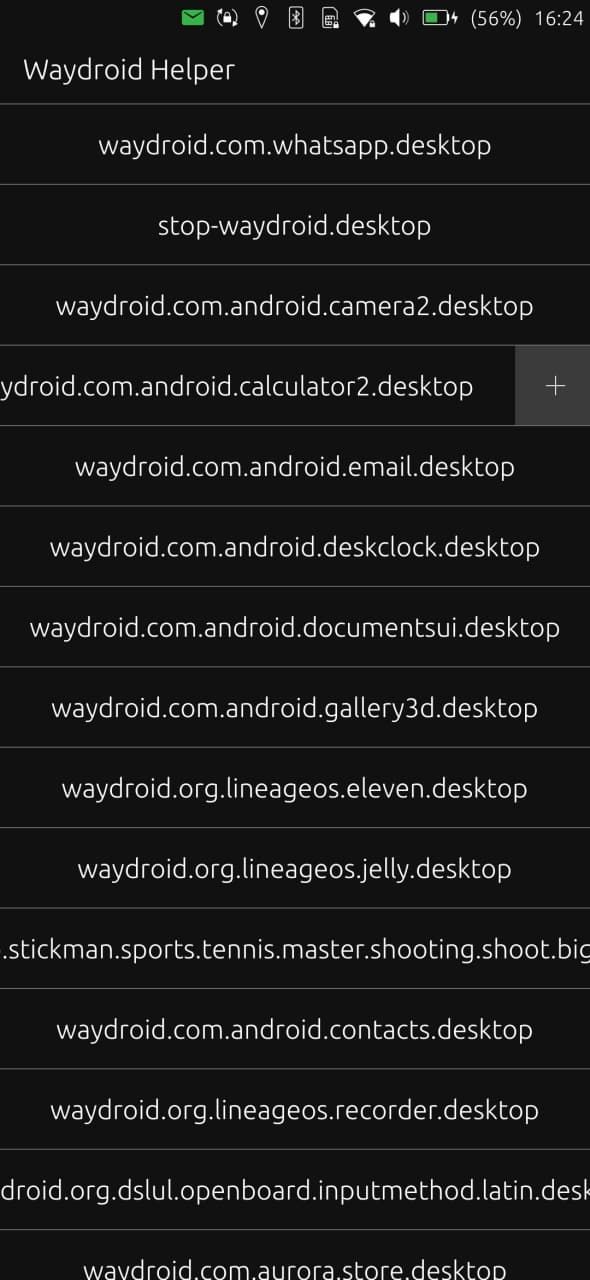
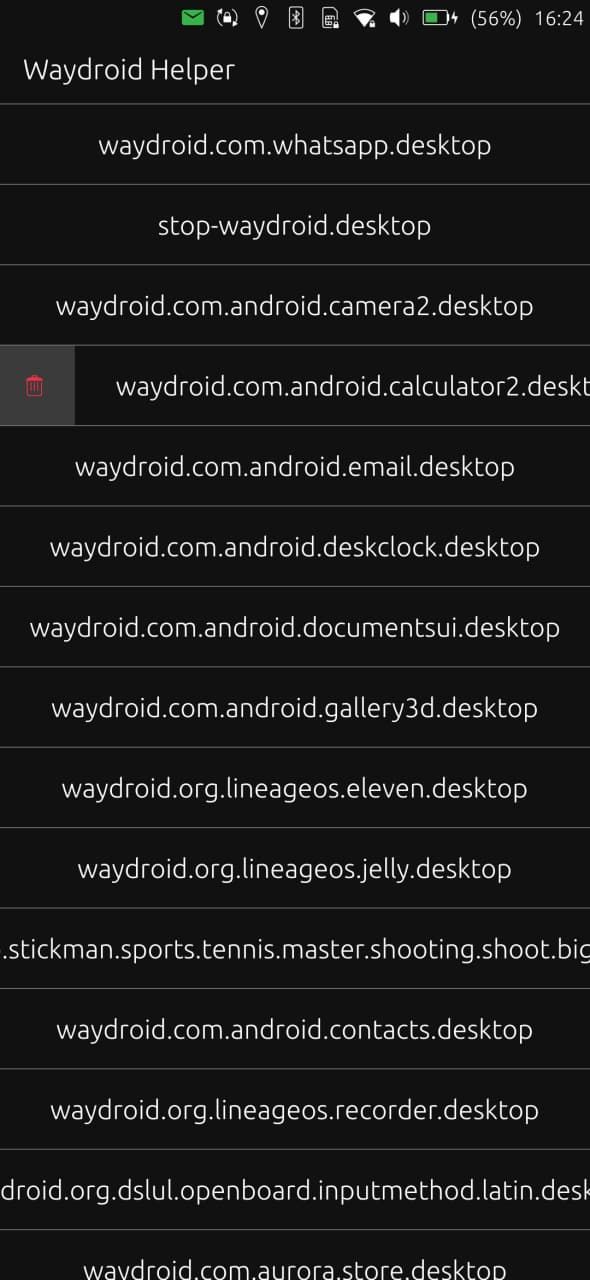
make sure to reload the appdrawer after any changes. That means scroll up all the way and swipe down. The changes should have taken effect now.
This is very much bodged together but I plan to add more functionality and add it to the openstore eventually.
Download: https://cloud.aaron.place/index.php/s/kd8FjCDsSWGTB4T
open the click with openstore to install
-
@aarontheissueguy
Why not publishing your app on the Openstore ? -
@keneda Not tested much yet. And a few functions I still want to add.
-
@aarontheissueguy Amazing. Congrats! Hope it will be added to the OpenStore

-
@aarontheissueguy Wow good nice work indeed !!!

-
@aarontheissueguy i just have tested your app works great, do you plan to change the desktop names to apps names like for example Hidden/Unhide Email app i think this would be cleaner for new users....?
-
@xray2000 Thats a plan. This will require some more coding though
-
@aarontheissueguy Ok cool

-
@aarontheissueguy This app will make using waydroid friendlier and easier. And I love very much programs that provide a great practical service. Thank you very much for your investment.

