Nexus 5 | Installation error
-
Getting error when trying to use UBports installer for nexus 5.
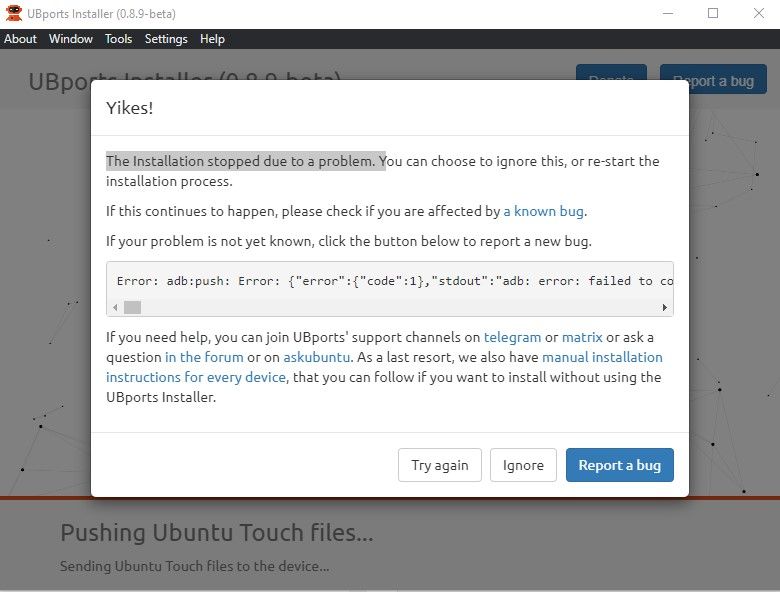
UB ports Recovery is installed properly on the phone. Unfortunately installer is showing following error:
adb:push: Error: {"error":{"code":1},"stdout":"adb: error: failed to copy 'C:\Users\User\AppData\Roaming\ubports\hammerhead\Ubuntu Touch\ubports-6c2795de9002b7b70b9e83e36cb4e56c3fee9b7c35e0a22a2038ee34a7b20be6.tar.xz' to '/cache/recovery/ubports-6c2795de9002b7b70b9e83e36cb4e56c3fee9b7c35e0a22a2038ee34a7b20be6.tar.xz': remote No space left on device\r\nC:\Users\User\AppData\Roaming\ubports\hammerhead\Ubuntu Touch\ubports-6c2795de9002b7b70b9e83e36cb4e56c3fee9b7c35e0a22a2038ee34a7b20be6.tar.xz: 1 file pushed, 0 skipped. 5.9 MB/s (367397528 bytes in 59.686s)\r\nC:\Users\User\AppData\Roaming\ubports\hammerhead\Ubuntu Touch\ubports-6c2795de9002b7b70b9e83e36cb4e56c3fee9b7c35e0a22a2038ee34a7b20be6.tar.xz.asc: 1 file pushed, 0 skipped. 0.8 MB/s (488 bytes in 0.001s)\r\nC:\Users\User\AppData\Roaming\ubports\hammerhead\Ubuntu Touch\device-48f008aae9f1a867b50ee435b8abd982f596098effd459c02d13ff55729b6242.tar.xz: 1 file pushed, 0 skipped. 5.8 MB/s (59674516 bytes in 9.843s)\r\nC:\Users\User\AppData\Roaming\ubports\hammerhead\Ubuntu Touch\device-48f008aae9f1a867b50ee435b8abd982f596098effd459c02d13ff55729b6242.tar.xz.asc: 1 file pushed, 0 skipped. 0.7 MB/s (488 bytes in 0.001s)\r\nC:\Users\User\AppData\Roaming\ubports\hammerhead\Ubuntu Touch\keyring-28992f008be20d562ea06745f563d3abe00b08da1b16e5b92e448e2d4ba21e9f.tar.xz: 1 file pushed, 0 skipped. 2.4 MB/s (1564 bytes in 0.001s)\r\nC:\Users\User\AppData\Roaming\ubports\hammerhead\Ubuntu Touch\keyring-28992f008be20d562ea06745f563d3abe00b08da1b16e5b92e448e2d4ba21e9f.tar.xz.asc: 1 file pushed, 0 skipped. 0.6 MB/s (488 bytes in 0.001s)\r\nC:\Users\User\AppData\Roaming\ubports\hammerhead\Ubuntu Touch\version-18.tar.xz: 1 file pushed, 0 skipped. 0.7 MB/s (472 bytes in 0.001s)\r\nC:\Users\User\AppData\Roaming\ubports\hammerhead\Ubuntu Touch\version-18.tar.xz.asc: 1 file pushed, 0 skipped. 0.7 MB/s (488 bytes in 0.001s)\r\nC:\Users\User\AppData\Roaming\ubports\hammerhead\Ubuntu Touch\image-signing.tar.xz: 1 file pushed, 0 skipped. 1.6 MB/s (940 bytes in 0.001s)\r\nC:\Users\User\AppData\Roaming\ubports\hammerhead\Ubuntu Touch\image-signing.tar.xz.asc: 1 file pushed, 0 skipped. 0.9 MB/s (488 bytes in 0.001s)\r\nC:\Users\User\AppData\Roaming\ubports\hammerhead\Ubuntu Touch\image-master.tar.xz: 1 file pushed, 0 skipped. 1.5 MB/s (900 bytes in 0.001s)\r\nC:\Users\User\AppData\Roaming\ubports\hammerhead\Ubuntu Touch\image-master.tar.xz.asc: 1 file pushed, 0 skipped. 0.9 MB/s (488 bytes in 0.001s)\r\nC:\Users\User\AppData\Roaming\ubports\hammerhead\Ubuntu Touch\ubuntu_command: 1 file pushed, 0 skipped. 1.2 MB/s (727 bytes in 0.001s)\r\n13 files pushed, 0 skipped. 5.8 MB/s (427079575 bytes in 70.824s)"}
-
I have seen some messages about the latest version beeing bugged/buggy so please try the previous version of the installer or the version before that one!

And one other thing :
When working with phones in general please try to use VERY SHORT and SIMPLE paths for everything :
- C:\LG\my_rom.img = GOOD!
- C:\Users\user\AppData\Some DIR with a SPACE in it\my_rom.img = BAD!
It solves a lot of issues when you are flashing various phones

-
@sabzwari said in Nexus 5 | Installation error:
adb:push: Error: {"error":{"code":1},"stdout":"adb: error: failed to copy 'C:\Users\User....tar.xz': remote No space left on
It seems a device memory amount issue.
But like nero355 told there is a possible link to installer so try another. -
-
If the older installer doesn't resolve, has this phone had a custom ROM on it?
-
Thank you for the reply. Did not work.
-
Yes its flashed with custom rom. Ubports was unsuccessful during flashing I have switched to another Android 11 based custom rom.
Is there any way to fix the phone with custom roms prior to retry ubports process ?
-
@sabzwari You need the android version last designed for the nexus 5 and the partitions put back to their original sizes before you can install UT.
-
There is a repartition tool that you can use in TWRP to restore the partitions to their stock size. I have used it many of times to restore a Nexus 5.
Download hh_clamour_repartition zip from here.
Flash TWRP for the Nexus 5 and copy the zip file to the root of the phone storage, usually called SDcard. Follow the instructions on the XDA-developers link and set the partitions back to stock.
Flash a stock ROM to the Nexus 5.
Then install Ubuntu Touch to the phone.
I use WugFresh Development tool for nexus to flash the stock ROM as it id easy to use and generally works.
-
 M MrT10001 referenced this topic on
M MrT10001 referenced this topic on
