How to replace the service-provider.xml file
-
@arubislander It is suggested for testing (MMS issue to solve for me) that I replace the service-provider.xml file with the same file I modified.
The path of the original file (original file I saved in case so as to reverse the operation...) is usr/share/mobile-broadband-provider-info/service-provider.xml.
The modified file (same name) is in Documents.
What is the simplest complete procedure to do this. Thanks in advance.
-
@domubpkm mount the root filesystem read/write and copy the file from Documents to the location where it is needed.
You can choose to use the File Manager to do this. Just remember to unlock it / entering your passcode to be able to browse to where you need to be. -
@arubislander @Flohack Yes, i tried before i asked, with UTTT for read/write and i used file manager and it didn't work, i got :
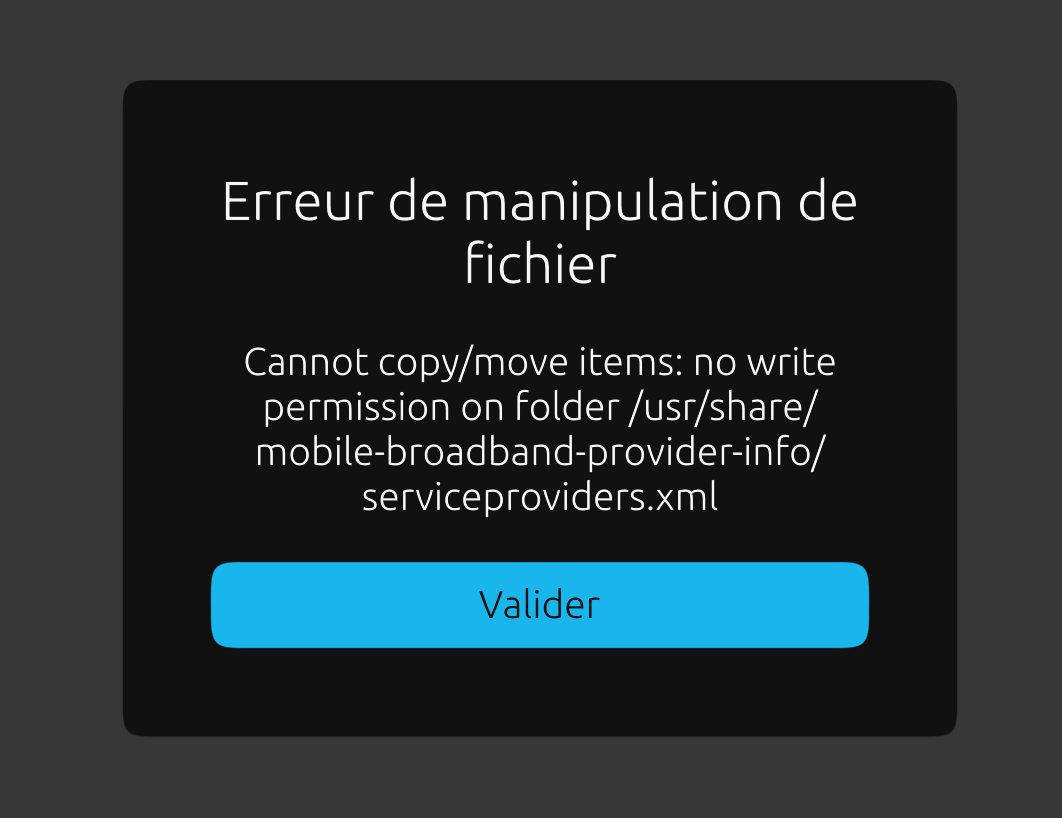
-
@domubpkm Ah, of course. User phablet is not allowed to write in that location. You would need to copy the file using the terminal app and sudo.
I keep making the same mistake... -
@arubislander said in How to replace the service-provider.xml file:
You would need to copy the file using the terminal app and sudo.
Can you clarify/detail the appropriate command lines? Thanks in advance.
-
@domubpkm After making the root filesystem read/write:
$ sudo cp $HOME/Documents/service-provider.xml /usr/share/mobile-broadband-provider-info/service-provider.xml -
@arubislander said in How to replace the service-provider.xml file:
sudo cp $HOME/Documents/service-provider.xml /usr/share/mobile-broadband-provider-info/service-provider.xml
ok. Thank you. I will test i don't know when...
I had wrotten a 'similar' command line that didn't work :sudo cp ~/Documents/service-provider.xml /usr/share/mobile-broadband-provider-info
-
@domubpkm Had you made the root filesystem read/write beforehand?
-
D domubpkm has marked this topic as solved on
-
@arubislander Yes. I don't know why. Maybe the ~ symbol is not allowed with sudo and one has to use $HOME, or I made some other mistake. Anyway your command line works, I learned something useful, even if my basic problem is not solved: I restored the original file.