MX4 installation failed
-
Ubports shows that the installation is successful, but after restarting, it will stay in the loading interface for a long time, always like this!
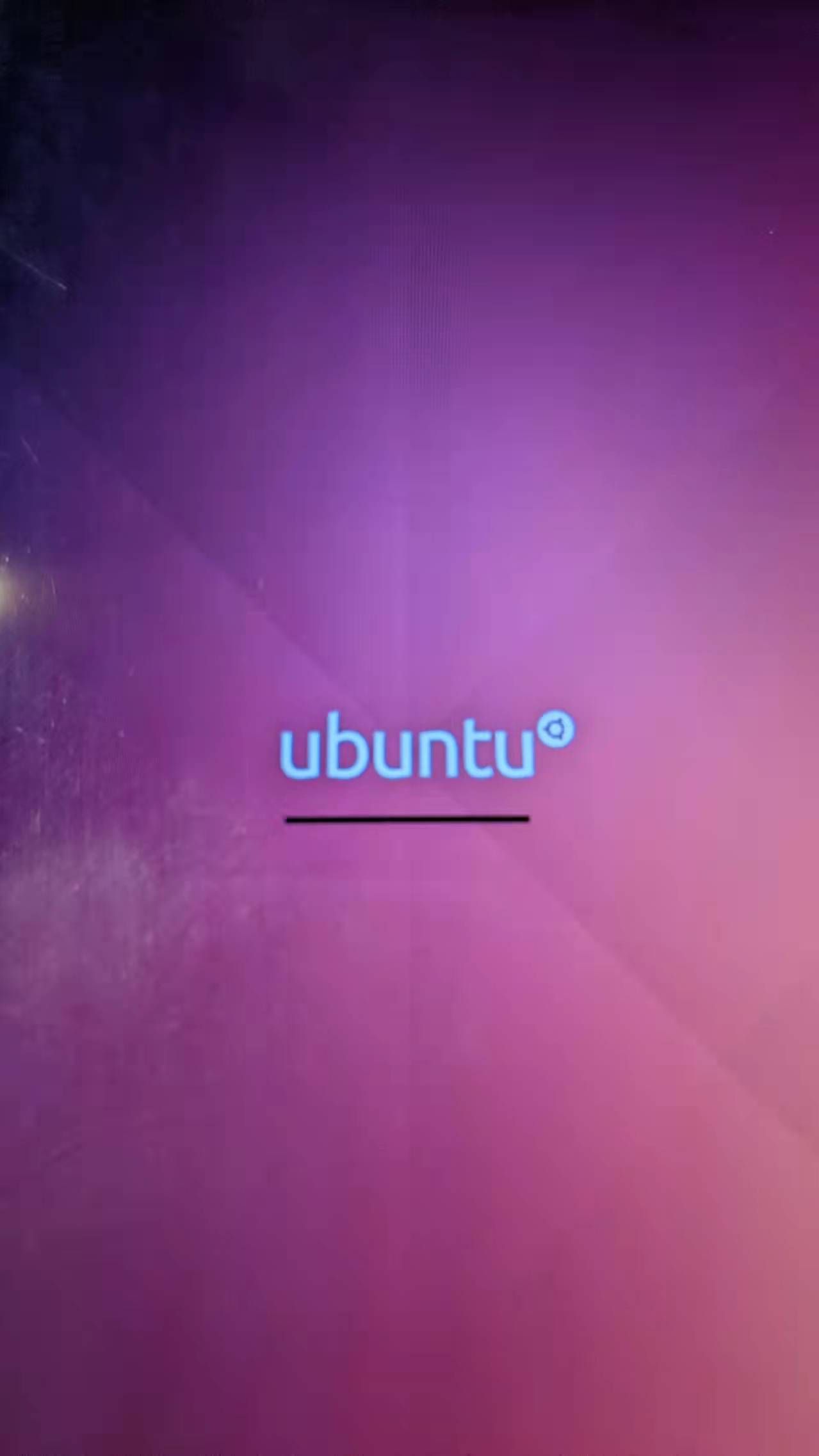
-
@easton
What happens when you press Volume Up or Down ?!I always press it during the update process to see what is going on so maybe it works there too ??
-
THX reply me
- I pass Volume Up and Power to turn it on
- It stay in that loading interface
- Pass other button do not respond except the power key
- Use Ubports to re-flash into a new system is still like this
-
@easton What was on the device before? Did you follow this https://docs.ubports.com/en/latest/userguide/install.html#install-on-legacy-android-devices
-
@lakotaubp
Yes,I see it and try to do with SP Flash Tools, but i naver have auth file.I find some that named *.auth file ,so what you guess?:cat_face_with_tears_of_joy:My MX4 is 2+32G and before on the device installed Flyme 6.3.0.2A.
Steps are as followsDowngrade and unlock BootLoader
- Downgrade to 4.5.7A
- And downgrade to 4.2.8.2A
- root with kingoroot
- unlock BL with unlock_tools.apk
Install Recovery and Formatte
- I find a recovery tools box that can flash rec
- Then i try to do with SP flash tools ,but it can't use
- I used the adb tool to adjust the size of the 14 15 16 partition and renamed
- After all is completed, formatted into ext4 in rec
Ubports Installer
- It stay in that loading interface
- Pass other button do not respond except the power key
- Use Ubports to re-flash into a new system is still like this
When ubports pushes the system to the device, it is this interface, and the progress bar has never moved
-
Job Done!
Ubports with Win10_x64 Failed
Ubports with ubuntu Done!
-
@easton Well done, please mark as solved https://forums.ubports.com/topic/6311/how-to-ask-a-question-and-then-mark-it-as-solved If you use windows again try 15 sec adb from xda developers install system wide and remove any other adb tools first. ADB has a habit of getting lost on windows.
-
E easton marked this topic as a question on
-
E easton has marked this topic as solved on
-
 L Lakotaubp referenced this topic on
L Lakotaubp referenced this topic on
-
 K Keneda referenced this topic on
K Keneda referenced this topic on