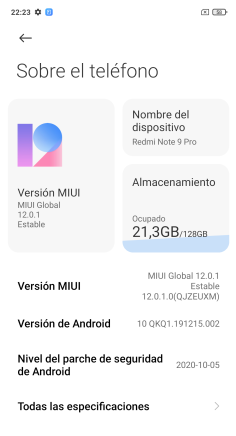Install Ut on Xiaomi Note 9 pro
-
This post is deleted! -
@josele13 Tested it again and it turns out, my OTG dongle is bad, because with another it was working fine. And also checked settings and it is showing, that total storage is 223 GB, but the phone is only 128GB, I am confused now.
-
@jakub ok, OTG work, my phone has 223 Gb too, but we can only use 128 Gb.
-
@josele13 Are you using Waydroid with the Miui firmware version you suggested from the link? So I could neither install a Waydroid via APP nor in the terminal. Since this version was recommended again in the Miatool group, I wonder if the Redmi Note 9 Pro is still worth using. I am skilfully ignored by our porter or in the group. So apologies don't want to argue but as a note who needs Waydroid should install Miui 12.0.4.0. Personally I also tested the 12.0.1.0, everything works but no Waydroid. It doesn't make any sense what kind of firmware you should be using anyway. Before I get trolled again, that was just a note on the firmware. Only Miui 12.0.4.0 is used in a German UT group. But I also tested an Indonesian firmware 12.0.5.0, everything just doesn't work Waydroid. But since the port seems to be doing its own thing anyway, I shouldn't care.
-
@dpitti Sorry, I have not tested Waydroid and neither Libertine, that would be important to try, it is true that depending on what version we have of MIUI can affect us, if someone tries Waydroid could suggest us the MIUI to install.
Regards...
-
@josele13 I only tested Miui version 12.0.4.0 running on Waydroid. Your version is very stable, just no Waydroid installation possible. That's why I had already written that in the Miatool group. The boys think I'm trying to tease them again, that's not true. So for Waydroid only Miui 12.0.4.0 makes sense. Libertine runs with every version. Waydroid only makes sense if you need it. But because you have to install Android, that's always 4-5 GB extra. That's just annoying and the user should know before installing UT. Or do you want to constantly set up UT? Of course you can create a lot by Webber himself. By the way, the SD card also works with Miui 12.0.1.0 !!! Regards
-
@josele13 I tried to test Waydroid, but with no luck. It installed through terminal and app successfully, but the problem is, that when attempting to run it it tried to initialize, but crashed after few seconds. Libertine works well, it depends on the packages you install. I tried to run Firefox in it, but couldn't load a single page. It just displayed "Tab crashed" and app crashed after few seconds. Also tried VLC, but it wasn't able to start at all.
-
@jakub I can confirm that Firefox does not run from the Libertine installation. There are good browser alternatives in AppStor, the Sapot Browser. The vlc player runs even if the circle only rotates when you start it. Music (Mp3) and Movies only (Mp4). Try Kodi before installing the Libertine Tweak Tool. I mean you need to install Libertine Tweak Tool from AppStor. Then the Open tool and flip the switch at the top right and now change the value from 90 to 100. You can try it yourself up to 212 are common values.
-
@jakub waydroid requires a reboot to start it's services.
-
@dpitti Will try that again then, thanks for suggestion. Libertine Tweak Tool looks fine, but I might have done something wrong back when I was first testing it, because it did nothing.
-
@nitanmarcel So the automatic reboot triggered by its installation is not enough?
-
@jakub I recommend not to use the mobile reboot, it is better to turn off the device and then turn it on, that is effective in all situations of installation or trying to get something to work.
Regards...
-
I have installed Waydroid on this version that I had on my phone and Waydroid works, although after the installation it restarts the phone, we have to turn off the phone and then turn it on.
-
@josele13 Yes, I did as it was suggested to me, Waydroid now works, but for some reason the phone is unable to find my hotspot from laptop, though I had used it without problems before. Could be the problem that there are quite a lot of other wifi networks around? I finds lots of them, but not mine.
-
@jakub that's another typical Ut issue .... first you turn on the wifi and then the hotspot.
https://forums.ubports.com/topic/6203/hotspot-issue?_=1650713804733
Regards...
-
@josele13 No, I meant connecting to hotspot running on laptop. Phone sees lots of networks, but not mine wifi network.
-
@jakub Your laptop gives hotspot connection ? I can't help you there, from my mobile I see the connections in 2,4 Ghz and 5 Ghz, but I haven't tested that.
-
This is a Xiaomi issue on Android, on all Xiaomi devices, but it also happens on Ut,
the photos in vertical position come out landscape, you have to correct them on the PC, I have found the way to correct the image from UT, after taking the picture vertically, go to edit photo, click on change the clarity of the photo, ...., modify a little and then save the image, now you have the image vertically, I have put the steps in the image below.

Regards...
-
Thank you for the step by step instruction.
I am in a similar situation: I bought a new Xiaomi Redmi Note 9 Pro. It is in the original package: it has not been used until now.
As I understand from the detailed description above:
1
I must start the phone with Android and I must personalize it with my google account.
It is needed to create a Xiaomi account.
It is not necessary to upgrade Android if it is Android 10 (I hope it will be).2
I can and I must download the Mi unlock App.
Did you really mean 155 hours, ie is it a week long process?3
As far as I understand Android 9 (anything earlier than Android 10) must be upgraded, it happens by installing a new rom.
4
I hope I understand well the above written steps. My most important question:
If I have Android 10 on the phone (no need for upgrading Android), thena)
do I need the Xiaomi program to flash my phone, do I have to download for Windows 10 MIUI ROM Flashing Tool etc…
b)
or I can continue with installing adb and fastboot on the pc… etc
Thank you in advance.
-
@madas Yes you need to create Xiaomi account to be able to unlock phone's bootloader. What 155 hours long process means, is that it is some security measure from Xiaomi, if I understand it right. When you try to unlock bootloader for the first time it fails and tells you to wait 155 hours (1 week) and after that time you should be able to unlock bootloader without problems.
As for point number 3: Phone must be running Android 10, for system partitions to be in correct place for UT installer to work, otherwise you could end up bricking the phone. So if you are on version 11 you need to downgrade, there should be links to Android 10 ROMs somewhere in this thread.
For example I used this ROM:
Redmi Note 9 Pro Global EEA
Stable
Fastboot
V12.0.1.0.QJZEUXM
Android 10.0
4.3 GB
2020-11-10
Download https://xiaomifirmwareupdater.com/miui/joyeuse/stable/V12.0.1.0.QJZEUXM/
Point 4: You must downgrade if phone is running version 11 or newer.
If there is something else I missed from your post just ask.EDIT: Phone must be running Android 10 to be able to install UT.