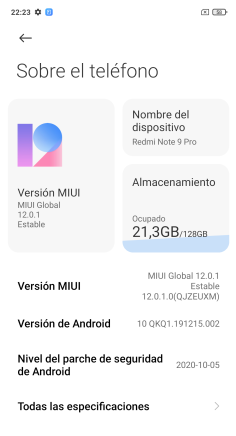Install Ut on Xiaomi Note 9 pro
-
This is a Xiaomi issue on Android, on all Xiaomi devices, but it also happens on Ut,
the photos in vertical position come out landscape, you have to correct them on the PC, I have found the way to correct the image from UT, after taking the picture vertically, go to edit photo, click on change the clarity of the photo, ...., modify a little and then save the image, now you have the image vertically, I have put the steps in the image below.

Regards...
-
Thank you for the step by step instruction.
I am in a similar situation: I bought a new Xiaomi Redmi Note 9 Pro. It is in the original package: it has not been used until now.
As I understand from the detailed description above:
1
I must start the phone with Android and I must personalize it with my google account.
It is needed to create a Xiaomi account.
It is not necessary to upgrade Android if it is Android 10 (I hope it will be).2
I can and I must download the Mi unlock App.
Did you really mean 155 hours, ie is it a week long process?3
As far as I understand Android 9 (anything earlier than Android 10) must be upgraded, it happens by installing a new rom.
4
I hope I understand well the above written steps. My most important question:
If I have Android 10 on the phone (no need for upgrading Android), thena)
do I need the Xiaomi program to flash my phone, do I have to download for Windows 10 MIUI ROM Flashing Tool etc…
b)
or I can continue with installing adb and fastboot on the pc… etc
Thank you in advance.
-
@madas Yes you need to create Xiaomi account to be able to unlock phone's bootloader. What 155 hours long process means, is that it is some security measure from Xiaomi, if I understand it right. When you try to unlock bootloader for the first time it fails and tells you to wait 155 hours (1 week) and after that time you should be able to unlock bootloader without problems.
As for point number 3: Phone must be running Android 10, for system partitions to be in correct place for UT installer to work, otherwise you could end up bricking the phone. So if you are on version 11 you need to downgrade, there should be links to Android 10 ROMs somewhere in this thread.
For example I used this ROM:
Redmi Note 9 Pro Global EEA
Stable
Fastboot
V12.0.1.0.QJZEUXM
Android 10.0
4.3 GB
2020-11-10
Download https://xiaomifirmwareupdater.com/miui/joyeuse/stable/V12.0.1.0.QJZEUXM/
Point 4: You must downgrade if phone is running version 11 or newer.
If there is something else I missed from your post just ask.EDIT: Phone must be running Android 10 to be able to install UT.
-
Thank you for your quick answer.
I cannot understand one particular detail.
1
If the phone arrived with Android 9, it is OK.
2
If it has newer Android, I have to downgrade to Android 9, link somewhere in the thread,
3
But as far as I understand you gave a rom version for Android 10.
Do I need it for a later upgrade (Android 10 -> downgrade to Android 9 -> upgrade to Android 10 with the above mentioned rom)?
Sorry for my misunderstanding. I like linux and I have been using it for about twenty years, but I have no experience with Android phones… I had Nokias, then only Ubuntu ones…
-
@madas My bad, I thought Android 9 was base for this port, but it is version 10. So ROM version is correct then, because this port is based on Halium 10.
-
For anybody interested in this thread…
The post at 29 Sep 2022 15:47 has been edited; thank you, Jakub.
Now this answer (at 29 Sep 2022 15:47) seems to me complete.
Do not read my question below (29 Sep 2022 16:59); it is now irrelevant and will confuse you.
-
@madas Above is all written, the version of the mobile has to be android 10,
-
J jan-ops79 referenced this topic on
-
C Cubiking referenced this topic on
-
S smobilesoft referenced this topic on