Shop not working
-
Hello,
When I go on the shop, I receive the error 500. I tried on different computers on different network. Nothing is working

https://ubports.com/shopI'd like to buy some stuff. Can someone look into it ?
Thanks,
Fred -
@stylelibre_info Will look into it. It might take till tomorrow due to Bank Holiday in various places.
-
@stylelibre_info The shop should be open again shortly
-
@lakotaubp It is :D. Now, let's shop some merch :P.
Thank you and have a nice day.
Fred -
Hi!
Something's still amiss; I get an error when opening the shop; message as follows:
Error: Error: Permission denied to access property "apply" https://ubports.com/web/content/155099-7063fc3/9/web.assets_common_lazy.js:1143 Zurückverfolgung trigger@https://ubports.com/web/content/155099-7063fc3/9/web.assets_common_lazy.js:1143:31 trigger/<@https://ubports.com/web/content/155099-7063fc3/9/web.assets_common_lazy.js:1148:258 each@https://ubports.com/web/content/155099-7063fc3/9/web.assets_common_lazy.js:624:170 each@https://ubports.com/web/content/155099-7063fc3/9/web.assets_common_lazy.js:615:192 trigger@https://ubports.com/web/content/155099-7063fc3/9/web.assets_common_lazy.js:1148:229 attach_handlers/<@https://ubports.com/web/content/155100-0a0c73f/9/web.assets_frontend_lazy.js:1032:513 dispatch@https://ubports.com/web/content/155099-7063fc3/9/web.assets_common_lazy.js:925:447 add/elemData.handle@https://ubports.com/web/content/155099-7063fc3/9/web.assets_common_lazy.js:911:166 trigger@https://ubports.com/web/content/155099-7063fc3/9/web.assets_common_lazy.js:1142:227 trigger/<@https://ubports.com/web/content/155099-7063fc3/9/web.assets_common_lazy.js:1148:258 each@https://ubports.com/web/content/155099-7063fc3/9/web.assets_common_lazy.js:624:170 each@https://ubports.com/web/content/155099-7063fc3/9/web.assets_common_lazy.js:615:192 trigger@https://ubports.com/web/content/155099-7063fc3/9/web.assets_common_lazy.js:1148:229 attach_handlers@https://ubports.com/web/content/155100-0a0c73f/9/web.assets_frontend_lazy.js:1032:534 start/<@https://ubports.com/web/content/155100-0a0c73f/9/web.assets_frontend_lazy.js:1032:349I've seen it on other ubports pages as well...
-
@hankschwie Can you try again please it is working for me. Thanks
-
The error message is still there, I get it every time I open an ubports-page outside the forum. After pressing the "OK" - button, the pages seem to work fine - I didn't order anything to check it ;-)!
This is the error box; I use an up-to-date firefox 100.0, running on Ubuntu 20.04.
-
@hankschwie At a bit of a loss it works for me in any of the browsers I use. Will ask again for a check, but no other reports of an issue makes it harder to sort.
-
@lakotaubp Hello, I'm trying to buy merch again and the shop is, once again, in trouble :/. When I try to process my cart, I receive an internel error "Unable to post message, please configure the sender's email address":
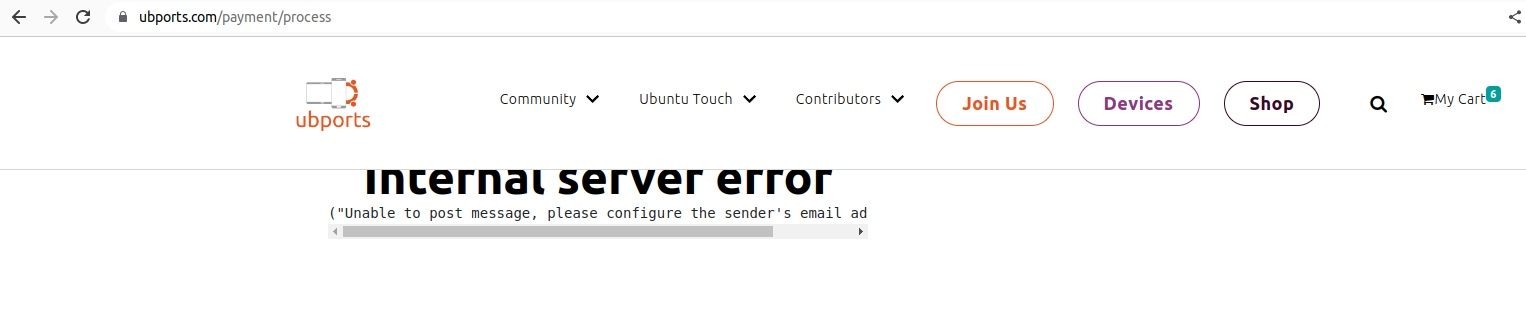
-
@stylelibre_info Hummm, a few hours later, the order processed by itself. So everything is back to normal I suppose.
Sorry for the false alarm

-
This post is deleted!