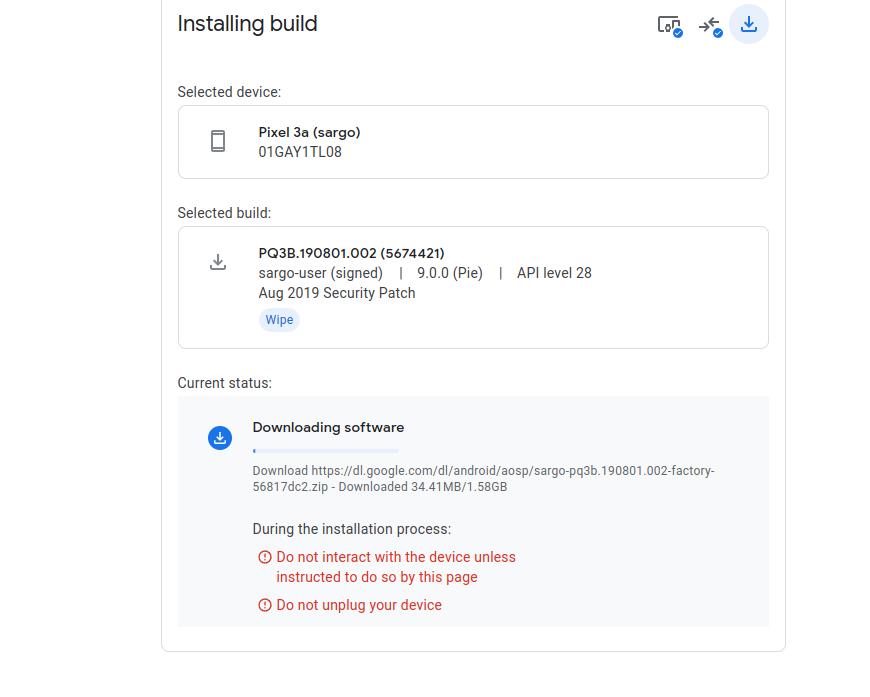Touch Screen Unresponsive
-
I have, via my external usb-c keyboard, gotten access to the terminal. any ideas for .cong files to edit would be great! I will be looking my self and will post back if I find anything.
hopefully I can find a fix and post a PR to the UT repo.
-
When I prepared a Pixel 3a for my wife, I initially flashed the wrong stock images (bonito vs sargo) and I also had an unresponsive display as a result in Ubuntu Touch.
Maybe just doublecheck the file you have downloaded. I thought I did that too, but must have been slipped from the right line, when clicking the.download button.
-
This post is deleted! -
I was not able to flash bonito, google switched me to the sargo variant because of my pixel model (G020G). I tried to use the Full OTA Image as well with no success. Screen is still unresponsive.
-
I have now tried manually flashing the bonito version of PQ3B.190801.002. of course the touch screen now didn't work in android but I was able to enable usb debugging to flash UT.
sadly it ended in predictable results, touch screen still does not work.
-
@kantros If you could check back and see if the screen was changed. I had the same with a OP3. Replacement worked with android not UT goes to say it was a generic screen not an OP original.
-
@Kantros hey I know this is old but I'm going through the same issue. I bought this phone new when it released. Tried 16.04 a year or two ago and didn't really like it. Trying to revisit again to see improvements and touch is unresponsive now in both 16.04 and 20.04. In android 9 it works fine as well as during UT install during the recovery portion I can click through the menu as its finishing the install. But as soon as it does the first boot into UT no touch in the OS or in recovery anymore. Were you able to resolve your issue? I've tried both versions stable, rc and devel builds. All check marks during install. Screen has never been replaced and phone has always been in an otterbox with screen protector which I have also removed. It still looks and performs brand new under Android.
-
@dwray85 said in Touch Screen Unresponsive:
@Kantros hey I know this is old but I'm going through the same issue. I bought this phone new when it released. Tried 16.04 a year or two ago and didn't really like it. Trying to revisit again to see improvements and touch is unresponsive now in both 16.04 and 20.04. In android 9 it works fine as well as during UT install during the recovery portion I can click through the menu as its finishing the install. But as soon as it does the first boot into UT no touch in the OS or in recovery anymore. Were you able to resolve your issue? I've tried both versions stable, rc and devel builds. All check marks during install. Screen has never been replaced and phone has always been in an otterbox with screen protector which I have also removed. It still looks and performs brand new under Android.
Have you tried to install the last 20.04 devel image ?
-
@lduboeuf I have the same problem, at last, I finally could install UT (5 or 6 days due to many problems) and now... the screen does not work

I don't know what to do. The situation is :
-In the language section (UT) I can't select nothing. The only thing
I can do is press the power and volume button. So I reboot.-
The first image I see is Google logo (you again!?)
-
After that Ubuntu is charging...
That's it

Is it possible to resolve (I bought this smartphone new especially for UT), please , thank you
-
-
 M MrT10001 referenced this topic on
M MrT10001 referenced this topic on
-
@kandjou
It appears you are one more that have touch screen issue.
I really don't know that part. Maybe @fredldotme can give some input about that ?. -
@lduboeuf I give up guys. Sorry !
10 days for no having results
When I install UT my screen doesn't respond.
Conculsion : DON'T BUY a Google Pixel 3a XL
Thank you for your time
Bye
-
@kandjou said in Touch Screen Unresponsive:
@lduboeuf I give up guys. Sorry !
10 days for no having results
When I install UT my screen doesn't respond.
Conculsion : DON'T BUY a Google Pixel 3a XL
Thank you for your time
Bye
Sorry to hear. Hope the Pixel 3a guru will spot the issue behind one day
-
This post is deleted!