BQ M10 FHD bricked upon UBport install?
-
Thanks for your answers
Holding power, volume up, and volume down at the same time should get you to Fastboot.
I have tried to hold the three buttons together (even for a long time, ~1 minutes) nothing happens until I release them. The tablet then powers on and get stuck and the androïd orange state message screen
-
@freebobjohn said in BQ M10 FHD bricked upon UBport install?:
I have tried to hold the three buttons together (even for a long time, ~1 minutes) nothing happens until I release them. The tablet then powers on and get stuck and the androïd orange state message screen
Do you see anything else in that screen, any menue items perhaps? If so, you should be able to select something along the lines of Bootloader, Fastboot or Recovery? You might be able to move the highlight with the volume buttons and select with the power button.
-
I just wasted 1\2 a day trying to change my m10fhd from android back to Ubuntu touch,and then to ubports,the way you are trying
Get the hard reset tool from BQ and use that I can give you my serial no, to get a download of Ubuntu touch.
Put the flash tool into firmware upgrade mode,with your m10 connected and turned on in any way it will. Then with your PC sound turned up,click the big Download button,then get your m10 to change modes IE.on from off,or recovery to bootloader,and listen to the PC,and watch the bottom of the flash toolscreen,it take a windows puter and authorising the drivers,,start with drivers ADB folder,then Drivers hard reset,then,open the flash tool, I am on eastern time,in TN.USA, if I can help,or video it and send it -
Marathon, I softbricked my Ubuntu M10 over the weekend trying to port over to ubPorts and was able to get it back by reimaging it using spflash tool and the latest Cannonical image. (all mentioned above) And then I was able to port over to ubPorts using magic device tool. I started with my M10 in fastboot mode but I'm not sure it mattered to spflash as it changed states to the boot menu during the process and it was suggesting I reboot. I did not but, after a lonnnngggg wait, it finished. Connected to a Net book running Mint. (I don't know if this helps at all.)
-
Sorry, I meant to send this to free bob.
-
@neothethird said in BQ M10 FHD bricked upon UBport install?:
Do you see anything else in that screen, any menue items perhaps? If so, you should be able to select something along the lines of Bootloader, Fastboot or Recovery? You might be able to move the highlight with the volume buttons and select with the power button.
Nope there is nothing to select from. To make it clearer I have attached pictures the two screens I can access:
Here is what I call the "android" screen (the one I can access by pressing power and volume up trying to access recovery):
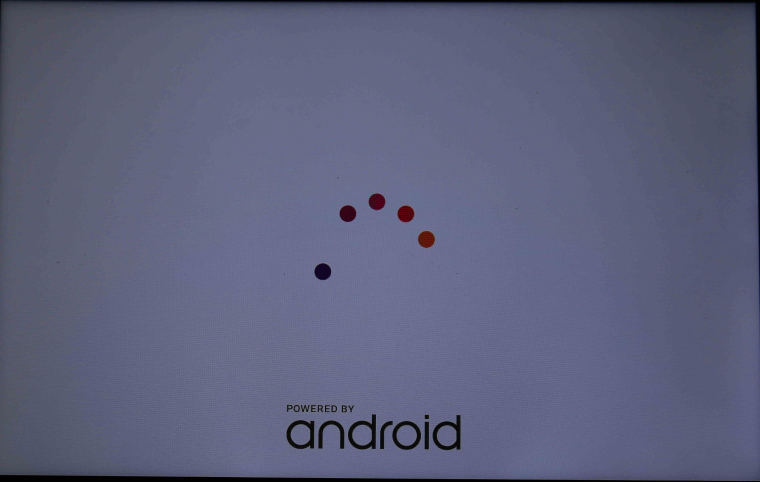
Here is what I call the orange state message screen:
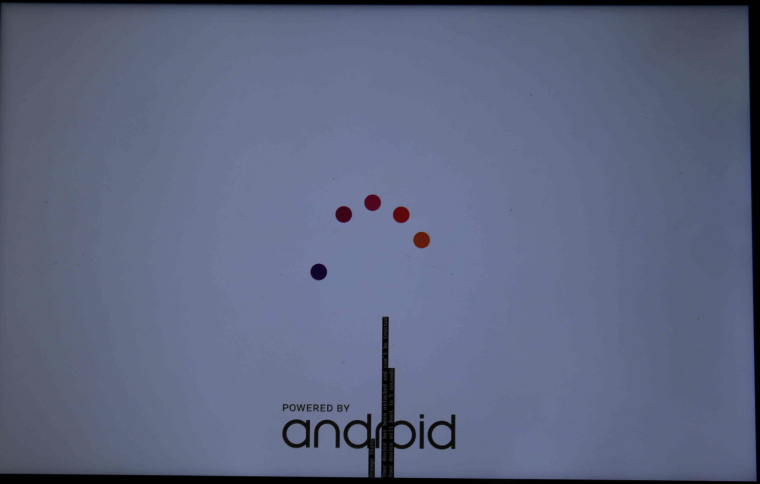
The orange state screen with a zoom on the actual message:
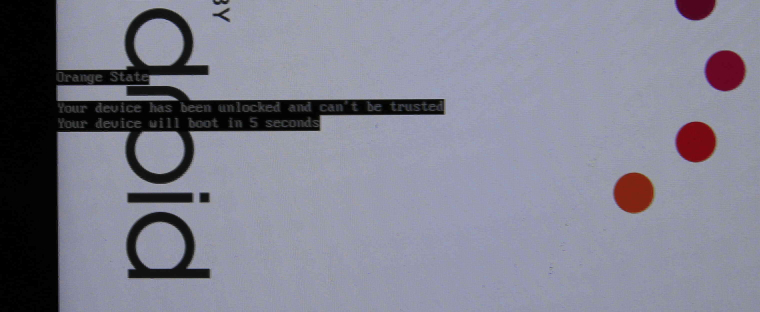
-
@marathon2422 said in BQ M10 FHD bricked upon UBport install?:
I just wasted 1\2 a day trying to change my m10fhd from android back to Ubuntu touch,and then to ubports,the way you are trying
Get the hard reset tool from BQ and use that I can give you my serial no, to get a download of Ubuntu touch.
Put the flash tool into firmware upgrade mode,with your m10 connected and turned on in any way it will. Then with your PC sound turned up,click the big Download button,then get your m10 to change modes IE.on from off,or recovery to bootloader,and listen to the PC,and watch the bottom of the flash toolscreen,it take a windows puter and authorising the drivers,,start with drivers ADB folder,then Drivers hard reset,then,open the flash tool, I am on eastern time,in TN.USA, if I can help,or video it and send itThanks a lot for your answer, indeed my serial number cannot give me access to the official ubuntu (and BQ refuse to give me access to it, I had already asked a long time ago) it would be awesome if you could send me yours via personal message
Why do you actually think ubports cannot be flashed directly? -
@dbosley
By softbricked do you mean you had the same problem as the one I have? could you still access your recovery? (I guess so if you could access the fastboot mode)
My worry is that these tools use adb or fastboot under the hood, i'll give spflash tool a try now, even just to get android back on the tablet -
@dbosley Check how much memory is used up by the os, (4gb) ish
-
@Freebobjohn
I am a complete Ubports newbie, but I was in a similar sounding situation yesterday, after I interrupted the installation process on my Nexus 5. I was stuck on a screen with a Google logo with an icon of a small, open lock. I didn't see any "orange state" nor "trusted" nor "rebooting messages."I was able to get the Nexus 5 back into the fastboot screen by running "fastboot oem unlock" in a terminal on my Antix Linux PC while the Nexus 5 was connected to it.
As I recall, I was root when I ran that command, while my Nexus 5 was turned on, displaying the stuck Google screen.
You can also try this method with your BQ M10 FHD turned off. After entering the fastboot command in the terminal, a fastboot message should appear saying, "< waiting for any device >." Then, try to press (and hold?) the various possible button combinations to get it into fastboot mode.
I tried MDT with a Lubuntu liveUSB, but I was unable to get it to work. Ubports-installer worked for me. If you use ubports-installer, make sure not to touch any of the options when "Ubports Recovery" screen appears -- it is counter intuitive, but that screen probably means that the installation is proceeding.
-
FreeJohn,
No, I was able to get to the screen with the Fastboot option using the volume up/power button option. it was there that I had difficulty. When I booted with just the power button, I got a screen similar to your first picture with 'ubuntu' on it. -
@marathon2422 Ubuntu uses 8.4 GB on my M10. I have noticed a long boot time on it compared to the Cannonical load. Also, in case I was not clear, this is an M10 Ubuntu Edition vice Android.
-
@dbosley looks like you could flash twrp,wipe it and reinstall ubports to get back about 4 gb
-
@dbosley the boot time is fixed about devel r41 or 42, it should come together n the next few days when OTA 3. Is released ( you may need to keep checking,to get it)
-
Thank you. I'll try after some research. (I'm old and a noob.)
-
Marathon2422, I find Twrp for an Aquaris M10 FHD (FreezerFHD) but not for an Aquaris M10 Ubuntu Edition (Meizu). Am I missing something or should the FHD version work here as well? -Thanks in advance. Dave
-
@dbosley No help yet,I am working away from home for a few hours
I have been using. TWRP 3.0.2.getdroidtips.com shows using. TWRP 3.1.1
-
@marathon2422 Thanks. I’ll try it.
-
@freebobjohn I have exactly the same issue with my BQ M10 FHD!
Did you find a way to install UBports till december? Thanks, Emmelyne -
@emmelyne said in BQ M10 FHD bricked upon UBport install?:
@freebobjohn I have exactly the same issue with my BQ M10 FHD!
Did you find a way to install UBports till december? Thanks, EmmelyneUse bq flash tool to install old UT and when that is flashed succesfully then go for UB installer.