Battery not being detected properly...
-
@mrt10001
And is battery detection working now, or do you still have the same problem? -
@dtarrant same problem, battery is always at 100%. It's a swine to get going from when it dies. UPower in terminal shows the battery, but there are some settings showing zero when they should not. It was fine under Android.
-
@mrt10001
Is this a genuine battery ? -
@keneda I have no idea. I have completely wiped and reinstalled UT on the release channel and it is still showing 100% and no discharge. It had crossed my mind that the battery could have been an OEM replacement. The battery monitor in UT settings shows 100% and nothing on the graph. I don't want to take it back to Android if I can help as that is a whole other mess to reinstall.
-
Well after messing about, I have reinstalled Android 9.0 using the Lenovo tool. It was a mess around getting into COM port mode, but it has recovered and guess what, the battery is being picked up and is charging. This is something UT failed to do, the battery just stopped at 100%, when in reality was about 8% charged. Could this be worthwhile raising a bug report?
-
@mrt10001
If you're sure that is a genuine battery, then yes, you could rise an issue. -
@keneda The battery is fine on Android, discharging as normal. I don't want to split the device to check as it's another swine of a job.
-
@mrt10001
Yes, i understood the battery is fine on android, but like some oem screen panels are fine under android but not on UT, it could be the same.It's kind of confusing that only your 605 has this issue, so that's why i ask about battery.
-
@keneda I totally get what you mean. That's what I was thinking. I will allow the tablet to charge and discharge under Android to kind of "calibrate" the battery. There are no marks on the case (not even scratches) to indicate the tablet has been split.
The redeeming feature of this device's Android is the distinct lack of bloatware, thank you Lenovo! -
-
@oak I used the Lenovo recovery tool and I have taken the tablet back to Android 9 where everything is working. I have managed to get hold of two more and kept on on Android and the other on UT. The two I have on UT show no battery stats, but work fine. One is the F version and one is the L version, so I am stumped at what was wrong with the one back on Android. When I get time I will put it back on UT and see what happens. I do often wonder if the hardware is slightly different....
-
@mrt10001 That's really weird
 I just popped open the back and checked the model of battery just in case it was replaced but it is the original battery from lenovo model L18D1P32. I will keep investigating...
I just popped open the back and checked the model of battery just in case it was replaced but it is the original battery from lenovo model L18D1P32. I will keep investigating... -
So... desperate
same battery problems to my M10 / L .
Its a mb..f...x to get the tab to the startramp and boot.
Provided that a combination of ac supply in + power + vol up + down, in second of vibration turn off ac for 2sec, than put it back , after this treatment the fury starts sometimes.
Overcome this, to get it running there is only the ac supply, otherwise (and in some cases with ac) the tab quit its job because going out energy with a 100% full energy level
uuuuuh what a freaky klump of hardware;)So if anybody get some news ?? or workaround???
Happily nice evening
-
This post is deleted! -
the upower stats:
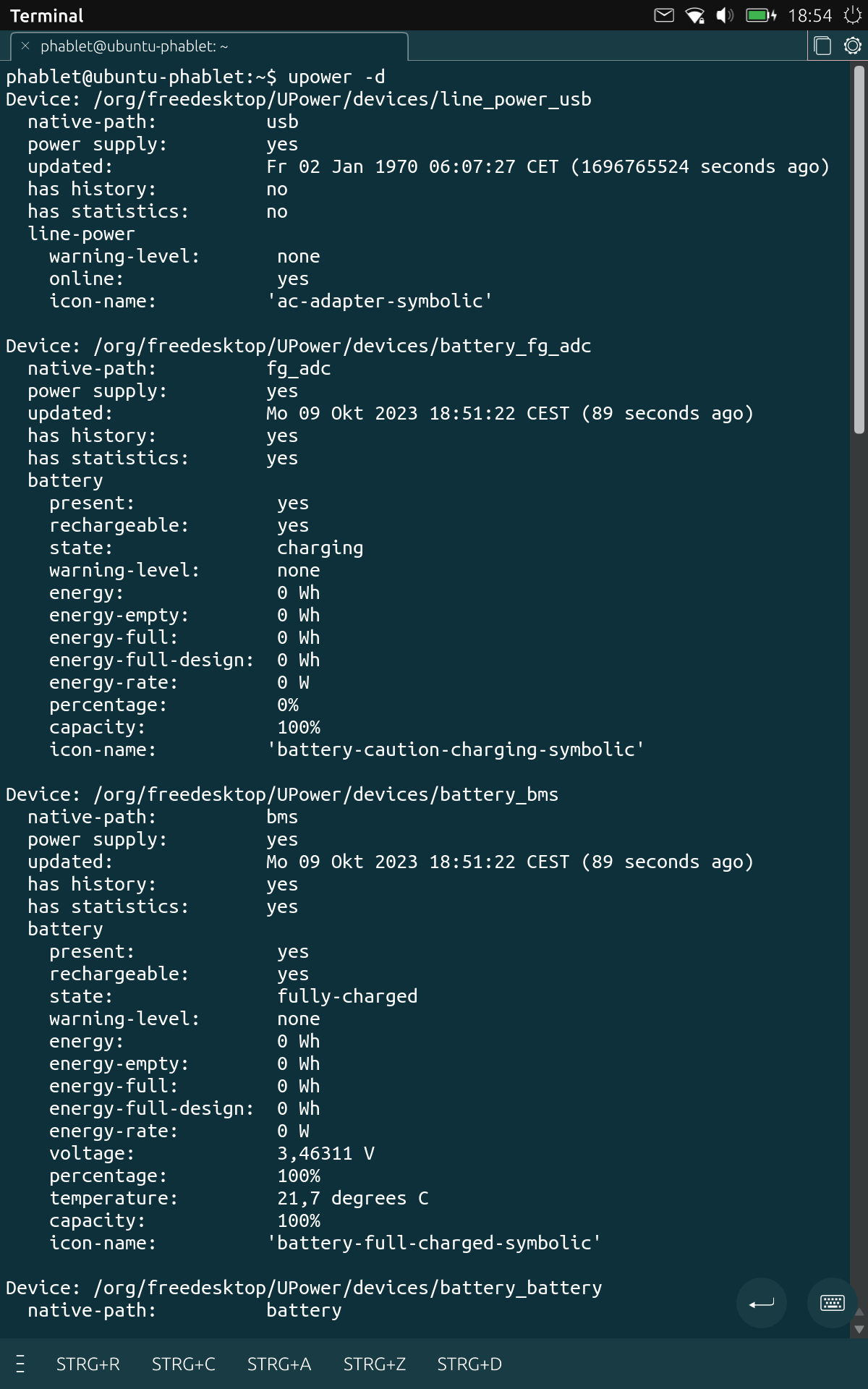
-
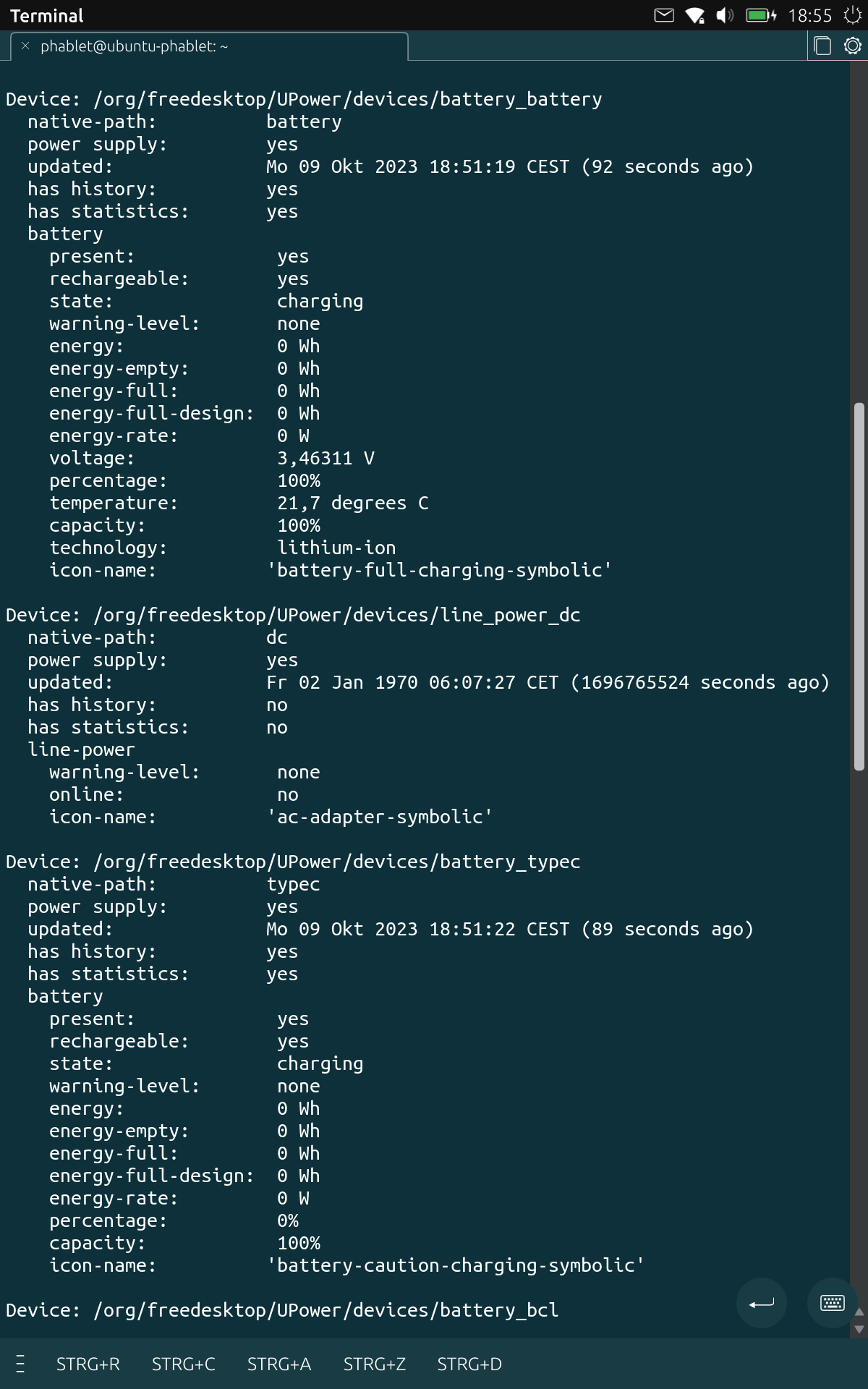
-
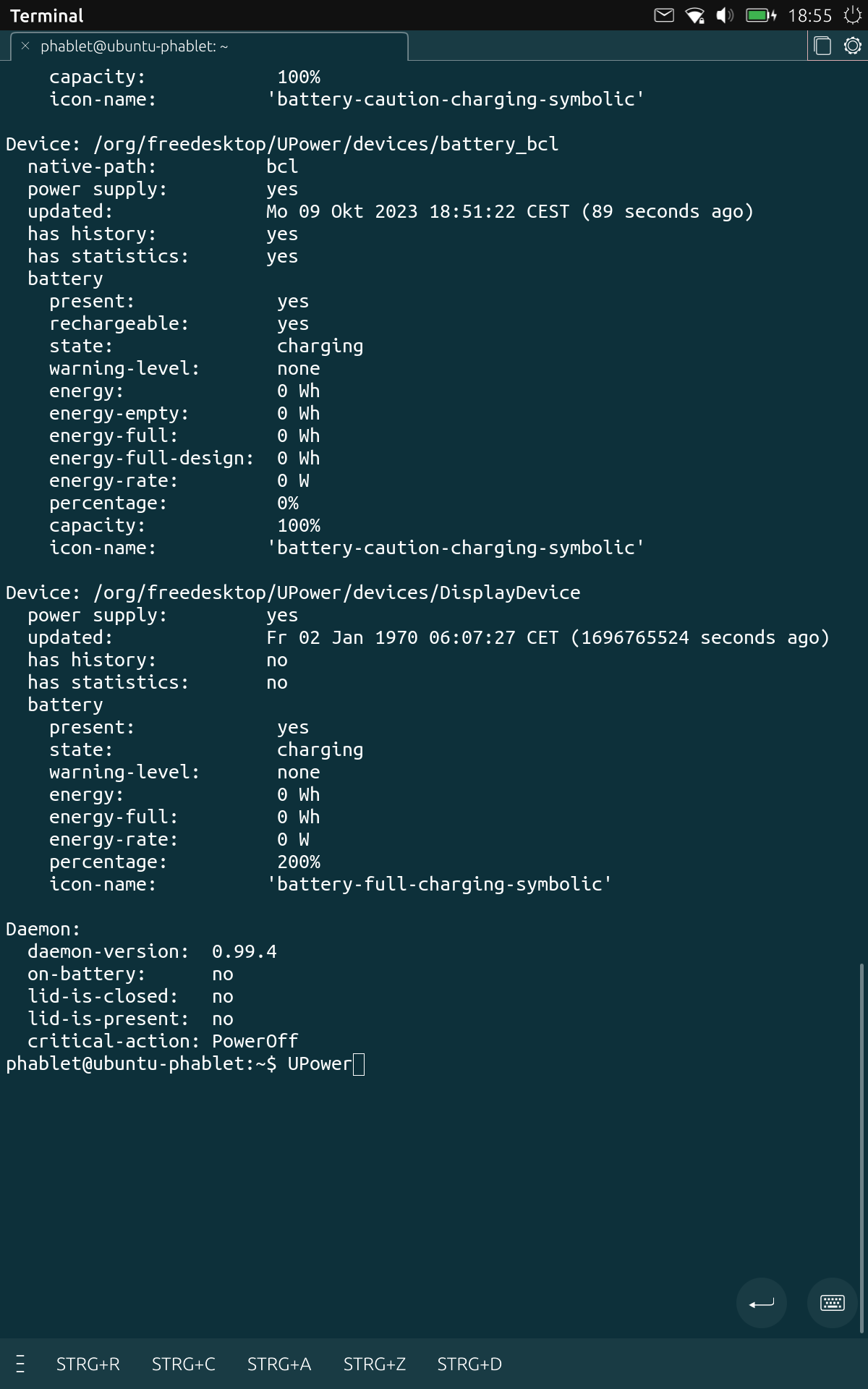
-
Have you gone back to Android? Go back to Android and cycle through battery charging for a few weeks. If the battery is OK in Android, try UT again. I had null battery stats, but have not had time to put my Android tablet back on UT.
Yes, it is still an absolute mare to get running again from a flat battery.
-
@MrT10001
i didnt go back to android but the battery was absolutely working fine under it last months!
brings the " ut -> android -> ut " flash a solution to you? -
@yuu-ä3 Yes, I sometimes wonder if the hardware varies slightly between devices!