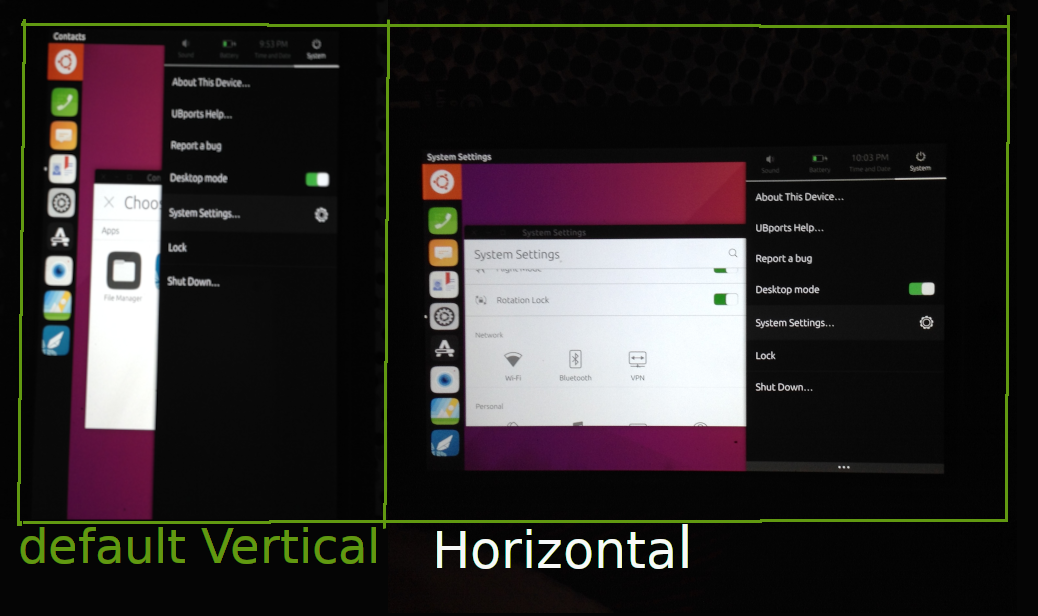Customise UI to open in Horizontal ...
-
Loving Ubuntu_touch phablet. Installed on google_Nexus7
How to customize most habitual UI settings ?Phablet opens & resets in vertical default mode everytime (see picture).
Wish to make it open in personalised horizontal mode, similar
to a tiny Ubuntu desktop. Which i like a lot.Unsure. Thinking maybe using a Bash_script to add preset to Start.
1-Preset 'Rotation Lock' to horizontal permanently.
2-Preset to 'desktop Mode'
Someone know?
Hard for me - easy for you?
Thanks -
L Lx_crawl marked this topic as a regular topic on
-
@lx_crawl Anyone know where is the files for Panels with the UI controls ?
-
@lx_crawl Why do you need this? Do you restart or turn off your tablet often?
Also, I believe there are device configurations to set the default orientation and usage mode (staged or windowed).
-
@kugiigi Hi thanks for taking notice
@kugiigi I Always use my phablet with these settings, would love to get there by default.
Also wanting to lend it to students as a video learning aid.
Making sure they get to the videos quickly & not waist time or get lost.
If i can i would also add a folder which is visible on the tablet Desktop because a mkdir in the home/Desktop does not show on the default surface plane.@kugiigi said in Customise UI to open in Horizontal ...:
there are device configurations to set the default orientation and usage mode (staged or windowed).
You talking about the settings i manually set every single time ? Or a file i in the file system i can modify to make permanent ?
A pretty clear cut question for the people who setup the UI ... if you're also out here ?
-
Moment please
Started searching. First have to download a text editor from the App store to look at files, but in order to get there, must first figure the vpn/connection.
Then i'm thinking XRANDR or the 2 init files i found. One in 'start' folder & another in the mydevice/etc/ init arborescence, nothing sure yetTalk later. after these steps into my own basic apprenticing

-
@lx_crawl No option to have desktop files or icons in the desktoo yet. That's not implemented yet.
You can explore the command
setprop.
For example this command sets the interactive blur in Lomiri to false:
setprop ubuntu.unity8.interactive_blur false