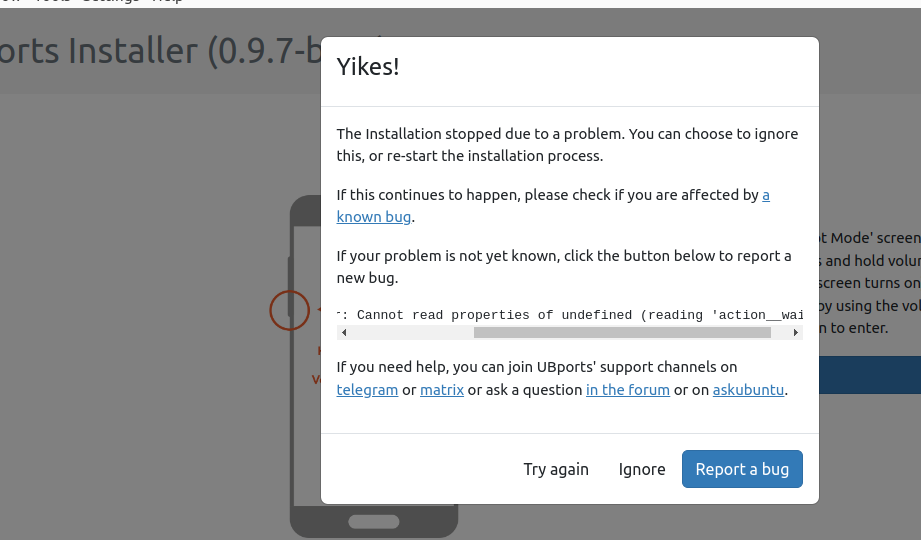Getting from Lineage to UBports on Oneplus 6?
-
@lakotaubp Yup!
-
@lakotaubp Thanks, seen that one.....but I need more flesh on the following bones in their methodology: "set it file transfer and copy the OB25 file to the root of the device (i.e. not in a folder)"....which file to copy....it is a zip..do I copy the whole zip? How do I know where to find root that I am supposed to copy it into? Is called root...or is it something else?
-
@dunbrokin You will either have to ask them in that thread or the Telegram install group https://t.me/WelcomePlus I have no idea I'm afraid. Or just reinstall android and start from there.
-
@dunbrokin OK, starting from basics:
Make sure the devices boot loader is unlocked
Makes sure "Developer Mode" in Android is enabled.
In Developer Mode enure "USB Debugging" is enabled.
Connect the phone to a PC via USB.
Ensure it is picked up in File Explorer.
Browse to the device and you will see folders such as Android, Photographs, Downloads etc.
Copy the OB25 file as an unextracted zip to the device NOT in any folder - this is "the root" of the device. The file name is: OB2OnePlus6Oxygen_22_OTA_054_all_1908302047_fulldowngrade_f019784c78234a67.zip5
Go to updates and select the update from local storage and select the zip file.
Be patient and allow it to do its thing.
It should then boot into Android 9 - set it up as a new device.
Enable "Developer Options" and USB debugging.
Run the Ubuntu Touch installer.
Enjoy Ubuntu Touch.
NOTE - LineageOS has a habit of altering partition size. Installing the Stock ROM usually sorts this out.
IF the above doesn't work, you will need to manually install the stock ROM and then do the above to downgrade (done this too).
To manually install the stock ROM you need to be in the bootloader fastboot mode.Download the stock ROM for your region and check the XDA developer forum here.
Messing about with ROMs can be a tricky business, especially if you erase partitions or alter a partition size. This can brick your device so be careful, patience is required as is the use of this forum, Google, XDA-developers and telegram. We all start somewhere.
-
@mrt10001 Thank you so much! That gives great guidance and sets me on the path. Much appreciated.
-
@lakotaubp Thank you!
-
@mrt10001 OK, I got OB25 (as you suggested) set up on my OP6...I checked it on About Phone and it showed it to be Android 9 indeed. So, I rebooted and then started the Installer.....went about half way through until it gets to where you have to reboot into recovery with the vol-up and power key. That wont work if you physically do it...as the reboot to recovery does not start with the power cord still in. You can get it to reboot once with the fastboot command from the PC. But then no more. Then when the installer tries to do an adb...and cannot find a device. You have to pull the cord to do a physical reboot....and then connection to the device is lost and adb just keeps trying to find the device when you plug the cord back in. This is what happened also when I tried booting from Lineage...exact same problem.
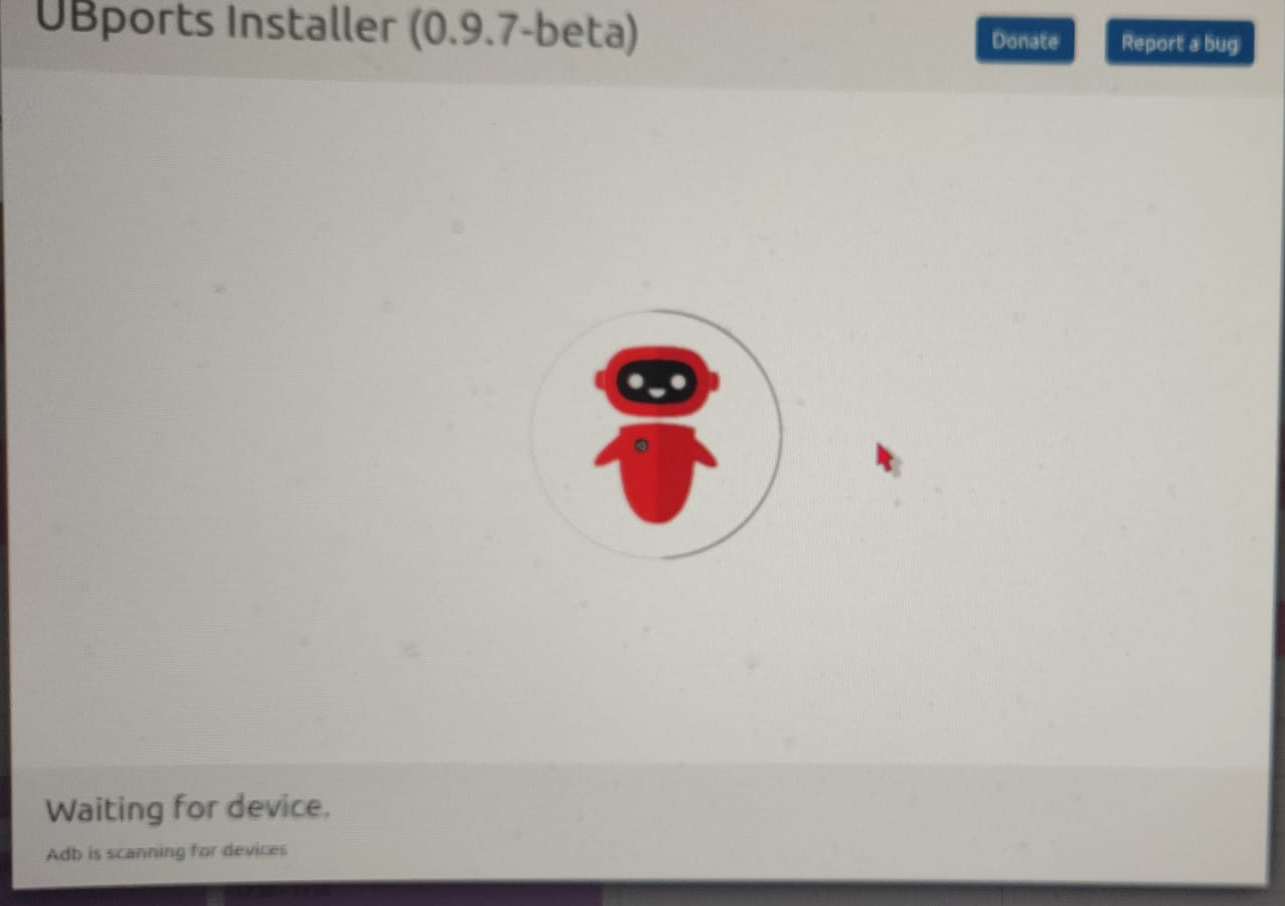
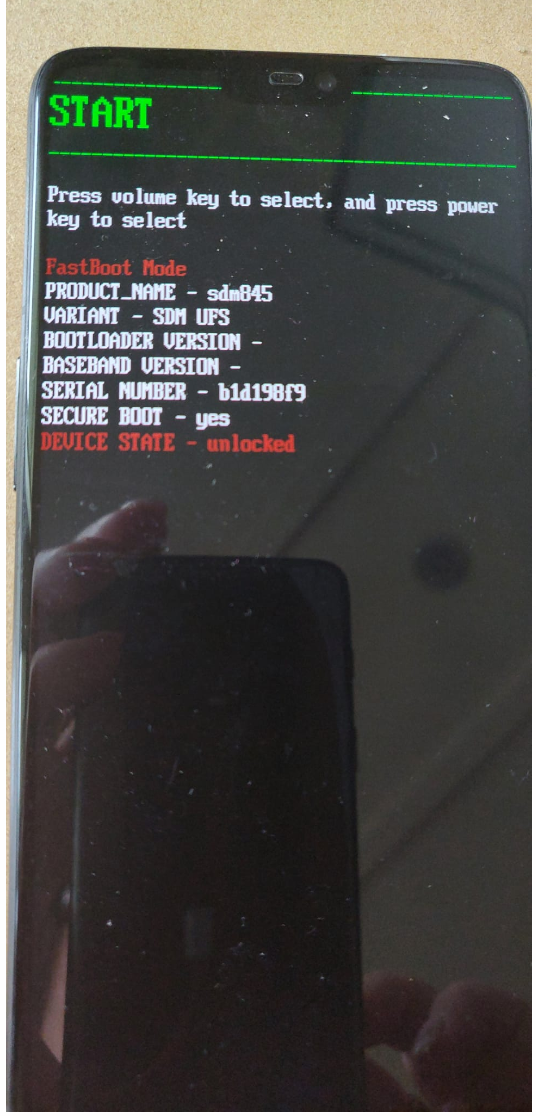
And this is the screen I get when I do vol-Up + Power. There are a number of screens: Reboot Boot Loader, Reboot to Recovery,etc after this and you have to choose which one using the Vol-Down and then Power to execute.
Currently I am stuck in a loop. I managed the above by using TWRP and installing OB25 from external storage. That worked great until I hit the adb problem and, of course, TWRP was wiped and now I cannot install TWRP as the followig command
~/ISOetc/platform-tools$ fastboot getvar current-slot
current-slot: a
Finished. Total time: 0.002sgives me the 'a' slot...(where as previously it gave me the b slot to install TWRP into)....and installing TWRP into the a slot does not give me a working TWRP...not sure why....or how I can get back to installing TWRP into the b slot!!
-
@dunbrokin Go back to the beginning. Install Android 9. Ensure you have enabled Developer Options and USB debugging. Then follow the install instructions. As you have discovered, the phone doesn't always boot into UT recovery when plugged into the PC, so disconnect and boot into recovery. You should be at UT recovery, plug back in, the installer should detect the device and the install will continue.
It does take patience and if it goes awry stepping back and working out what is wrong. I have lost count the number of times I have started from scratch on a device and eventually got it installed.
You will get there.
-
@mrt10001 Thanks for that. Currently I cannot install Android 9 as I cannot install TWRP due to the slot a problem. How do I manipulate things to so that I can get slot b as the install for TWRP.
-
@dunbrokin Read this.
Be careful. You can also run TWRP from fastboot without flashing it, using the command:
fastboot boot recovery <location of your TWRP image file>You only need TWRP to ensure the data partition is set to EXT4.
Get back to Android and start from scratch. Messing with the slots can create confusion.
Check this for getting back to stock.
-
$ fastboot boot recovery twrp.img
fastboot: error: cannot load 'recovery': No such file or directoryHmmm!
-
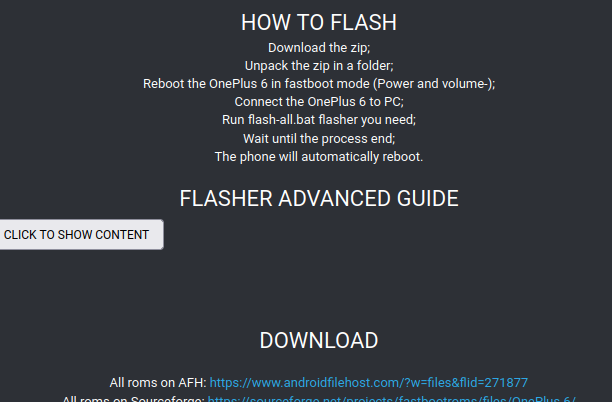
Which zip are they talking about here that has flash-all.bat in it....the OB25 rollback does not seem to contain it?
If I flash fastboot boot twrp.img....I just end up with the Fastbot Mode screen...and it goes nowhere!
-
Actually just ignore all the above. I managed to get a TWRP.img installed and have now got OB25 again working. So, finally, after much help from you....and lots of hours and fiddling around, I am back to square 1! Horray!
-
Well, got the whole way through the install a couple of times (so some progress was made!)...but never booted up into UT....still stuck on the bootloader warning screen.
-
-
Here are my logs in case anybody is interested......they do not seem to show any major failure! Oooops! they are jpgs (4 of them) so are too big to put on here. If they would be useful, let me know and I can send them by email.
-
Tried running the Installer again...and doing all the resets as soft resets rather than the hard Volup+Power. Still the same problem. Stuck at adb....no matter what I do ..with or without the cord plugged in, there is no adb connection!
-
@dunbrokin On your PC install Android Studio. This will give you the most up to date ADB and fastboot drivers - since I have used this, I have had few issues with any ROM install. It is better than messing around installing old drivers.
Make sure you are not using USB 3 (it hasn't caused me an issue, but has to some).
Make sure your USB cable is ok, some power and aren't good at data transfer, some are just worn out. I literally have around at least 100 cables to hand and I still had to buy a certain brand for a Samsung device (Syncwire brand braided cable).
You are getting so far, you have an issue with ADB, so it is most likely a PC driver as you have run fastboot ok and you have transferred the zip file to the device ok.
Also your devices data partition is formatted to EXT4 (this is usually default on OPO6)?
I would have a quick look in TWRP to make sure, you should not need to install Android again, install Android Studio (it is large), reboot the PC and run the UT installer again.
-
@mrt10001
Thank you for your constant support and help....it is greatly appreciated! I will give it another try tomorrow following your suggestion. Is there a way of doing it without using the Installer?
I will give it another try tomorrow following your suggestion. Is there a way of doing it without using the Installer? -
@dunbrokin No, not really (if you are a developer and porting there is a way, but it is not easy as I have found out (not a developer)).