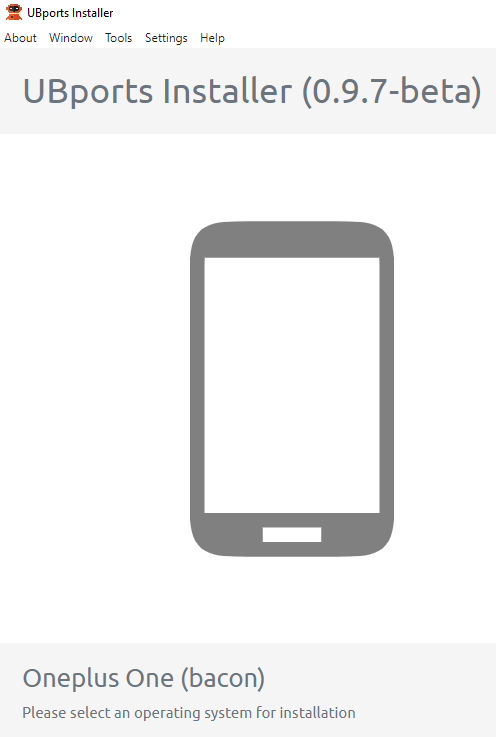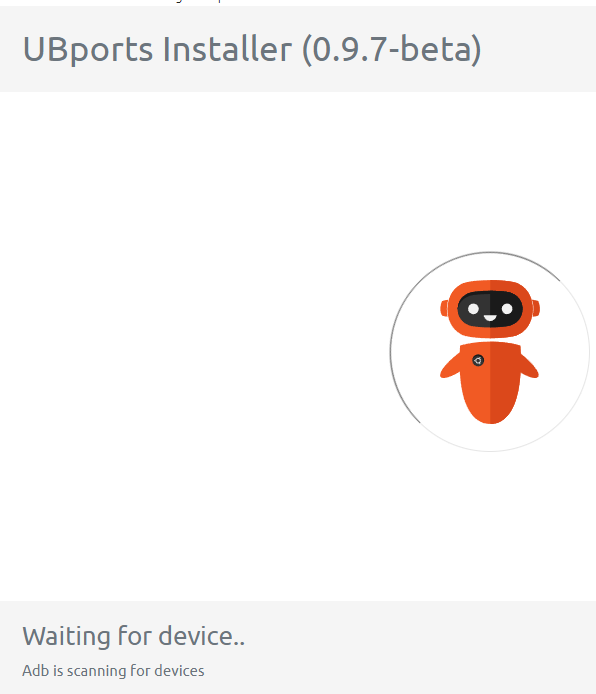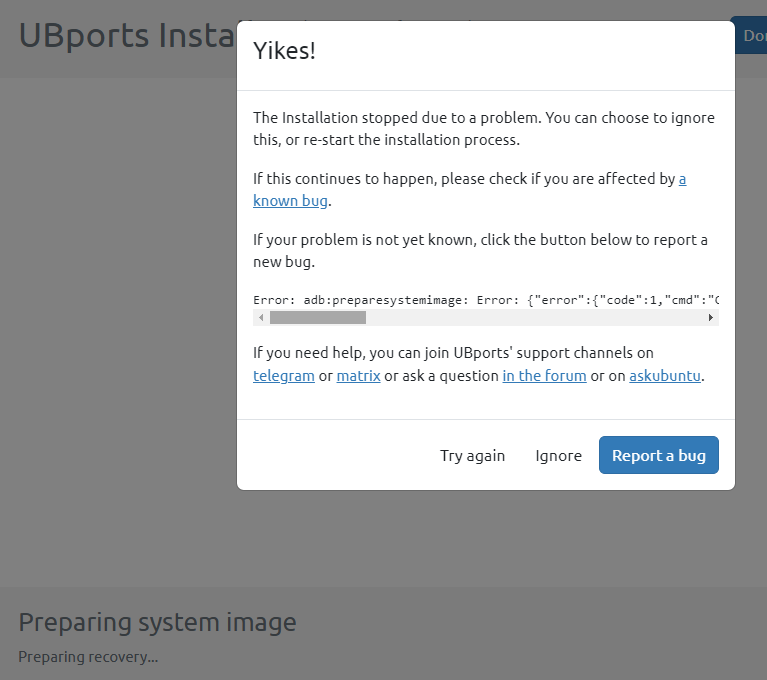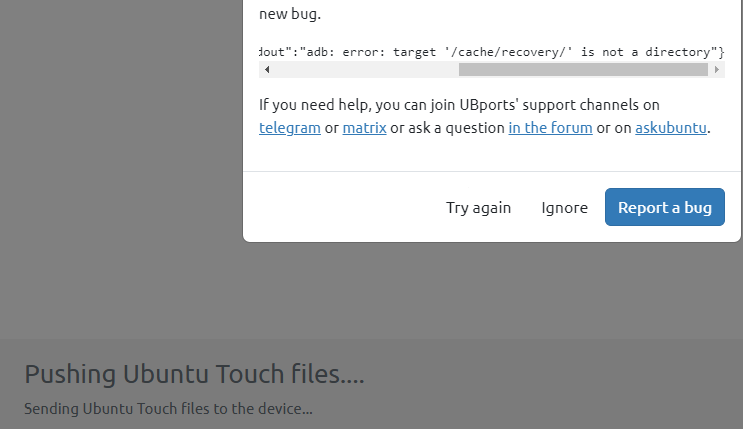Cannot install UT on my One plus one
-
@lakotaubp said in Cannot install UT on my One plus one:
try another usb cable
and/or a different USB port.
-
@moem
Or try plugging in a USB 2.0 hub. It may be due to usb 3.0. -
@chris_bavaria I've tried all the different solutions you guys suggested with usb ports previously.
Got the same errors, i am going to try to boot it from Ubuntu in Virtual Box.On another note i didnt update Win 10 with the latest update, so that possibly might be an issue...
-
@regular_guy Try it, but it shouldn't make a difference.
I would be tempted to start from scratch. Re-install Android, then try again. That way you can go back and see at which point causes the issue (done this a few times, esp on the Xiaomi phones).
-
@mrt10001 Flashed the OS and its still stuck on both UBports and Fastboot mode...
I am clueless on how to do this at this point to be honest, such a shame i really wanted a Linux distro phone... -
I think the problem is with ADB and Fastboot, drivers probably simply dont work.
-
I tried another solution on my different PC. When i try to run "fastboot devices" from PowerShell it gives me a response of unrecognized commands. So both of my PCs dont seem to recognize the drivers. One of the drivers i tried to install manually onto my OnePlus said that these drivers are too new for this phone
Edit: I was almost successful, it started flashing my phone before getting another error.Would downloading older versions of UBports might help perhaps?
-
@regular_guy Not really. What is your PC running, Windows or Linux (or MacOS)? I have used all three with very few issues. If it is Windows 7, ditch it and upgrade to Windows 10 (you can do this with your windows 7 license key as windows 7 is way past it's use by date).
The UT installer 0.9.7 is working fine with all devices I have flashed.
The OnePlus One should install pretty much straightforwardly. So... Take steps back.
Install Android Studio (on Windows or Linux) that will give you the latest drivers for ADB and fastboot. They rarely cause problems with old devices (I have absolutely none with my Moto G's etc.)
Ensure the boot loader is unlocked (which it is as you are getting so far).
Install TWRP: download from here.
Install TWRP from the bootloader using :
fastboot flash recovery <location of your TWRP img.>Then at the bootloader select recovery.
In TWRP go to WIPE and format the data partition.
Go back to home screen and WIPE and choose Advanced wipe. Select DATA and choose to repair or change file system. MAKE SURE IT IS ON EXT4. If it is on something else UT will fail to install with odd errors.
GO back to the TWRP HOME page and and WIPE, Advanced wipe and tick the Cache, System and DALVIK/CACHE boxes and wipe them.
Reboot to the bootloader and try the UT installer again.
If it fails you need to reinstall Android CM 13.1.2 on the device and start again.
If you have had a custom ROM on the device in its past history, this can alter the partition size and UT won't install. Reverting to stock Android for that device usually resolves.
EDIT:
You must run terminal from the folder where the fastboot and ADB drivers are, so if you have installed Android Studio and you are on Windows, unhide your hidden folders and navigate to:
C:\Users\<user name>\AppData\Local\Android\Sdk\platform-toolsRead here to go back to Stock:
-
So i went to the troubleshooting channel of UBports and seen a solution for the Fastboot always looking for a device. The tutorial lead me to Device manager where i needed to browse for custom made driver for my usb-attached phone. After all the fuss trying to make it work, i get this error
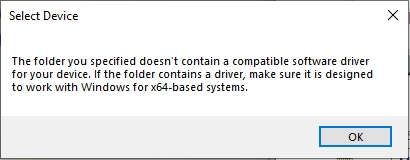
Pc seems to recognize the phone, but in DM its registered as printer module...
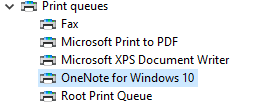
-
@regular_guy OneNote is a Printer, internally for Microsoft Office.
You need to see OnePlus One. in DM you will see it as Qualcomm MSM8974 with no Android installed.
-
@mrt10001 said in Cannot install UT on my One plus one:
You need to see OnePlus One. in DM you will see it as Qualcomm MSM8974 with no Android installed.
Oh shoot, I totally misread that, thought it was a OnePlus device. Yes you are right.
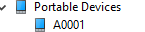
This is how it is registered in DM -
@regular_guy Even better, that is correct. Install TWRP and check that the data partition is EXT4.
-
@mrt10001
TWRP App says : " Unfortunately package installer has stopped " when i try to run it. -
@regular_guy run it from fastboot and see if that works:
fastboot boot recovery <location of your TWRP img> -
@mrt10001 I am going to try this solution later today and will let you know of my results. Thanks for the help
-
@mrt10001 I tried with
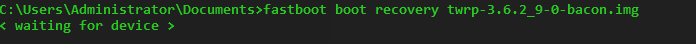
It says its waiting for device, i have enabled everything in developer mode that i should have, and nothing is happening on the phone. -
@regular_guy You are in fastboot mode on the device and the devices bootloader is unlocked? Also you need to have the device connected to the PC and use the command as in my previous post for the location of TWRP.
-
@mrt10001 Yeah, tried all that yesterday
-
@regular_guy Your usb cables my be duff. I have a Samsung S3 Neo+ that I tried about five different cables before one worked with it.
-
@mrt10001 Ok, i will try to get a high quality USB cable. Thanks