I can't flash Lenovo TB-X605L
-
@luksus So when in windows when installer screen flashing when he doing? Because, is preparing and reboot tablet and tablet switch to fastboot and stay on flashing. Its okey or not? On the linux on the first time I try app image and the next I try from snap.
-
@monteros_007
When your device is in fastboot mode and the installer says "flashing", it should download boot.img and recovery.img and flash it to the device.
When ^^this is done, the installer should tell you, to manually reboot to recovery.
When the installer does not tell you to reboot into recovery, something is wrong.Can you confirm, that fastboot is seeing your device? Not sure how it works in Windows, but maybe use the commandline and execute
fastboot devices. -
@luksus ehhh actually probably I'm bricked lenovo. Only Lenovo logo on the screen ;/ Flashing said adb searching and I unplugged USB ;/
-
@monteros_007 Ok, so I dont't what I do but actually on the installer I have sending (pushing) file to ubuntu touch. Its ok? And on the Lenovo I see recovery screen with UBports. How long does this procces take? Thanks for the help.
-
@monteros_007 sending the files should only be seconds or minutes.
After that, the installer tells you to unplug the usb-cable and that it is finished. Now device should reboot to recovery and complete the setup which also takes some minutes. -
@luksus hmm strange proccess or I did something wrong. I see screen please hold on power down, up and power. Ok on the tablet I see recovery mode and installer actually shows preparing system, mounting partition about 10 minutes its ok?
-
@monteros_007 now, in the installer hit tje button to confirm that device is in recovery, device needs to be connected still.
Then it should start to push the files.
-
@luksus how long mounting partitions?
-
@monteros_007 can you sent a screenshot of the current installer status please?
-
@luksus on the table is recovery screen
on the installer :
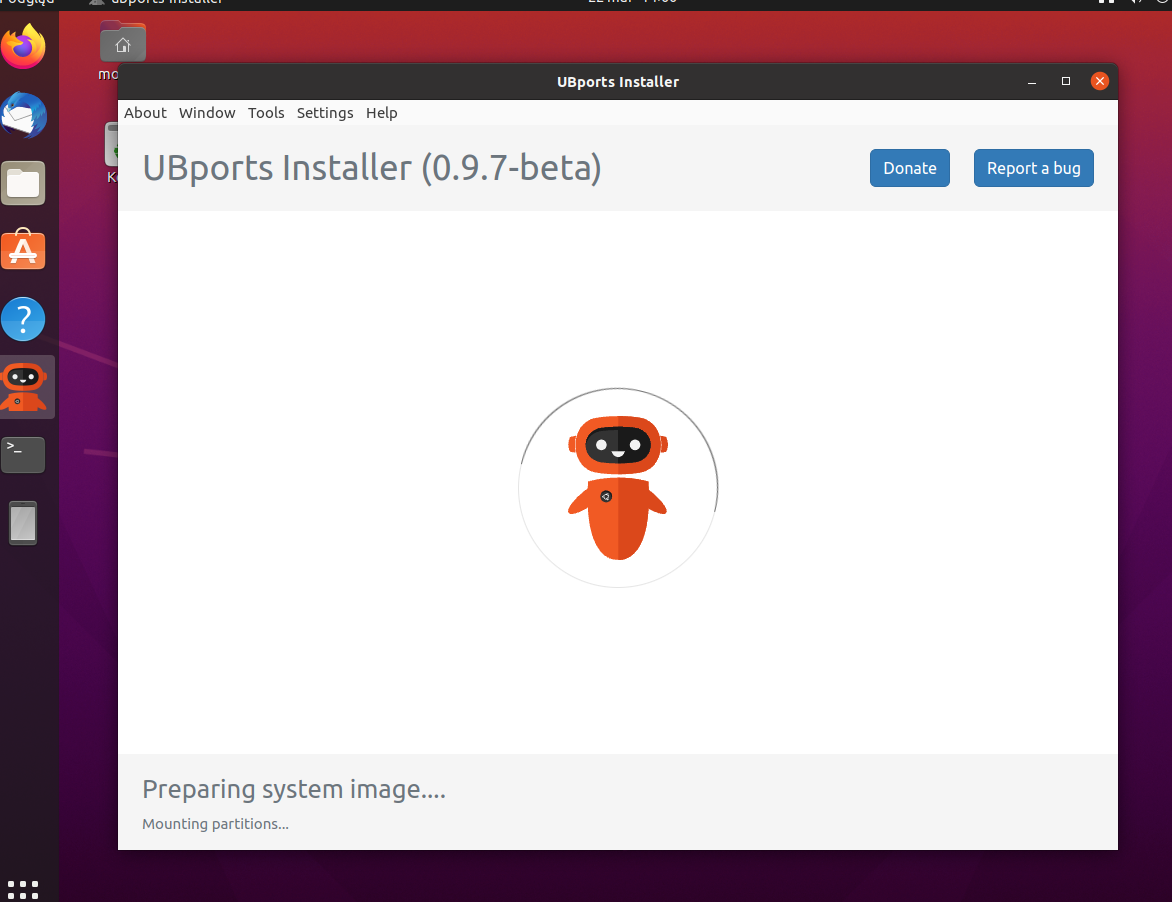 image url)
image url) -
@monteros_007 thanks, that does not look right...
Can you please do the following:- let the device stay in recovery mode
- the device should be connected to pc
- restart the installer, and start the process from the beginning
- uncheck "bootstrap"
- check wipe
- Hit "Ok"
- Hit "Continue"
Now it should push the files again to the device...
-
@luksus I hope the recovery also shows the "ubports recovery" and not the android one?
-
@luksus Yes, recovery ubport, not adroid. In general my tablet is detected as X605F but its L maybe its a problem?
Ok, I check WIPE and UNCHECK bootstrap, its cleaning up. How this proccess take along?
-
@monteros_007 Ok in my opinion its too long ;/ What now?
-
@monteros_007 said in I can't flash Lenovo TB-X605L:
Yes, recovery ubport, not adroid. In general my tablet is detected as X605F but its L maybe its a problem?
No.
Ok, I check WIPE and UNCHECK bootstrap, its cleaning up. How this proccess take along?
Meh, that should not take long.
So it is not even starting to download any files.I see you are using Ubuntu now?
Can you check in terminal:adb devices? -
@luksus yes, on recovery mode in adb I seen:
adb devices
List of devices attached
adb server version (41) doesn't match this client (39); killing...- daemon started successfully
de610635 recovery
- daemon started successfully
-
@monteros_007 ok, can you try to start
ubports-installer -vfrom terminal please, and watch logs, when it is getting stuck? -
@luksus in console:
monter@monter-vm:~$ ubports-installer start Gtk-Message: 14:51:56.135: Failed to load module "canberra-gtk-module" Gtk-Message: 14:51:56.136: Failed to load module "canberra-gtk-module" info: Welcome to the UBports Installer version 0.9.7-beta! [7881:0322/145156.312278:ERROR:object_proxy.cc(623)] Failed to call method: org.freedesktop.DBus.ListNames: object_path= /org/freedesktop/DBus: org.freedesktop.DBus.Error.AccessDenied: An AppArmor policy prevents this sender from sending this message to this recipient; type="method_call", sender=":1.139" (uid=1000 pid=7881 comm="/snap/ubports-installer/435/app/ubports-installer " label="snap.ubports-installer.ubports-installer (enforce)") interface="org.freedesktop.DBus" member="ListNames" error name="(unset)" requested_reply="0" destination="org.freedesktop.DBus" (bus) [7881:0322/145156.335582:ERROR:object_proxy.cc(623)] Failed to call method: org.freedesktop.DBus.ListNames: object_path= /org/freedesktop/DBus: org.freedesktop.DBus.Error.AccessDenied: An AppArmor policy prevents this sender from sending this message to this recipient; type="method_call", sender=":1.140" (uid=1000 pid=7881 comm="/snap/ubports-installer/435/app/ubports-installer " label="snap.ubports-installer.ubports-installer (enforce)") interface="org.freedesktop.DBus" member="ListNames" error name="(unset)" requested_reply="0" destination="org.freedesktop.DBus" (bus) [7973:0322/145156.481575:ERROR:gbm_wrapper.cc(292)] Failed to export buffer to dma_buf: No such file or directory (2) many many [7973:0322/145156.481575:ERROR:gbm_wrapper.cc(292)] Failed to export buffer to dma_buf: No such file or directory (2) info: device detected: X605 -
@monteros_007
ubports-installer -v? -
verbose: Reading config file: undefined info: device detected: X605 info: Installing Ubuntu Touch on your Lenovo Smart Tab M10 X605F/L (X605) info: configuring... info: settings: {"bootstrap":false,"wipe":true,"channel":"16.04/arm64/android9/stable"} verbose: skipping step {"actions":[{"core:download":{"group":"firmware","files":[{"url":"https://gitlab.com/ubports/community-ports/android9/lenovo-tab-m10-fhd/lenovo-x605/-/jobs/2507752431/artifacts/raw/out/boot.img","checksum":{"sum":"ac25fb98d2e2757c2ac393a0c898389f73b175e3e74ba8775cbbd84552c5a0ad","algorithm":"sha256"}}]}}],"condition":{"var":"bootstrap","value":true}} verbose: skipping step {"actions":[{"core:download":{"group":"firmware","files":[{"url":"https://gitlab.com/ubports/community-ports/android9/lenovo-tab-m10-fhd/lenovo-x605-assets/-/raw/main/recovery.img","checksum":{"sum":"67808f905623a208c702879085bdc83eb0d3b8332a57689764249ca1d800fa9e","algorithm":"sha256"}}]}}],"condition":{"var":"bootstrap","value":true}} verbose: skipping step {"actions":[{"adb:reboot":{"to_state":"bootloader"}}],"fallback":[{"core:user_action":{"action":"bootloader"}}],"condition":{"var":"bootstrap","value":true}} verbose: skipping step {"actions":[{"fastboot:flash":{"partitions":[{"partition":"boot","file":"boot.img","group":"firmware","raw":true}]}}],"condition":{"var":"bootstrap","value":true}} verbose: skipping step {"actions":[{"fastboot:flash":{"partitions":[{"partition":"recovery","file":"recovery.img","group":"firmware","raw":true}]}}],"condition":{"var":"bootstrap","value":true}} verbose: running step {"actions":[{"fastboot:format":{"partition":"userdata","type":"ext4"}}],"condition":{"var":"wipe","value":true}} verbose: running fastboot action format