I can't flash Lenovo TB-X605L
-
@luksus Yes, recovery ubport, not adroid. In general my tablet is detected as X605F but its L maybe its a problem?
Ok, I check WIPE and UNCHECK bootstrap, its cleaning up. How this proccess take along?
-
@monteros_007 Ok in my opinion its too long ;/ What now?
-
@monteros_007 said in I can't flash Lenovo TB-X605L:
Yes, recovery ubport, not adroid. In general my tablet is detected as X605F but its L maybe its a problem?
No.
Ok, I check WIPE and UNCHECK bootstrap, its cleaning up. How this proccess take along?
Meh, that should not take long.
So it is not even starting to download any files.I see you are using Ubuntu now?
Can you check in terminal:adb devices? -
@luksus yes, on recovery mode in adb I seen:
adb devices
List of devices attached
adb server version (41) doesn't match this client (39); killing...- daemon started successfully
de610635 recovery
- daemon started successfully
-
@monteros_007 ok, can you try to start
ubports-installer -vfrom terminal please, and watch logs, when it is getting stuck? -
@luksus in console:
monter@monter-vm:~$ ubports-installer start Gtk-Message: 14:51:56.135: Failed to load module "canberra-gtk-module" Gtk-Message: 14:51:56.136: Failed to load module "canberra-gtk-module" info: Welcome to the UBports Installer version 0.9.7-beta! [7881:0322/145156.312278:ERROR:object_proxy.cc(623)] Failed to call method: org.freedesktop.DBus.ListNames: object_path= /org/freedesktop/DBus: org.freedesktop.DBus.Error.AccessDenied: An AppArmor policy prevents this sender from sending this message to this recipient; type="method_call", sender=":1.139" (uid=1000 pid=7881 comm="/snap/ubports-installer/435/app/ubports-installer " label="snap.ubports-installer.ubports-installer (enforce)") interface="org.freedesktop.DBus" member="ListNames" error name="(unset)" requested_reply="0" destination="org.freedesktop.DBus" (bus) [7881:0322/145156.335582:ERROR:object_proxy.cc(623)] Failed to call method: org.freedesktop.DBus.ListNames: object_path= /org/freedesktop/DBus: org.freedesktop.DBus.Error.AccessDenied: An AppArmor policy prevents this sender from sending this message to this recipient; type="method_call", sender=":1.140" (uid=1000 pid=7881 comm="/snap/ubports-installer/435/app/ubports-installer " label="snap.ubports-installer.ubports-installer (enforce)") interface="org.freedesktop.DBus" member="ListNames" error name="(unset)" requested_reply="0" destination="org.freedesktop.DBus" (bus) [7973:0322/145156.481575:ERROR:gbm_wrapper.cc(292)] Failed to export buffer to dma_buf: No such file or directory (2) many many [7973:0322/145156.481575:ERROR:gbm_wrapper.cc(292)] Failed to export buffer to dma_buf: No such file or directory (2) info: device detected: X605 -
@monteros_007
ubports-installer -v? -
verbose: Reading config file: undefined info: device detected: X605 info: Installing Ubuntu Touch on your Lenovo Smart Tab M10 X605F/L (X605) info: configuring... info: settings: {"bootstrap":false,"wipe":true,"channel":"16.04/arm64/android9/stable"} verbose: skipping step {"actions":[{"core:download":{"group":"firmware","files":[{"url":"https://gitlab.com/ubports/community-ports/android9/lenovo-tab-m10-fhd/lenovo-x605/-/jobs/2507752431/artifacts/raw/out/boot.img","checksum":{"sum":"ac25fb98d2e2757c2ac393a0c898389f73b175e3e74ba8775cbbd84552c5a0ad","algorithm":"sha256"}}]}}],"condition":{"var":"bootstrap","value":true}} verbose: skipping step {"actions":[{"core:download":{"group":"firmware","files":[{"url":"https://gitlab.com/ubports/community-ports/android9/lenovo-tab-m10-fhd/lenovo-x605-assets/-/raw/main/recovery.img","checksum":{"sum":"67808f905623a208c702879085bdc83eb0d3b8332a57689764249ca1d800fa9e","algorithm":"sha256"}}]}}],"condition":{"var":"bootstrap","value":true}} verbose: skipping step {"actions":[{"adb:reboot":{"to_state":"bootloader"}}],"fallback":[{"core:user_action":{"action":"bootloader"}}],"condition":{"var":"bootstrap","value":true}} verbose: skipping step {"actions":[{"fastboot:flash":{"partitions":[{"partition":"boot","file":"boot.img","group":"firmware","raw":true}]}}],"condition":{"var":"bootstrap","value":true}} verbose: skipping step {"actions":[{"fastboot:flash":{"partitions":[{"partition":"recovery","file":"recovery.img","group":"firmware","raw":true}]}}],"condition":{"var":"bootstrap","value":true}} verbose: running step {"actions":[{"fastboot:format":{"partition":"userdata","type":"ext4"}}],"condition":{"var":"wipe","value":true}} verbose: running fastboot action format -
@monteros_007 so it gets stuck on formatting and installer again shows the same image like you posted above?
-
@luksus said in I can't flash Lenovo TB-X605L:
@monteros_007 so it gets stuck on formatting and installer again shows the same image like you posted above?
Yes, cleaning up, formating userdata partition ;/
-
@monteros_007 ah mh, for wiping it needs to be in fastboot mode..., maybe it is waiting for you to boot to bootloader again...
-
@luksus Ok, I try from scratch, actually:
tar.xz","keyring-28992f008be20d562ea06745f563d3abe00b08da1b16e5b92e448e2d4ba21e9f.tar.xz.asc","version-2.tar.xz","version-2.tar.xz.asc","image-signing.tar.xz","image-signing.tar.xz.asc","image-master.tar.xz","image-master.tar.xz.asc","ubuntu_command"],"dest":"/cache/recovery/"}}]} verbose: running core action download info: Downloading 14 files info: Downloaded file 1 of 14 info: Downloaded file 2 of 14 info: Downloaded file 3 of 14 info: Downloaded file 4 of 14 info: Downloaded file 5 of 14 info: Downloaded file 6 of 14 info: Downloaded file 7 of 14 info: Downloaded file 8 of 14 info: Downloaded file 9 of 14 info: Downloaded file 10 of 14 info: Downloaded file 11 of 14 info: Downloaded file 12 of 14 info: Downloaded file 13 of 14 info: Downloaded file 14 of 14 verbose: running core action write verbose: running adb action wait verbose: running adb action preparesystemimage verbose: running adb action pushHow long should this process take?
-
@monteros_007 when it is trying to adb push something, device must be in recovery mode again.
Is that the case? Did you manually boot to recovery again? -
@luksus Yes in recovery, as writeen od scren.....This process is very stupid, sorry ;/ actually in fastboot I have screen:
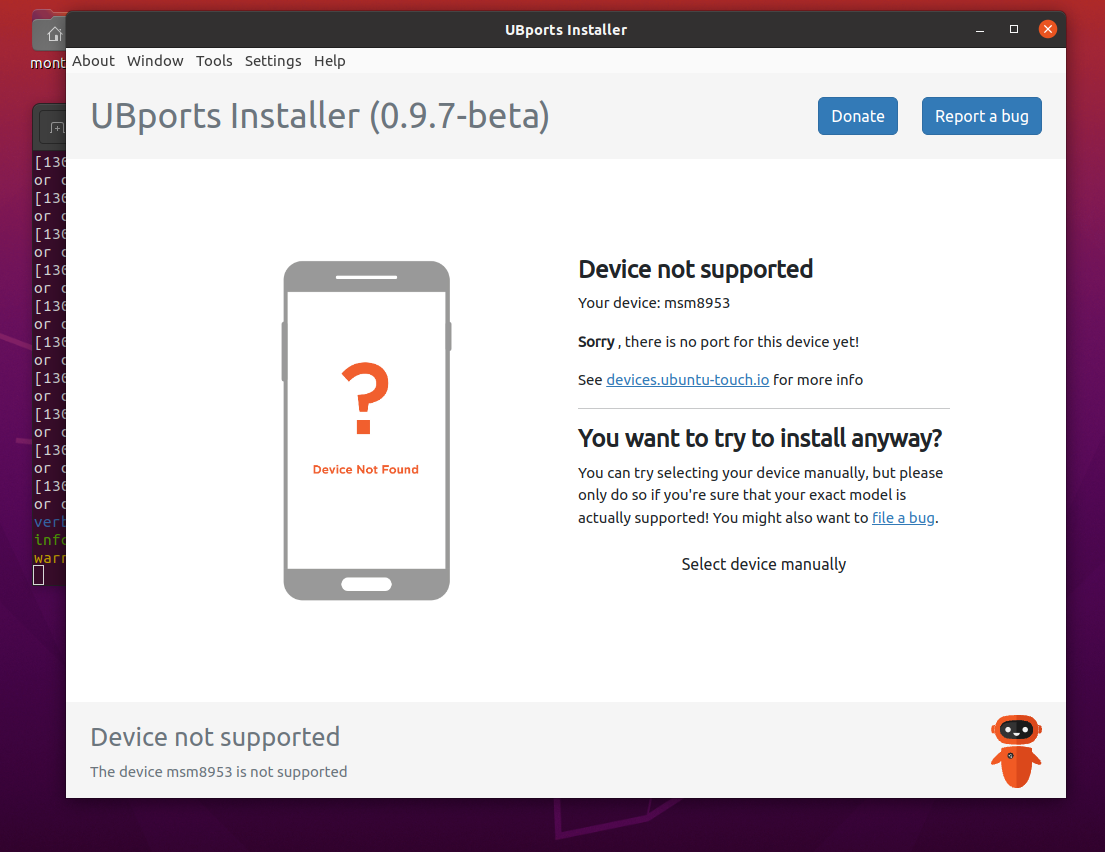
It is normal???
-
@monteros_007 did you restart again?
Yes , it is normal that device cannot be recognized in fastboot, you have to select it manually.
-
But I have the impression you are overcomplicating things.
When you start the installer with device in fastboot mode, just select it manually.
Then check wipe and bootstrap. When it says you should boot to recovery, follow the steps on the screen.
When device is in recovery, hit continue-button.
Then it should push files via adb to device. -
@luksus Yes, pushing and whats next? How long this proccess? I must restarted on this moment? How long wait to next step?
-
@monteros_007 Ok, this state lasts about 15 minutes. I think I've done everything right now
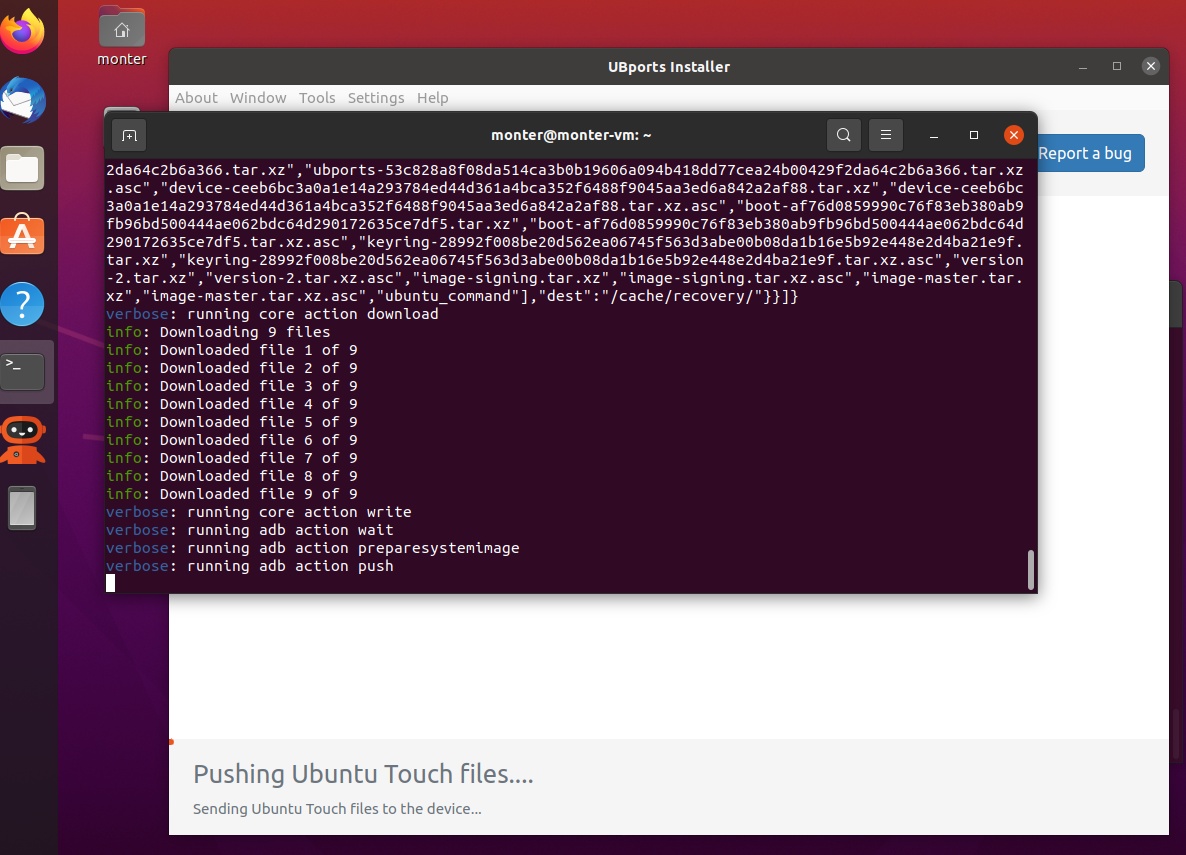
-
@monteros_007 not long actually.
So if the log says adb push, and your device is in recovery and connected to pc, and nothing happens (no progress on the installer), something is wrong.Maybe the adb version of the installer can't find your device...
-
@luksus since it is a vm you are using, maybe you need to tell the vm the right usb port again, after you rebioted device to recovery?