Bacon goes focal!
-
so yesterday I went on a spree to fix flashlight with deviceinfo, which took me on a wild goose chase making a C wrapper for libdeviceinfo, and now i'm awaiting some reviews on my MR here: https://gitlab.com/ubports/development/core/deviceinfo/-/merge_requests/18
After this i'll try and fix ayatana-indicators-power and add deviceinfo support, which should hopefully fix flashlight once and for all.
(why I need to do all this is to make the flashlight node configurable, because OpO has two nodes in /sys, and ayatana-indicators-power picks the wrong node causing it to not work) -
Issue with Wifi - seems to show connected, but no input from user entering WPA2 key.
Therefore no connection. (I know wifi was working on this device before UT install).Camera app hangs totally now.
Terminal hangs still at spinning circle.
Edit, finally connection to internet - toggled wifi on and off and also between wifi networks.
-
@MrT10001 terminal app being broken is due to too old apparmor in our kernel (and the kernel being old in general), I am backporting some patches to make it work, fingers crossed I can get it working before my exams
-
Mmmmmmm ....bacon


-
Feature or bug? I was experimenting with Bluetooth, and now when I pull up Network from the Indicator Bar, I have:
Sim1
(Did it only say Sim before?)And then beneath that a filepath:
hfp/org/bluez/hc10/dev...*Still there after a couple of power offs.
-
r58, no install.
r59 installs fine.
-
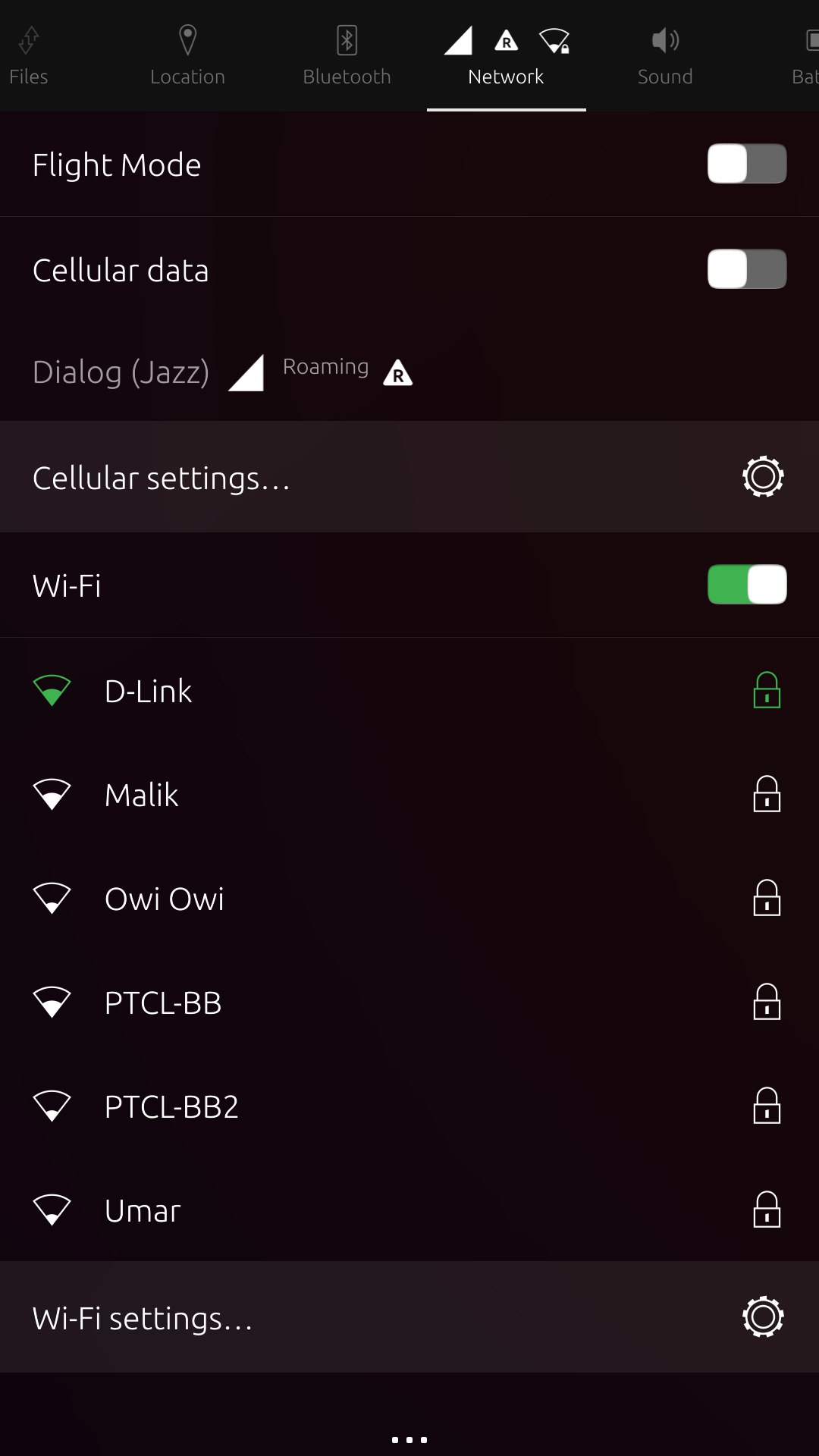
just tested SIM reception, working after 3 reboots (yikes!). will try to resolve this -
Sorry, I haven't got round to SIM testing yet (two of the devices on Focal I got have SIM reading issues and I cannot remember which is which).
-
r61 installs fine - ensure you clear the downloads queue or it will reboot to recovery and not install (tested a few times).
Camera app hangs at the opening splash screen.
Will be checking battery life.
-
Hey, so I have a OPO on 16.04 OTA-25, tried to boot up the installer and set it to the correct channel.
From what I can tell the installer gets stuck on "flashing firmware" and currently on Windows you can't access the developer tools due to a "webRequest" exception that's already listed on the github issues. Anyone here seen this before?
-
@bashout No issues here, using Windows 11, I haven't seen that....
My setup is an AMD Ryzen 5 3400G
32Gb DDR4 2400 RAM,
Various Hard drives.....I have Installed Android Studio which gives me the latest Fastboot and ADB drivers.
For installing Focal on the OPO you need to use the latest installer which is 0.10.0.
-
GPS is working

-
@MrT10001 said in Bacon goes focal!:
r61 installs fine - ensure you clear the downloads queue or it will reboot to recovery and not install (tested a few times).
Thank you for that tip! I was stuck on R56. Had this issue trying to jump to R60, and just now R62. All good now.
Noticed an issue with Morph on R56 and 62. The first window I open won't load a page - progress bar gets stuck at ~10% - but additional windows/tabs work fine.
-
r62 installed fine - clear your update list before you install. If it fails to install, i.e. reboots into Recovery, reboot the device, clear the update queue and install again.
It does install.
-
Yes indeedy
Time to start testing!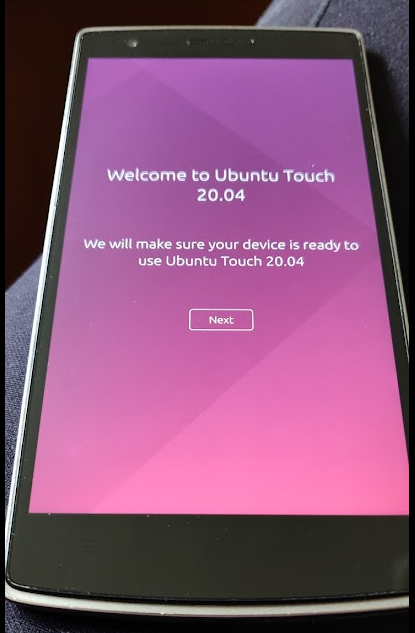
-
Worked well - a few bugs when using webber making apps and the browser was a little funky with reloading sites sometimes.
Point for others to note - rolling back to 16:04 is not easy to do ( I could not ) so the Halium change must be linked to this.
In the end - flash twrp /cm12/sailfish then reflashed 16:04 again.However this is great work and I am pleased this has ported -more to do I was surprised how much actually worked - which is a good thing!
-
Activated a third SIM card (what have I become?) and installed to this unit for testing (OPO Focal R62). Jumped from R62 to R68 (~4MB download). Have not yet noticed anything new or different.
Have noticed for the first time, that I cannot switch keyboard layouts. On Nexus 5 Xenial, the keyboard indicator states my current layout, and expanding its menu shows the layouts I have installed, I can tap alternatives to switch. The option to add or remove what is installed is labelled Text Entry Settings.
On OPO Focal, the indicator is called Keyboard, it only shows one layout, even though the settings option (called Keyboard Settings) shows I have two installed.
-
Latest update r71 installed fine. Battery drain is still an issue - I have my OPO's on Flight mode and they last over a week, so it must be WiFi polling on something as I haven't tried a SIM yet.
No camera functionality.
Internet connection is a bit hit and miss, but a reboot will always resolve.
-
First installer failure on another device. The device always booted to the recovery. Installed 16.04 stable fine.
-
Feels like this should be obvious, so apologies if I missed it. But I will try to take comfort that if I am unaware of something "everybody knows", then it's possible I am not the only one.
It is not a good use of time to test and report 'feature X still does not work' with each update, if no work has been done on feature X.
Where do we look up which features we should be testing with each release? (And could this information, or a link to it, be added to the opening post of each future 'open for testing' thread?)