Pixel 3a: Video recording produces 0-byte-files
-
Hello,
since a few weeks, I can't record videos with the Camera App anymore. I don't know what could be the reason because I did not install any updates etc.
Device: Pixel 3a with Focal (20.04).
I can open the Camera App and take photos like normal. Then, I switch over to video recording and press the "record"-button. Then, it takes approx. 5 seconds and the recording starts (the timer runs and it looks like it records something). If I press the "record stop" button, the following message pops up:
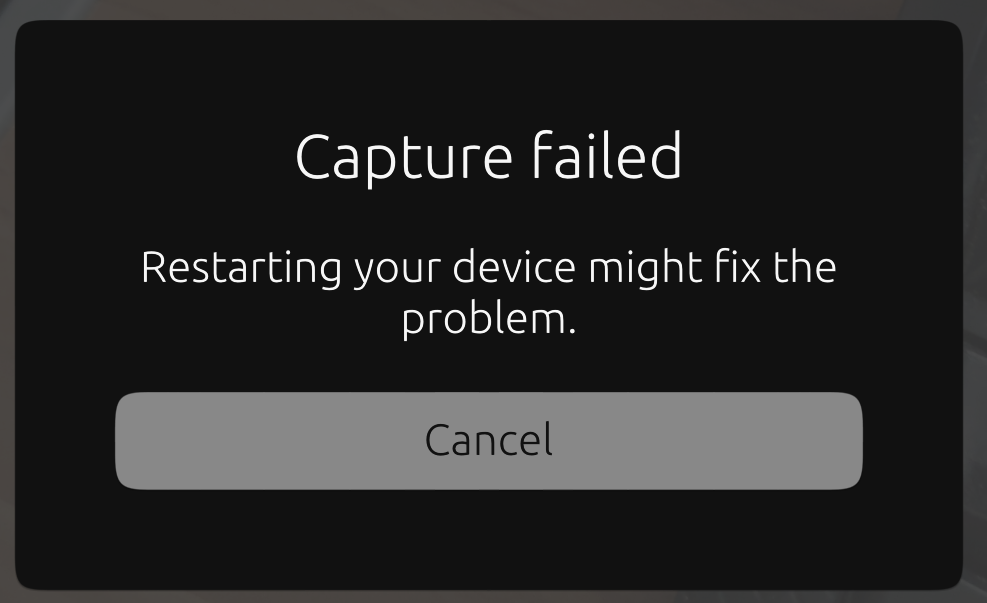
Of course, I've restarted many times but it does not change anything.
And: After this "recording", I have a 0-byte video file which is named like normal. But for some reason, it will not write the video data into the file.This is what I got from the cameraservice-log:
[5/22/23 7:51 AM] reattempt connection to mir... [5/22/23 7:51 AM] reattempt connection to mir... [5/22/23 7:52 AM] CachedAgent::authenticate_request_with_parameters: Application pid: 3738 Application uid: 32011 Application id: camera.ubports_camera Cached request: Request(from: camera.ubports_camera, feature: 0, when: 1678032314358215224, answer: granted) [5/22/23 7:52 AM] I0522 07:52:14.910264 3295 cached_agent_glog_reporter.cpp:32] CachedAgent::authenticate_request_with_parameters: Application pid: 3738 Application uid: 32011 Application id: camera.ubports_camera Cached request: Request(from: camera.ubports_camera, feature: 0, when: 1678032314358215224, answer: granted) [5/22/23 7:53 AM] CachedAgent::authenticate_request_with_parameters: Application pid: 3880 Application uid: 32011 Application id: camera.ubports_camera Cached request: Request(from: camera.ubports_camera, feature: 0, when: 1678032314358215224, answer: granted) [5/22/23 7:53 AM] I0522 07:53:07.807165 3296 cached_agent_glog_reporter.cpp:32] CachedAgent::authenticate_request_with_parameters: Application pid: 3880 Application uid: 32011 Application id: camera.ubports_camera Cached request: Request(from: camera.ubports_camera, feature: 0, when: 1678032314358215224, answer: granted)What could be the problem here?
-
@Schlicki2808
This is a known issue but idk thr progress status , meanwhile, try to do
rm -rf ~/.cache/gstreamer-1.0 -
@lduboeuf That worked, thank you!
-
 S Schlicki2808 has marked this topic as solved on
S Schlicki2808 has marked this topic as solved on