Hello,
I've designed a case for my Pixel 3a and ordered it at cewe. If you like it, I could post the original image.
For me, it's really nice 

Hello,
I've designed a case for my Pixel 3a and ordered it at cewe. If you like it, I could post the original image.
For me, it's really nice 

Hi,
my name is Daniel and I'm a software developer from germany. At first - sorry for the long delay! I never introduced myself here although I'm a Ubuntu Touch user since march 2022. So I want to do this now.
At home, I'm using Linux Mint since july 2021, after windows update meant that my Notebook (an MSI with I7 processor) is not compatible to windows 11  So I switched to Linux. Since then, I have realized how important privacy and security are. I also enjoy the freedom to configure and use my system the way I think is best.
So I switched to Linux. Since then, I have realized how important privacy and security are. I also enjoy the freedom to configure and use my system the way I think is best.
In 2022, I came from android and I needed a new smartphone. But I did not want to use android again, I wanted to use a linux-based system instead with an open eco system to develop apps and with convergence. So I tried Ubuntu Touch on my Google Pixel 3a and I never regret it! This is my daily driver and I am very happy to use a system that feels very comfortable, has a simple user interface and is not dependent from Google or Apple. It feels good that uNav does not track where you are 
I also developed Touch IDE, a touch-friendly development environment. I know, the last update was 2023, but I'm going to continue this project. I have some ideas, I only need more time  But it will go on.
But it will go on.
So, thanks for all the hard work. I can't support at core development, but I am a very happy Ubuntu Touch user that can develop several apps and maybe give some ideas and help on several questions.
Try to tap on the screen while the camera is active, so it will focus and make much better pictures.
@Fizz The recordings will be stored under /home/phablet/.local/share/audio-recorder.luksus/records. You can access the folder with the file manager, copy the recordings to Downloads folder and access them via USB.
I found the solution! I came across the documentation for the policy groups. So I added "content_exchange" to the list of the "policy-groups" in the apparmor file and - voila - the input file dialog shows me a list of apps.
Thanks for the hint with the Content Hub!
A year before, I managed to install dotnet on Ubuntu Touch. I used the UI Tweak Tool on Xenial to unlock the file system. Then, I used apt get for installing. Meanwhile, I found out that you can install the binaries manually which is good because you don't have to unlock the file system.
Why I'm writing this? Because, in my opinion, it's awesome. Thanks to the fact that Ubuntu Touch is an open linux system, you can install and run dotnet applications. I've prepared a c#-console app as well as a Blazor project which runs fine.
My steps were:
dotnet run on my blazor applicationI think, this is another great possibility to create more apps or to reuse already existing apps (where possible and where it makes sense). Also, you can use c# which is a nice language 
If there is a general interest on this, I could dig deeper into this topic.
I'm thinking of:
 We also have codium, but it's not suitable for mobile devices.
We also have codium, but it's not suitable for mobile devices.I am looking forward to your opinion!
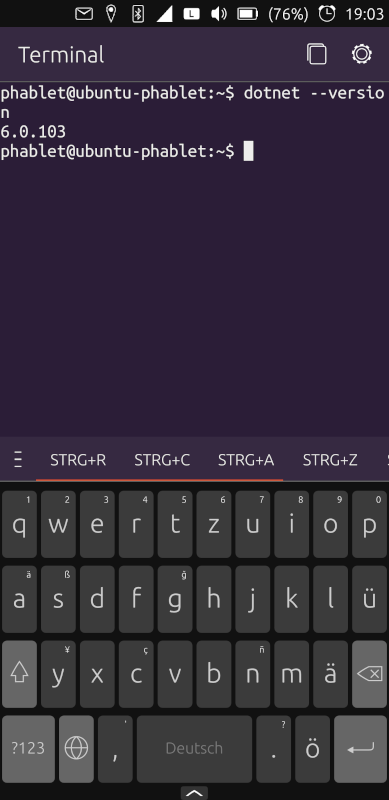
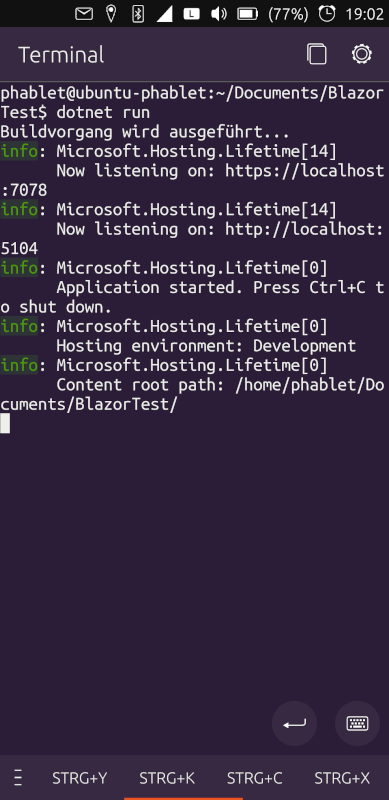
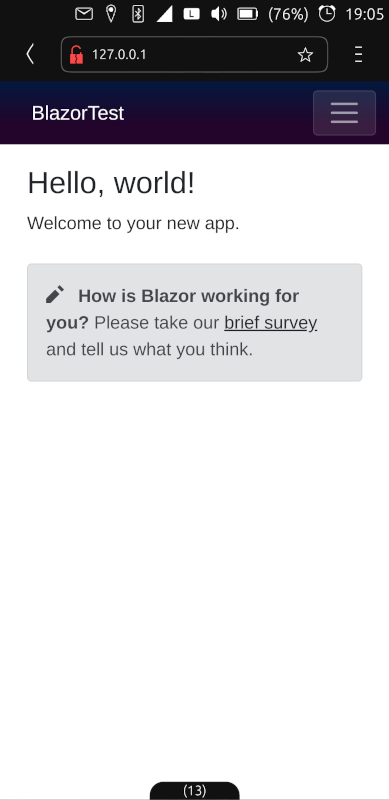
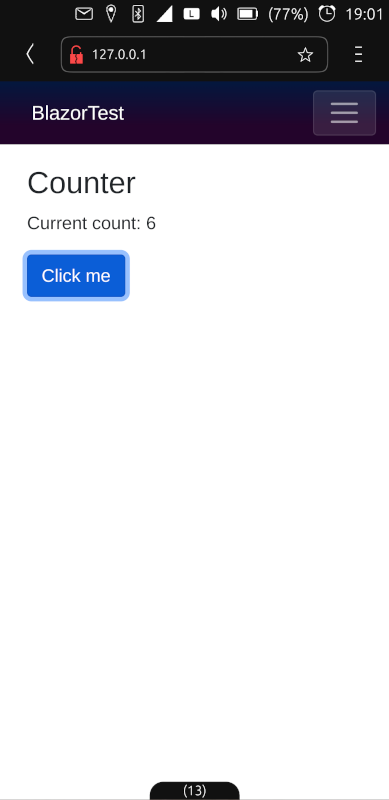
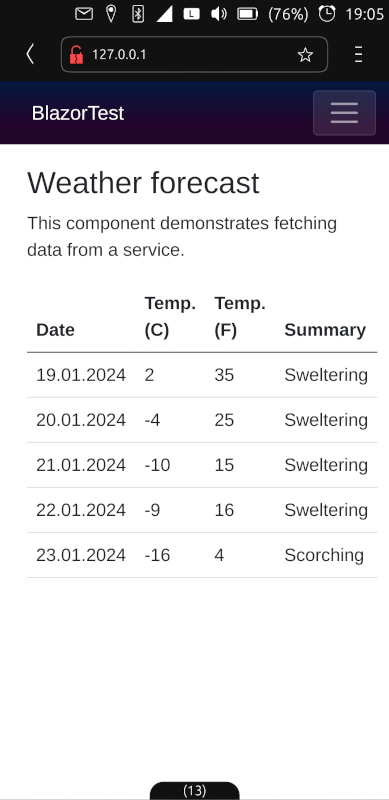
To complete this thread: I found a mouse that works like a charm: Rapoo Wireless Mouse MT750S 
Okay, the lomiri bug that it only works fine in portrait mode is there, but I'm sure this will be fixed and this has nothing to do with the mouse itself.
So, thanks for all suggestions!
I'm afraid, there is no public developer API. But what I got from https://deutschlandticket.de/ is that you'll get your ticket monthly as PDF file by e-mail. So you can use it without a special app and you can open it easily on UT.
I think, the Fairphone 4 is currently the only phone that offers video output by USB-C, so you can connect a USB-C-to-HDMI-adapter to use UT as a desktop system. The advantage is that you don't have any latency as on Pixel 3a (which I own) you have to go wireless and this leads to a small latency that you recognize when you move the mouse etc.
So my next plan is also to own a Fairphone 4 
@kugiigi Concerning convergence, I can say that there are no issues with the mouse if you use an external display over USB-C (with is supported by the Fairphone 4). I tried to use my phone as a computer a few times and I can say that this is an awesome experience. It worked the whole day but some icons dissapear if you switch back to the smartphone display. So yes - it is broken in a few ways but it's already quite useable.
@kugiigi Yes, the mouse wheel doesn't work in all situations but I can deal with it 
@kugiigi Concerning convergence, I can say that there are no issues with the mouse if you use an external display over USB-C (with is supported by the Fairphone 4). I tried to use my phone as a computer a few times and I can say that this is an awesome experience. It worked the whole day but some icons dissapear if you switch back to the smartphone display. So yes - it is broken in a few ways but it's already quite useable.
@Pingu Both. I've installed Waydroid with Waydroid Helper App without any issues.
@Pingu I'm using Waydroid on FP4 without any problems. Yes, it drains batteriy faster but if you need specific apps on Android, you can use it.
@bhdouglass Thank you and happy new year!
I have one question concerning the open store start page: What is the criteria for an app to appear in these areas. E.g. I would also expect that DeltaTouch would appear in "Chat Connection":
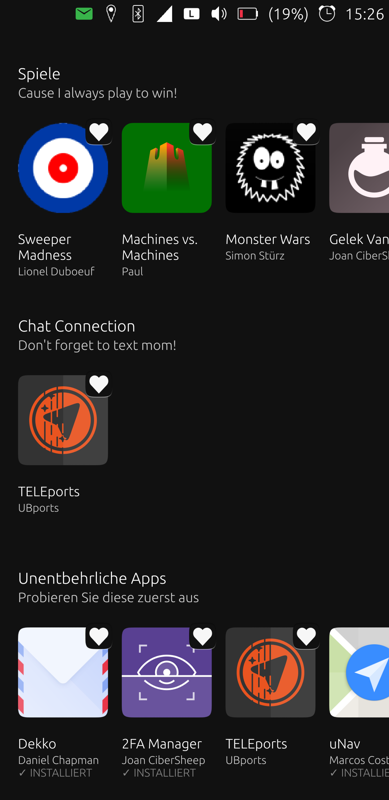
I know that this answer does not help in your current situation, but there is hope for that  Yes, spotify does not support third-party-applications, but it's allowed to have and develop them. There is an API that can be used.
Yes, spotify does not support third-party-applications, but it's allowed to have and develop them. There is an API that can be used.
There is an example on https://developer.spotify.com that acually works in Morph browser which is awesome. I think that it's possible to develop a new spotify client which uses the official Web API.
Of course, you need a premium account to use that.
If I'll find time the next days/weeks, I will try to implement that.
I'll recommend another UT app: Image Composer:
https://open-store.io/app/image-composer.matdahl
It's lightweight and does all the basic things in a very efficient way.
@Homer3 First of all, sorry for the late reply. Yes, of course, I'm still active and I'm happy if someone uses Touch IDE  So first of all, regarding your questions:
So first of all, regarding your questions:
Is there a global scope for objects? So that I can reference UI elements that were created in another function?
Do I have to use a for loop to react on user input, or can I use something like callbacks?
Can classes/ functions be duplicated ?
Can I copy everything in a function to paste somewhere else? Somehow it does not work for 'for' loops...
And some words to Touch IDE itself: some people are comparing it to other IDEs like SeaBass or TiDE. But I think, that's not the right thing. The base concept of Touch IDE is very different to other IDEs available for UT. Touch IDE should be an easy possibility to create apps right on your phone, without the need to have a compiler. It's very more compact and focusses on the things that should make fun. On the other side, it should be and behave like a real programming language for mobile devices.
So, If I can help you more, please feel free to ask 
Cheers
Daniel
@lduboeuf Thanks for the hint, I will test that.
-- I think, this is not a replacement for Touch IDE. But it looks promising!
To complete this thread: I found a mouse that works like a charm: Rapoo Wireless Mouse MT750S 
Okay, the lomiri bug that it only works fine in portrait mode is there, but I'm sure this will be fixed and this has nothing to do with the mouse itself.
So, thanks for all suggestions!