Notch hack for Focal devices (specifically Volla Phone X23 )
-
Re: Notch hack for affected devices Volla phone
I attempted the notch hack on a Volla Phone X23. It hit issues as show below. Is there anything simple I can do to fix the issues? Otherwise I'll have to be patient as I'm not a linux/mobile developer
GX4 is the underlying Gigaset handset.
The phone has plenty of memory and file space.phablet@ubuntu-phablet:~$ ./apply-notch-hax.sh
No device specified, detecting device name...
WARNING: linker Warning: "[vdso]" unused DT entry: unknown processor-specific (type 0x70000001 arg (nil)) (ignoring)
Device is 'GX4'
Using diff '/home/phablet/.cache/lomiri-notch-hax/GX4.diff'
System utility 'patch' not found, starting installation...
[sudo] password for phablet:
Hit:1 http://ports.ubuntu.com/ubuntu-ports focal InRelease
Get:2 http://ports.ubuntu.com/ubuntu-ports focal-updates InRelease [114 kB]
Get:3 http://ports.ubuntu.com/ubuntu-ports focal-backports InRelease [108 kB]
Get:4 http://ports.ubuntu.com/ubuntu-ports focal-security InRelease [114 kB]
Hit:5 http://repo.ubports.com focal InRelease
Fetched 336 kB in 11s (31.9 kB/s)
Reading package lists... Done
Building dependency tree
Reading state information... Done
167 packages can be upgraded. Run 'apt list --upgradable' to see them.
W: No sandbox user '_apt' on the system, can not drop privileges
Reading package lists... Done
Building dependency tree
Reading state information... Done
Suggested packages:
ed diffutils-doc
The following NEW packages will be installed:patch
0 upgraded, 1 newly installed, 0 to remove and 167 not upgraded.
Need to get 98.1 kB of archives.
After this operation, 229 kB of additional disk space will be used.
E: You don't have enough free space in /var/cache/apt/archives/.
phablet@ubuntu-phablet:~$ -
@tera I'm using a SDHC card from my previous phone. I wonder if reformatting it will help
-
@treebeard try this with a tmp folder somewhere:
sudo mount --bind tmp/ /var/cache/apt/archives/A note that the GX4 profile do not exists,i used yggdrasilx with success fyi
-
@tera Thanks. After some trial and error I did;
$sudo su (mount requires su mode)
#mount --bind /tmp /var/cache/apt/archives (note the slash before 'tmp')
#exit (exit su mode)
$./apply-notch-hax.sh (only runs in normal user mode)It got further through updating packages before running out of space further along.
I've had a brief look at trying to allocate more space in the mount command but can't see anything obvious. I'll read up more later today.
-
@treebeard it workedforme, but use a temp folder in your home, /tmp has limited space as far as i recall
-
@tera I'm not a linux dev so may be making simple mistakes.
i created a Temp folder and added a 'test' file.
ls ./Temp showed the file
ls /var/cache/apt/archives showed the fileI reran the script and this is the output:
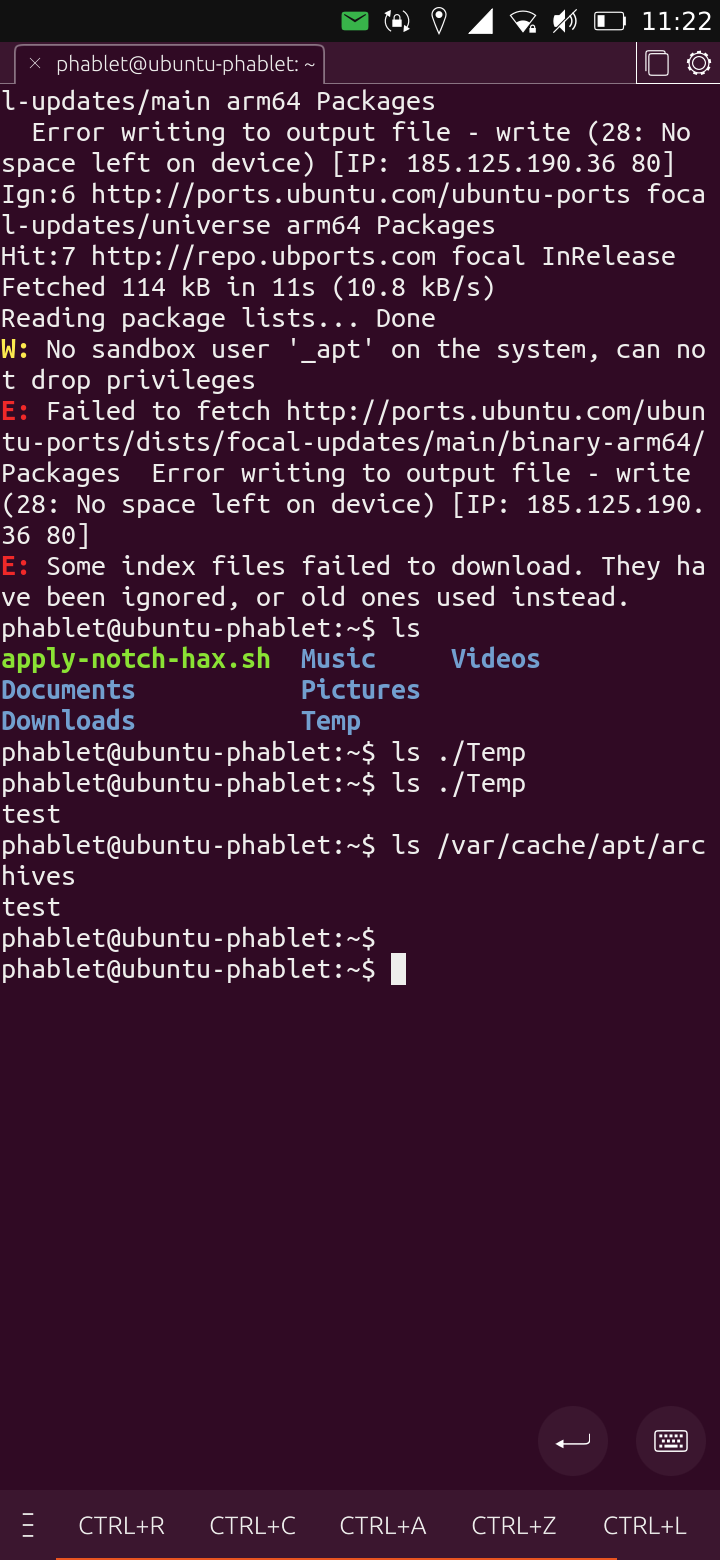
-
@treebeard strange, i rechecked my history and it matches... Can you check the space available with the output of:
df -h /var/cache/apt/archives/ -
@tera Very odd...
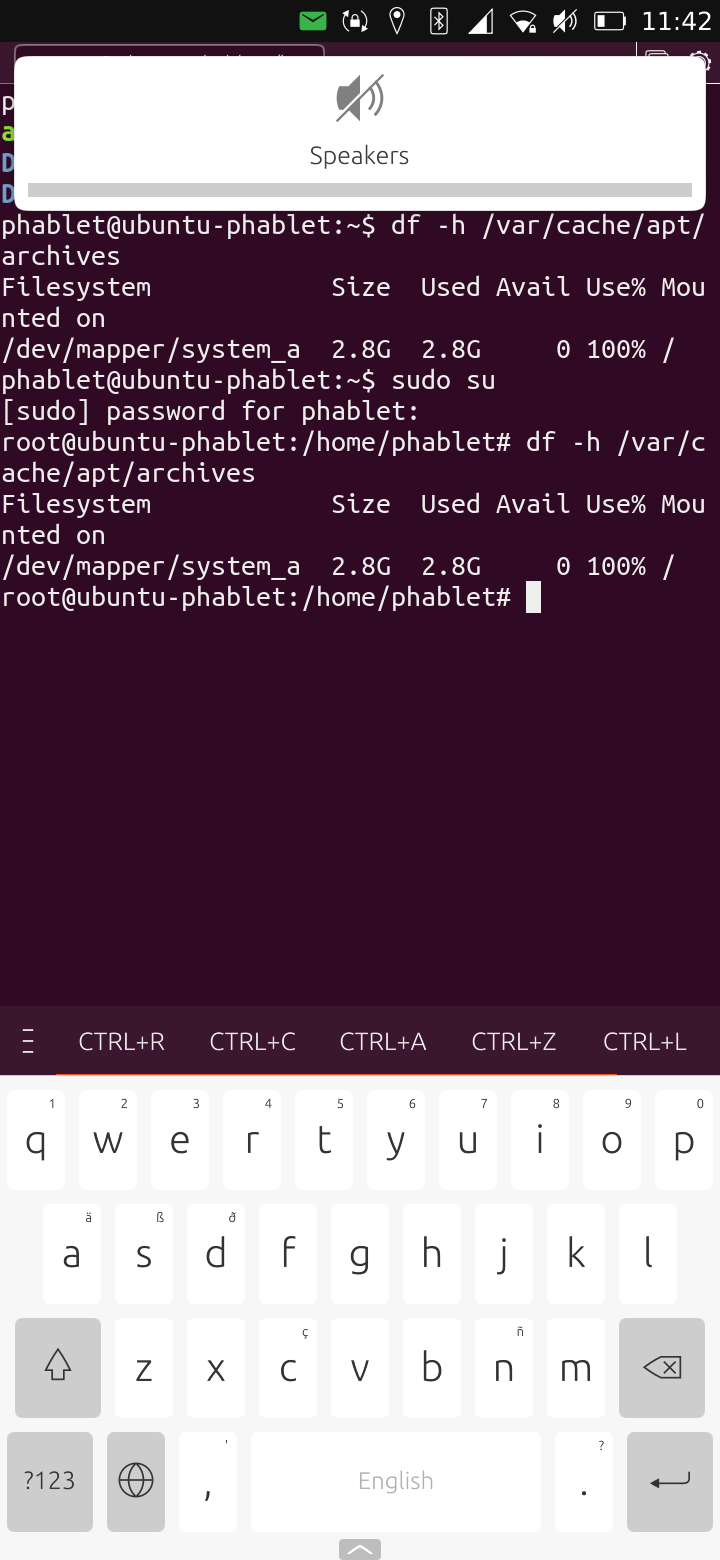
-
@tera I'm using a SDHC card from my previous phone. I wonder if reformatting it will help
-
@treebeard i would reboot and starts again, here is a extract from my history:
mkdir tmp sudo mount --bind tmp/ /var/cache/apt/archives/ wget -O apply-notch-hax.sh https://git.io/JtIpG ./apply-notch-hax.sh yggdrasilx -
@tera That set of commands worked thanks.
It took a few attempts as I forgot that rebooting would end the tmp mount.
The time is now visible. The icons around the notch still overlap but it's a step further to have the time visible.
Thank you

-
T treebeard has marked this topic as solved on