How can I change the resolution of the extended display
-
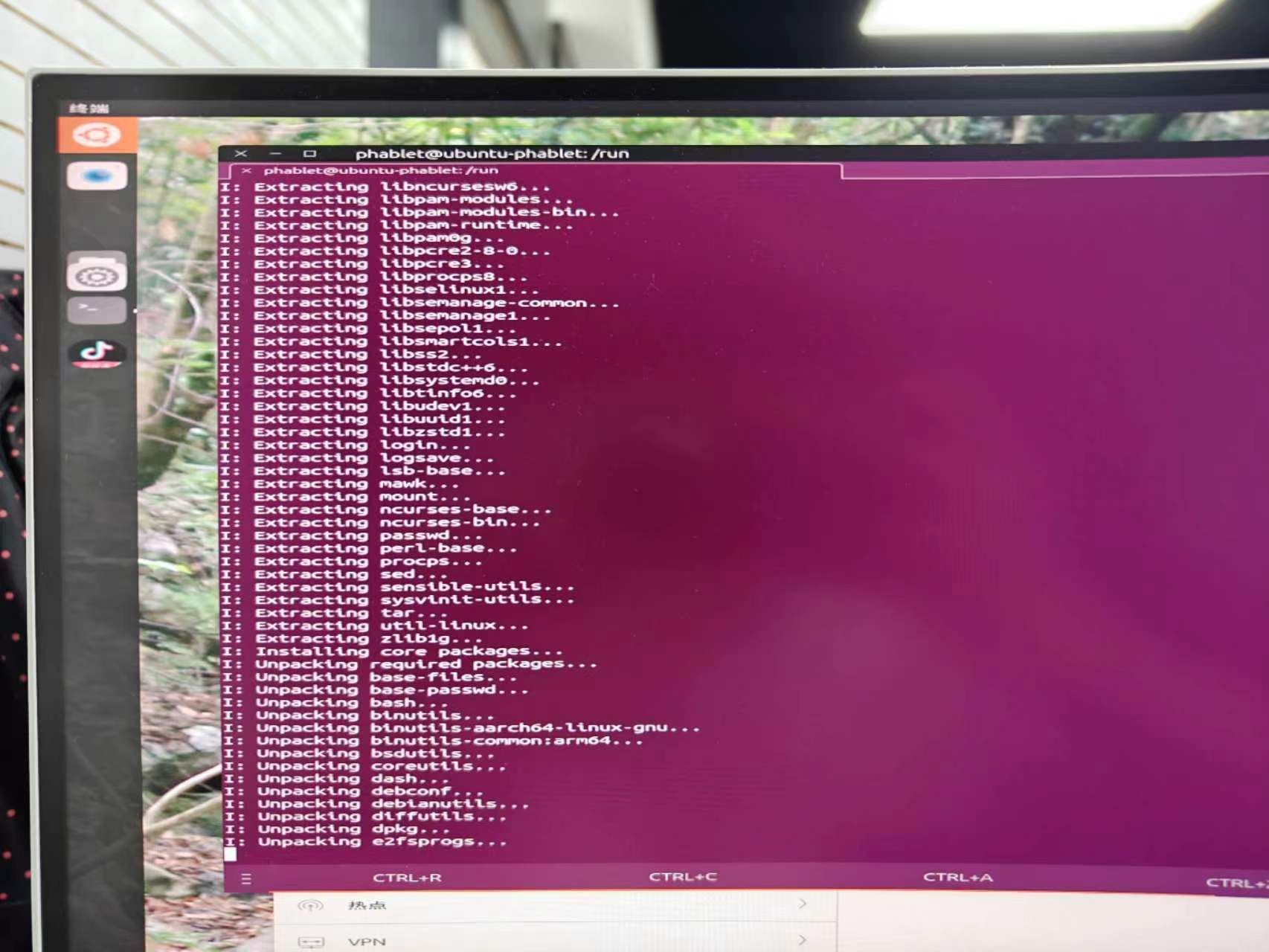
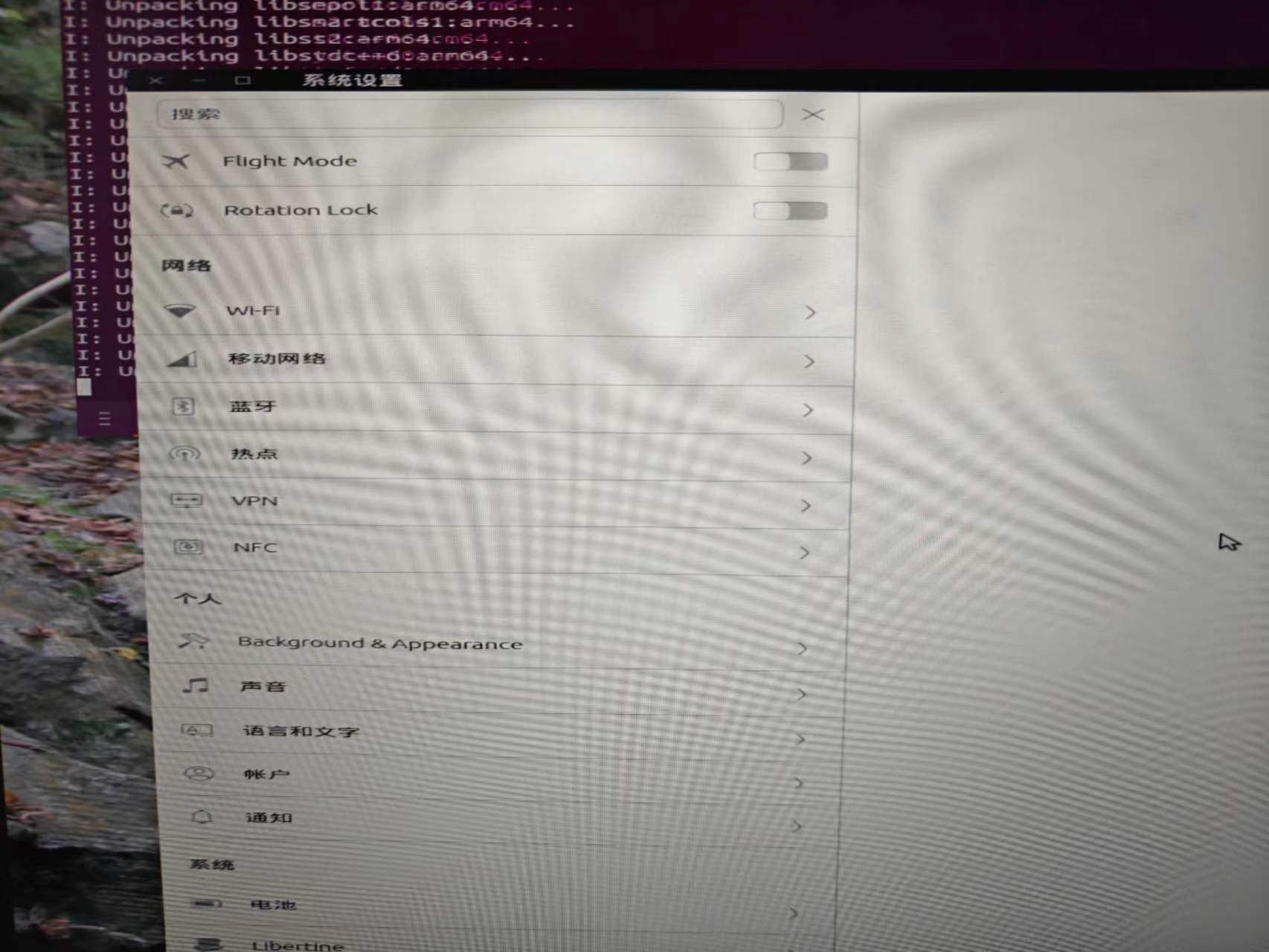
As you can see above, the width is not coordinated with the height on both of my 4k monitors. How can I change the resolution of the extended display?
The phone is fairphone4 and ubuntu touch is using the latest version.
Thanks.
-
 K Keneda moved this topic from Support on
K Keneda moved this topic from Support on
-
@gudaoxuri said in How can I change the resolution of the extended display:
The phone is fairphone4 and ubuntu touch is using the latest version.
Latest focal ?
-
@Keneda said in How can I change the resolution of the extended display:
@gudaoxuri said in How can I change the resolution of the extended display:
The phone is fairphone4 and ubuntu touch is using the latest version.
Latest focal ?
Ubuntu Touch 20.04(OTA-2)
-
@gudaoxuri There's no settings to adjust the resolution yet. However, the aspect ratio should be displayed properly. Perhaps, it's a setting of your display? Though maybe it also depends on what resolutions/aspect ratio FP4 supports. I've only tried on 16:9 so not sure how it works on other aspect ratio.