Can't get any snaps installed
-
I can't get any snap app installed. I only have in the list inside Snapz0r: core, core20, core22, gtk2-common-themes, snapd and bare.
If I try from the console
sudo snap install firefox, I get the following errors:error: cannot perform the following tasks:
- Mount snap "firefox" (3503) (systemctl command [reload-or-restart snap-firefox-3503.mount] failed with exit status 1: Job failed. See "journalctl -xe" for details.
) - Mount snap "gnome-42-2204" (143) (systemctl command [reload-or-restart snap-gnome\x2d42\x2d2204-143.mount] failed with exit status 1: Job failed. See "journalctl -xe" for details.
) - Mount snap "gtk-common-themes" (1535) (systemctl command [reload-or-restart snap-gtk\x2dcommon\x2dthemes-1535.mount] failed with exit status 1: Job failed. See "journalctl -xe" for details.
)
By the way, I opened this issue: https://github.com/fredldotme/snapz0r/issues/5
- Mount snap "firefox" (3503) (systemctl command [reload-or-restart snap-firefox-3503.mount] failed with exit status 1: Job failed. See "journalctl -xe" for details.
-
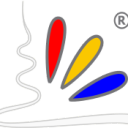 M mihael referenced this topic on
M mihael referenced this topic on
-
@mihael Which device?
Maybe it is missing the SQUASHFS_LZO kernel-config.
-
@Luksus Sorry I forgot to mention: Oneplus 5T, OTA3 (stable).
-
@mihael ok, then it is clear that it is missing the config:
https://gitlab.com/ubports/porting/community-ports/android9/oneplus-5/android_kernel_oneplus_msm8998/-/blob/halium-9.0/arch/arm64/configs/lineage_oneplus5_defconfig?ref_type=heads -
@Luksus Where should I save that file?
-
@mihael nowhere. The config needs to be added there, then the kernel + device image needs to be rebuild. After that you would be able to test it, when you switch to the dev-channel.
-
@Luksus Ah, ok, I see. When should we expect that to land in dev?
Just wanted to mention that Snapz0r was displaying that the kernel is ready for snaps - does that mean that it wrongly reported that?
-
@mihael said in Can't get any snaps installed:
Just wanted to mention that Snapz0r was displaying that the kernel is ready for snaps - does that mean that it wrongly reported that?
Yes, I think so. Maybe that is the real issue, which should be discussed in your github-issue for this app.
-
@Luksus Ok, thank you again, I will report that.
Reported.
So how come
snap liststill works and reports core, core20, core22, gtk2-common-themes, snapd and bare? -
@mihael I don't know. I just encountered the same issue on the FP3 and recompiled the kernel with the missing CONFIG_SQUASHFS_LZO setting and after that, installation of snaps worked.
But I wonder why it already seems to work on the op5t for @padraic in https://forums.ubports.com/post/77291 .
-
@Luksus It doesn't work for @padraic either, he encountered the same issue as me: https://forums.ubports.com/post/77310
-
@mihael probably they are compressed as xz Archives and not lzo archives.
-
Hi @Luksus , it's a bit off topic bt I would be interested in recompiling my OT5t kernel and checking to see if that works.
Is there a guide to recompiling? Can you do it on the device itself?
-
This post is deleted! -
@padraic Hey, my MR got merged yesterday, so it should already be in todays devel images I guess. I am not sure if kernel is updated through OTA or just when using installer with bootstrap function. Just give it a try.
-
Update after OTA 4 (stable) - I guess the patched kernel now has what is needed for snaps:
I was able to install Firefox and there is a Firefox icon in the Launcher and it launches but I only get a translucent window with a little bit of shadow effect and that's it, the window is empty.
What's the next step in making snaps work? Or what other snap should I try?
-
Oh, I just installed gimp and it works!!! Wow
What could be the problem with firefox?
- given the initial issue, I will mark the thread as solved.
-
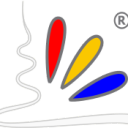 M mihael has marked this topic as solved on
M mihael has marked this topic as solved on
-
@mihael Got Brave Browser and Gimp up and working, however the fonts etc are incredibly small.