How to enable Waydroid on a OnePlus 6
-
@ManuelBoe https://www.youtube.com/watch?v=2Swuq4_9C0A
I am using an OP6 and I am following the above YouTube Tutorial....but when I download waydroid it gets to the end and says that my disk is full. Any idea where I should go from here? What should I do to get some space back?
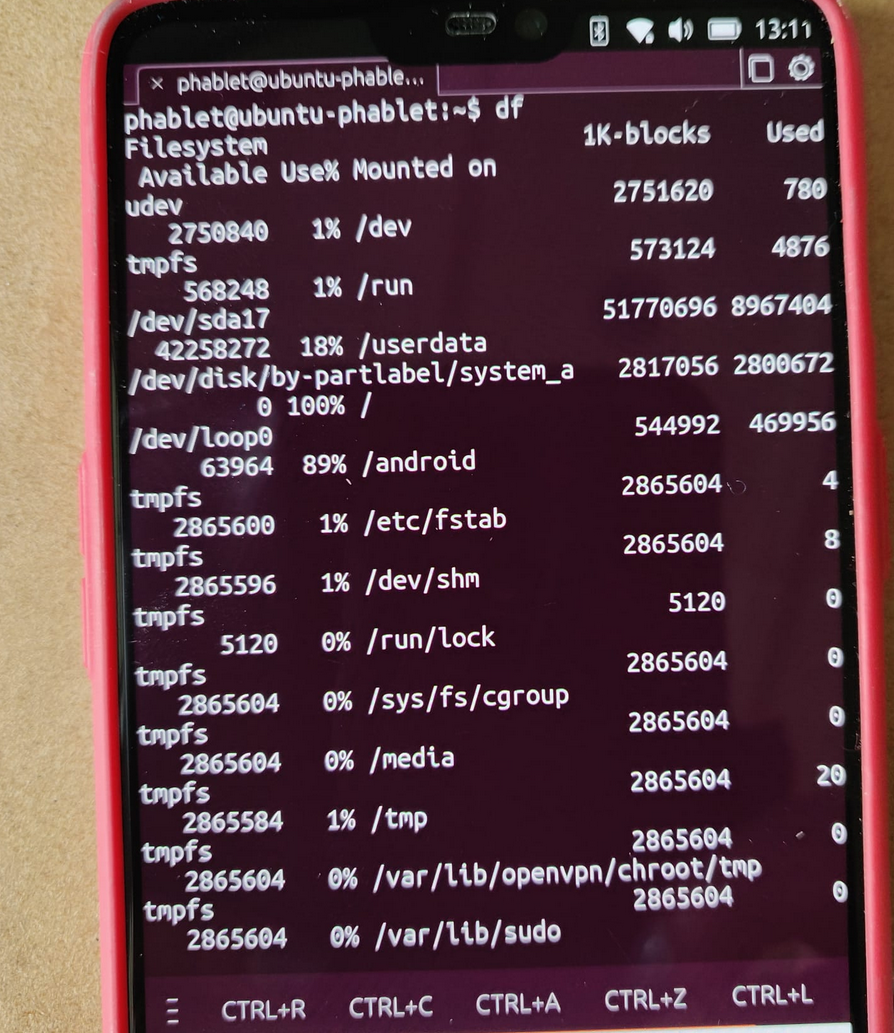
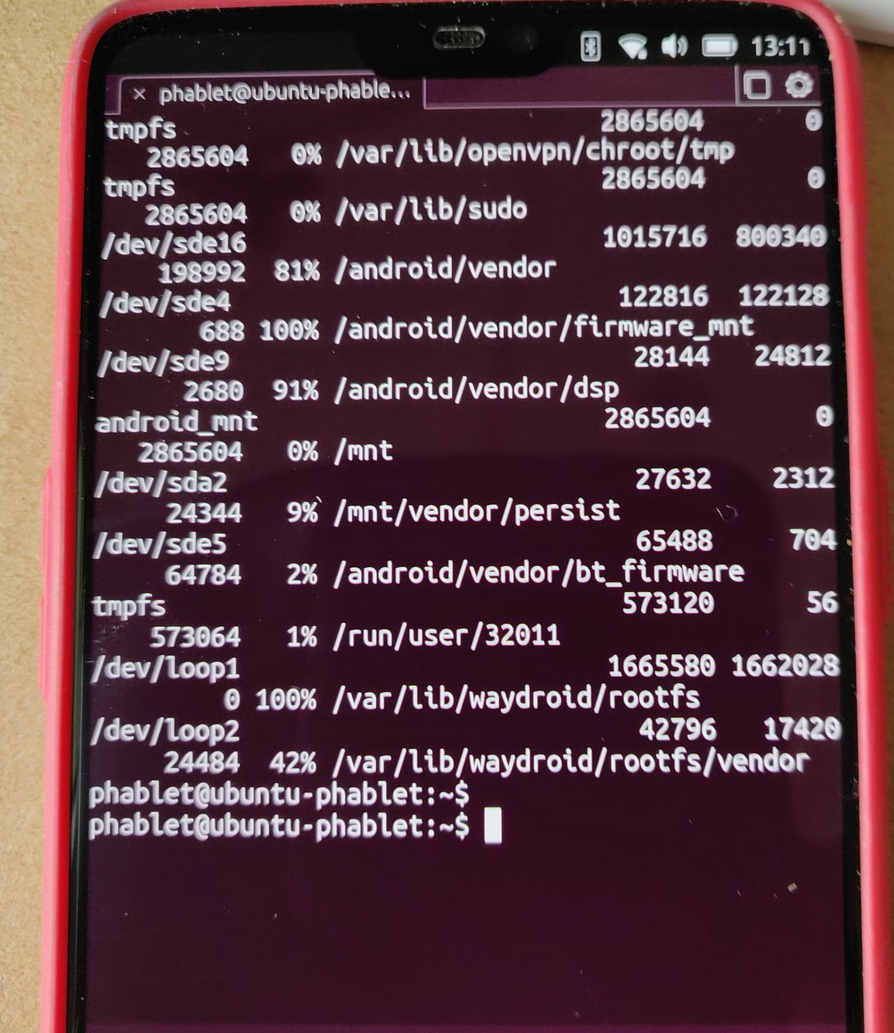
-
@Dunbrokin You've kind of hijacked the OP's thread as a support question on using WhatsApp. If you don't mind, I will separate these into a separate thread.
-
@Dunbrokin in case of interest, typically pressing volume up/down simultaneously creates a screen shot.
-
@arubislander Apologies!
-
@Dunbrokin This problem has now been superseded, as after this screenshot, I deleted Waydroid from my list of apps. Then I noticed that there was an system update to 570 and so Installed that.....now I cannot boot my phone...it sticks on the "The boot loader is unlocked.......etc." screen...and no matter what I do, it boots to that screen and never gets any further!!!....am I bricked? How do I escape?
-
@Dunbrokin Seems like, as with your OP1 a reflash with the installer is warranted.