Gallery app showing black squares not preview thumbnails
-
@BarryT I presume you have rebooted the device?
This is in file manager:
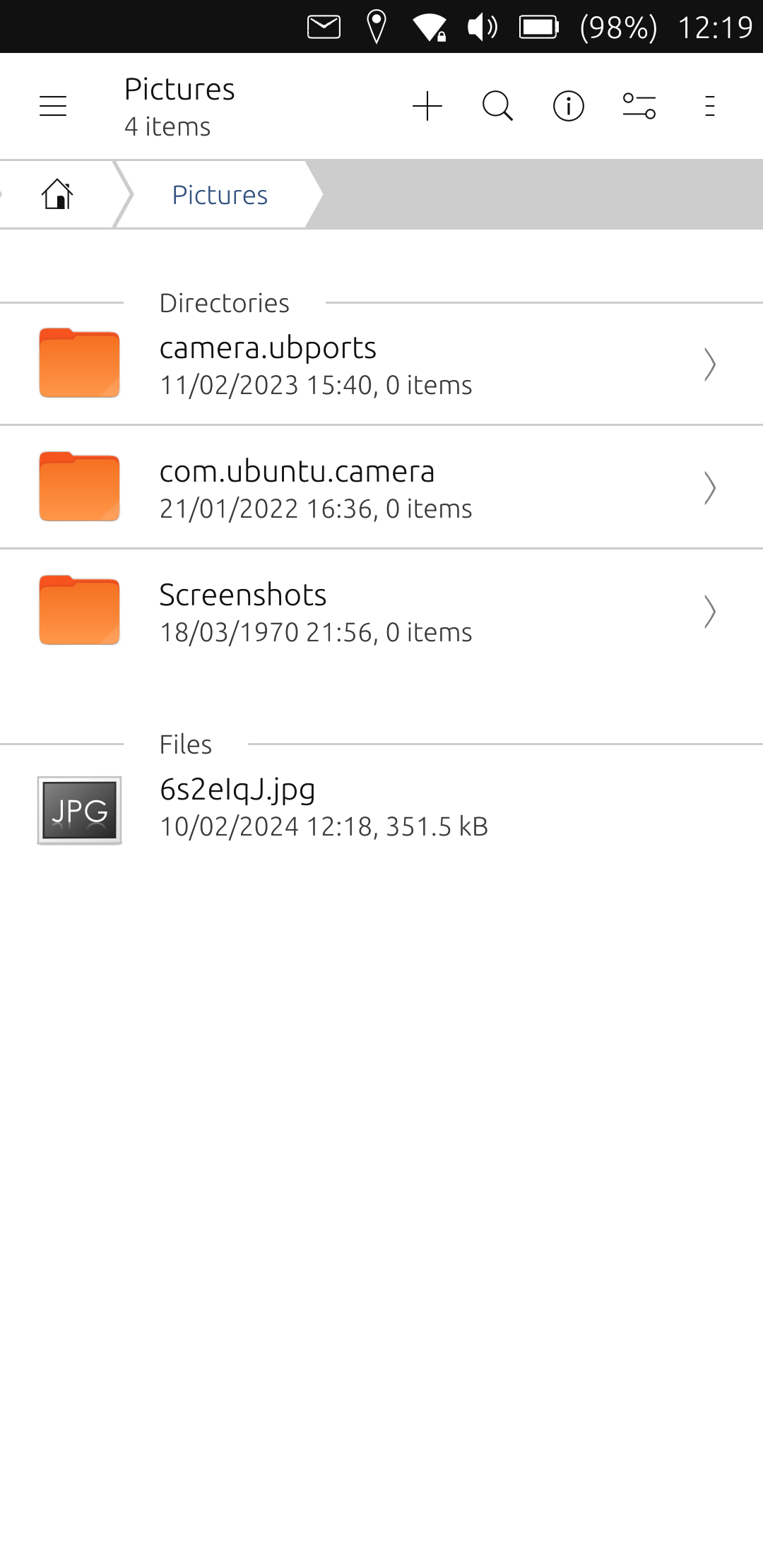
This is in Gallery:
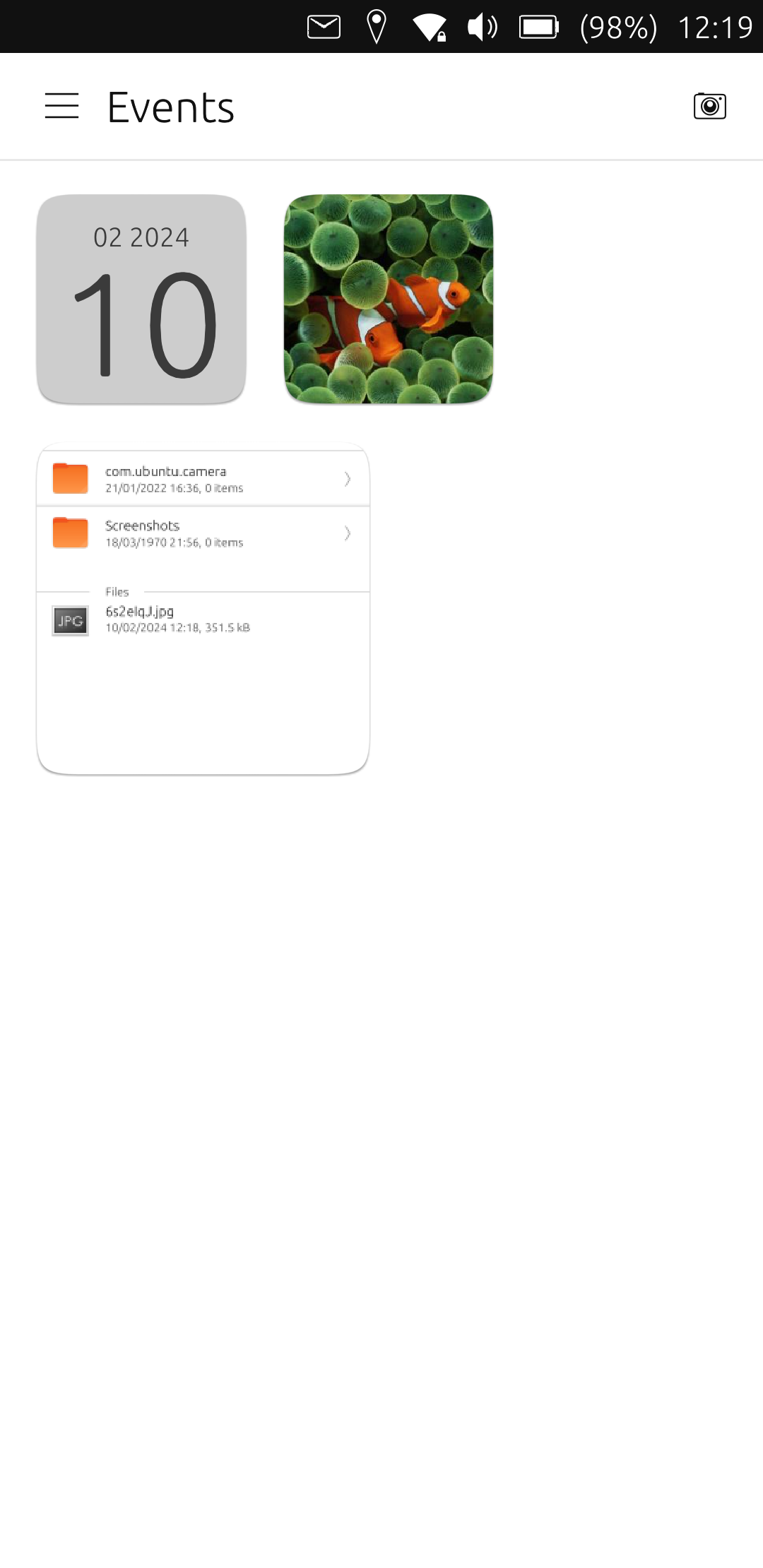
Gallery shows it correctly (Apple Clown Fish).
-
@MrT10001 Yes, I have rebooted many times. Still showing the black squares.
-
@BarryT Have you tried using one to change your phone wallpaper?
-
hej Barry your post reminded me of my own poat
a problem that persisted from the beginning and some how solved it self.https://forums.ubports.com/post/78300
Btw a reboot does not work the same as a shut down. Like when your wi-fi or bluetooth has trouble... A reboot wont solve it but a shut down and proper re-start will...for me anyways
Dont know if any of this helps,
But i've noticed improvements on my device
over time. So no worries
-
My problem with the gallery ( displays only black squares ) was solved by playing the new system installation over the usb cable
(20.04 ) -
@OtaDr I'm trying to avoid doing a full re-install. It isn't a big problem at the moment as I can get at my photos via the File Manager. I was hoping for a simple fix.
-
It's going from bad to worse:-
I tried to re-install just the Gallery app, so I used the App Store to remove the Gallery app but now it refuses to re-install.
I have installed an equivalent photo management app called Imaginario which works correctly.
There is definitely something wrong with the Gallery app. -
Hi @BarryT,
Have you tried the following in the Settings application?
Go to >> Settings >> Update >> Update settings >> Select Reinstall all apps.Greetings Mario
-
@BarryT just do a reinstall with ubports installer, without wipe you wont loose any data.
Then if the Gallery app works again and still shows black thumnails try to execute in terminal:
rm -rf .cache/mediascanner-2.0/ .cache/lomiri-thumbnailer/ .cache/gstreamer*/*After that, do a reboot.
-
@Mario-CH Thanks for the suggestion.
This command updates all of the existing apps but it did not replace the Gallery core app that I chose to remove. -
@Luksus thanks i tried your command and it worked for the gallery-app.
Sadly still no lasting change on the music-app
no thumbnails there... or if they a appear one scroll or changes within the file manger an back to black squares.
But thanks for another small fix.Sorry @BarryT for hijacking/joining your post again. It continues to be problem for me, even after a fresh install. I wonder what the reason is for that goldfish like memory the mediascanner shows

-
I am having the same issue here.
Uninstalling and reinstalling the Gallery (click command) did not help.
Also, removing the cacherm -rf .cache/mediascanner-2.0/ .cache/lomiri-thumbnailer/ .cache/gstreamer*/*and rebooting did not help neither.I did not tried to reinstall ubports with ubports installer, as this is my phone and I don't want to play too much with it.
-
Hej @BarryT
No idea if this will help you but I've noticed that when I'm connected to wifi and mobile data!
My gallery app shows the black loading squares
and my music app displays black squares too.So if i stick to just wifi or just mobile data, the gallery app displays my pictures properly and the music player the available album covers.
If I'm to switch on both data connections
the problem repeats...I dont know what causes this problem for you
but i think I've solved it for my Fairphone 4 -
@Luksus Apologies for the late reply.
I have carried out a reinstall (no wipe) using the ubports installer but it did not reinstall the missing Gallery app. -