Music app
-
Thanks for your reply. Yes, I know it is not a common issue as I never did a clean install with wipe option but instead I upgraded from Xenial and I kept all my apps / settings / etc so I might have some skeletons left

As a last resort I will do a clean install with wipe as I also have other things not working... But I thought just to try to see if I can fix it first.
-
@mihael Have you checked the log with Log Viewer?
-
@kugiigi Yes, I can't find anything helpful...
-
@mihael Weird. It should at least log something when it failed to play

-
@kugiigi Ok, this is what the log says when the app crashes:
[2/14/24 11:02 PM] ** Application is now active [2/14/24 11:02 PM] TrackListReset signal received [2/14/24 11:02 PM] Tracklist was cleared, resetting m_currentIndex to 0 [2/14/24 11:02 PM] qml: *** Saving play queue in onItemRemoved [2/14/24 11:02 PM] terminate called after throwing an instance of 'std::filesystem::__cxx11::filesystem_error' [2/14/24 11:02 PM] what(): filesystem error: directory iterator cannot open directory: Permission denied [/home/phablet/Videos/]and from
journalctl:Feb 14 23:02:20 ubuntu-phablet aa-exec[45318]: qml: *** Saving play queue in onItemRemoved Feb 14 23:02:20 ubuntu-phablet audit[45318]: AVC apparmor="DENIED" operation="open" profile="music.ubports_music_3.0.3" name="/home/phablet/Videos/" pid=45318 comm="qmlscene" requested_mask="r" denied_mask="r" fsuid=32011 ouid=32011 Feb 14 23:02:20 ubuntu-phablet kernel: [20240214_21:02:20.529144]@2 audit: type=1400 audit(1707944540.525:794): apparmor="DENIED" operation="open" profile="music.ubports_music_3.0.3" name="/home/phablet/Videos/" pid=45318 comm="qmlscene" requested_mask="r" denied_mask="r" fsuid=32011 ouid=32011 Feb 14 23:02:20 ubuntu-phablet aa-exec[45318]: terminate called after throwing an instance of 'std::filesystem::__cxx11::filesystem_error' Feb 14 23:02:20 ubuntu-phablet aa-exec[45318]: what(): filesystem error: directory iterator cannot open directory: Permission denied [/home/phablet/Videos/] -
@mihael Weird, why does it complain about the Videos directory. Does it happen to any music or only specific ones? Like they will only play if you play them from a playlist?
-
@kugiigi Yes, it's weird and yes, it happens to any track unless it is added to a playlist.
Another detail (I don't know if it's important or if it only happens to me): when I go to File Manager and open an .mp3 file with Music App, it plays it but also it doubles the entry for that track in the tracks list. After that initial playing of the track, it's the same behaviour: the app exits when I choose to play any of the two instances of the track.
-
@mihael It could be a problem with mediascanner too
 I think the duplication is expected though since if you open a file from file manager, you're importing it so it's copied to the import directory. If you know how, you can inspect the mediascanner database at
I think the duplication is expected though since if you open a file from file manager, you're importing it so it's copied to the import directory. If you know how, you can inspect the mediascanner database at ~/.cache/mediascanner-2.0. Maybe you can see irregularities there. -
@kugiigi I deleted (with a backup first) ~/.cache/mediascanner-2.0/mediastore.db and then, after restart, I had a smaller .db to look into and there I saw two files in the ~/Videos folder and one of them was a .aac file - an audio file. As soon as I moved it in the ~/Music folder the Music app started working again (playing tracks not added to a playlist).
Thank you again for all the support and pointing me in the right direction.
This was an interesting one!
-
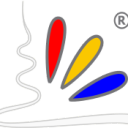 M mihael has marked this topic as solved on
M mihael has marked this topic as solved on
-
@mihael Wow, then I guess this should be logged as an issue in Gitlab. Music files shouldn't be scanned from Videos directory since the Music app doesn't have access to it