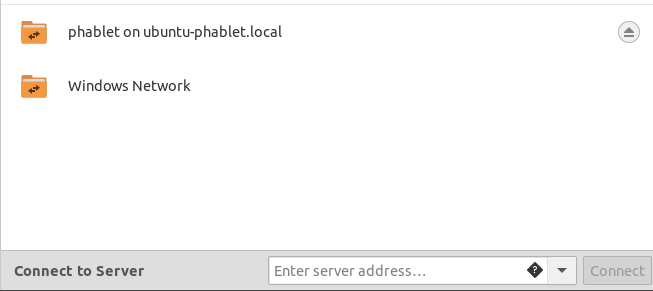Tested this on Pixel3a, Rasberry pi, Pinephone & Oppo f1.
Make partition writable
sudo mount -o remount,rw /
Create these files with following content, without affecting update or anything, create folder path witjh mkdir -p if required
/etc/systemd/resolved.conf.d/mdns-systemd-resolved.conf
[Resolve]
MulticastDNS=yes
/etc/NetworkManager/conf.d/mdns.conf
[connection]
connection.mdns=2
Reboot or restart systemd-resolved.service and NetworkManager.service. Do this on your local machine as well (may also need reboot)
Restart sshd. (sudo systemctl restart sshd)
Now we can ssh into phone with hostaname.local
ssh phablet@ubuntu-phablet.local
And .local domains now resolves.
$ resolvectl query -4 ubuntu-phablet.local
ubuntu-phablet.local: 192.168.29.144 -- link: wlan0
-- Information acquired via protocol DNS in 16.6ms.
-- Data is authenticated: yes
Remount filesystem as readonly
sudo mount -o remount,ro /
We can also broadcast sftp with systemd-dnssd
/etc/systemd/dnssd/sftp.dnssd
[Service]
Name=%H
Type=_sftp-ssh._tcp
Port=22
And it will appear on nautilus network share