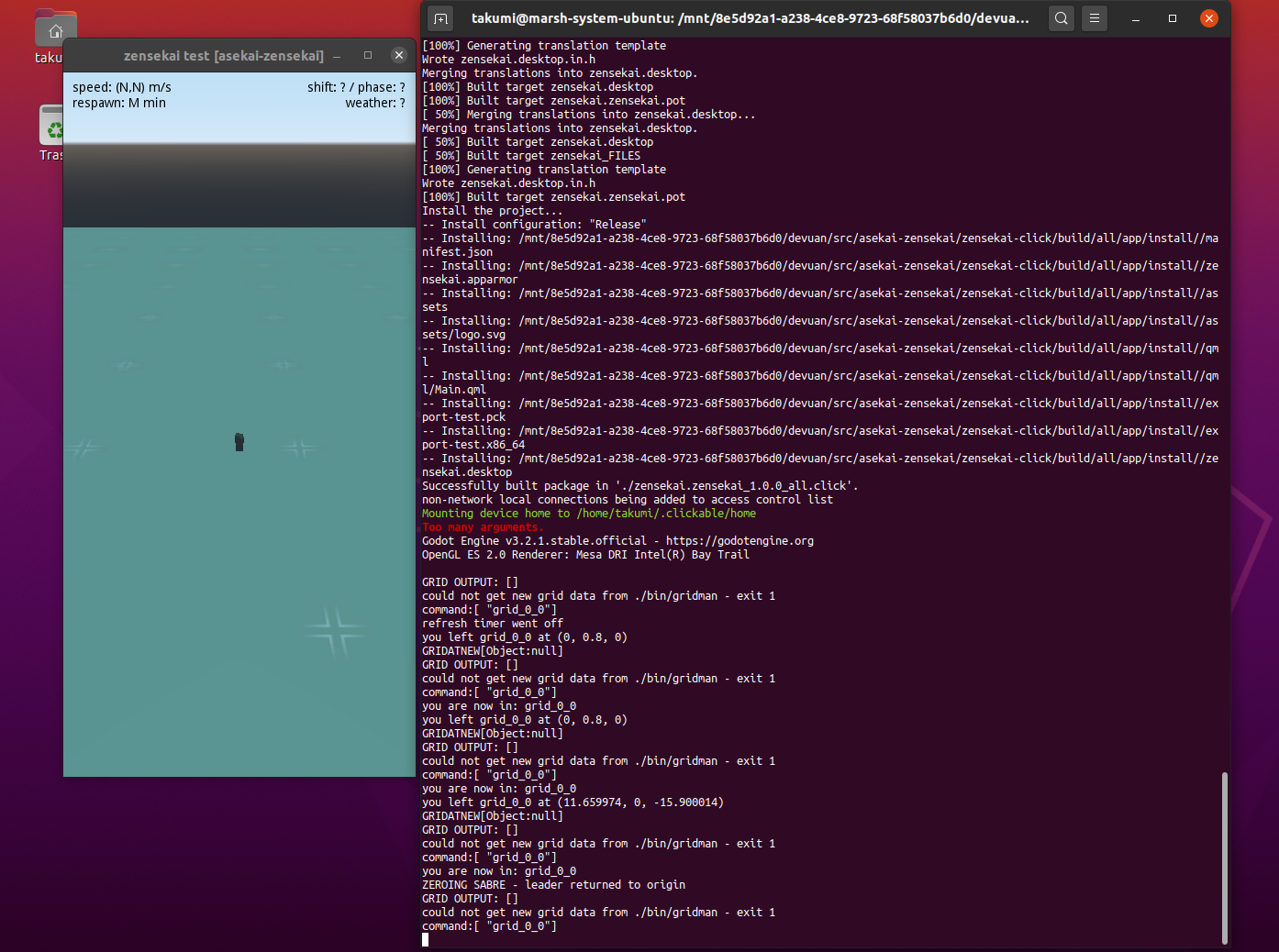The solution to this was laughably simple.
all I had to do was touch CMakeLists.txt making a completely empty file in the zensekai directory, and then CMake automatically decided to continue in zensekai-click with the other CMakeLists.txt.
edit 7-13:
There was actually a little more required.
in the top CMakeLists.txt I had to put
add_subdirectory(zensekai-click)
and in the zensekai-click one I accessed/disambiguated the two directories with
# set $PR_ROOT to upper directory
get_filename_component(PR_ROOT "../" ABSOLUTE)
# set $CLICK_DIR to zensekai-click directory
set(CLICK_DIR "${PR_ROOT}/zensekai-click")
another thing you might run into developing a click package that copies binaries is permissions on binaries.
I set them in the loop that copies the binaries like so:
foreach(binary ${BINARIES})
install(FILES ${PR_ROOT}/bin/${binary}
# the important part
PERMISSIONS OWNER_READ OWNER_EXECUTE GROUP_READ WORLD_READ WORLD_EXECUTE
# this might actually be unnecessarily permissive*.
# it might be enough to just have OWNER_READ and OWNER_EXECUTE
DESTINATION ${DATA_DIR}
)
endforeach()
(* I got sidetracked thinking the permissions weren't enough when I accidentally had my project copying the x86_64 godot binary for a bit - which had bash claiming it "wasn't permitted" to execute while it actually meant that was impossible.)